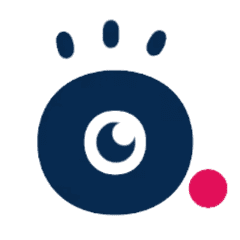Pabbly Connect is a powerful no-code automation platform that allows you to connect multiple applications and automate tasks effortlessly. With over 1500+ integrations available, this easy-to-use tool requires no technical skills and features a beautifully designed workflow builder for creating advanced multi-step workflows. The secure and reliable infrastructure ensures seamless real-time data transfer between your favorite apps, saving you countless hours of manual work. You can benefit from Pabbly Connect by automating tasks such as updating inventory, syncing customer data across platforms, and sending order confirmation emails. By connecting popular e-commerce platforms like WooCommerce or Shopify with CRM systems, email marketing tools, and other essential apps, Pabbly Connect enables businesses to manage their online store more efficiently.
Pabbly Connect is a powerful no-code automation platform that allows you to connect multiple applications and automate tasks effortlessly. With over 1500+ integrations available, this easy-to-use tool requires no technical skills and features a beautifully designed workflow builder for creating advanced multi-step workflows. The secure and reliable infrastructure ensures seamless real-time data transfer between your favorite apps, saving you countless hours of manual work. You can benefit from Pabbly Connect by automating tasks such as updating inventory, syncing customer data across platforms, and sending order confirmation emails. By connecting popular e-commerce platforms like WooCommerce or Shopify with CRM systems, email marketing tools, and other essential apps, Pabbly Connect enables businesses to manage their online store more efficiently.
Pabbly Connect promo code
Pabbly Connect Discount
Pabbly Connect Lifetime Deal
Pabbly Connect Credits
Pabbly Connect Freebie
You may also like