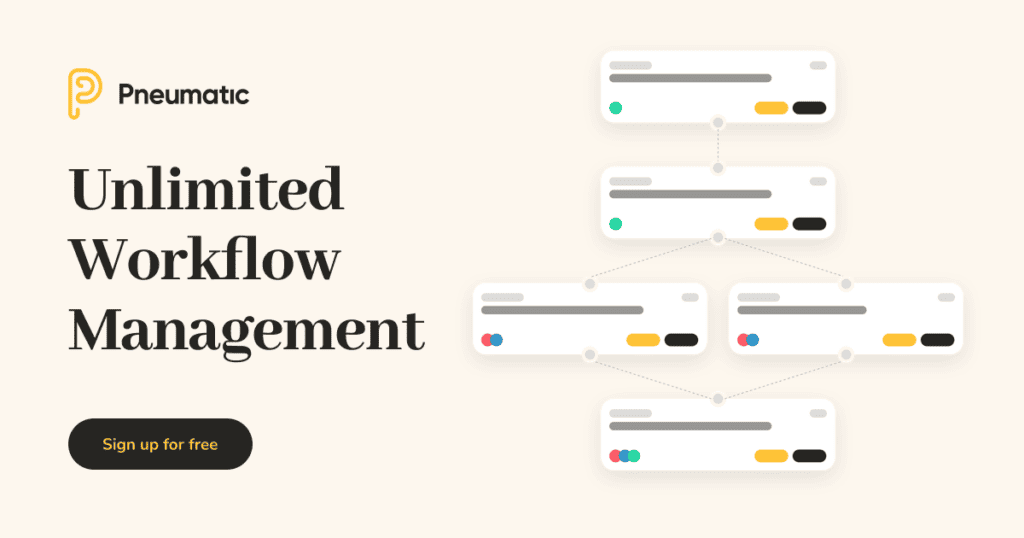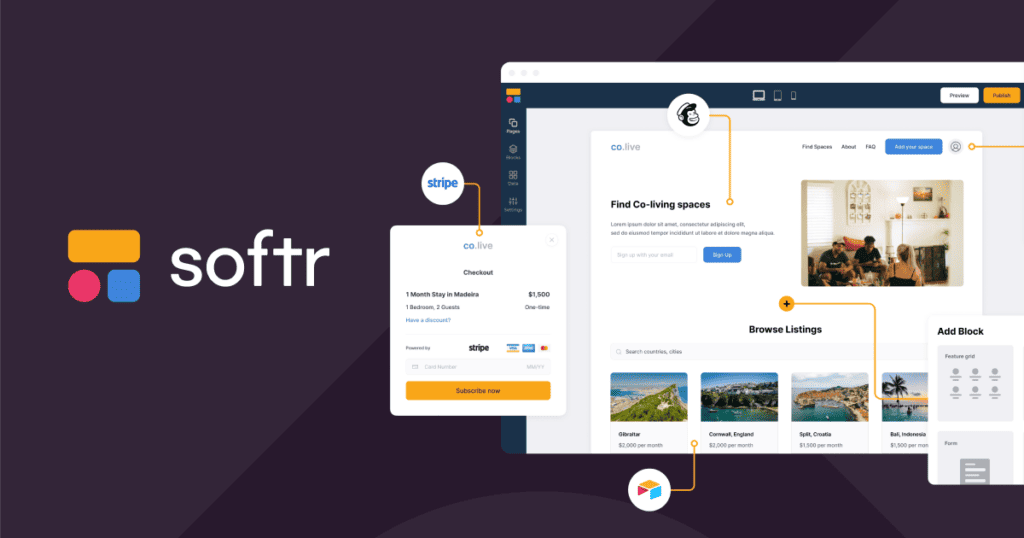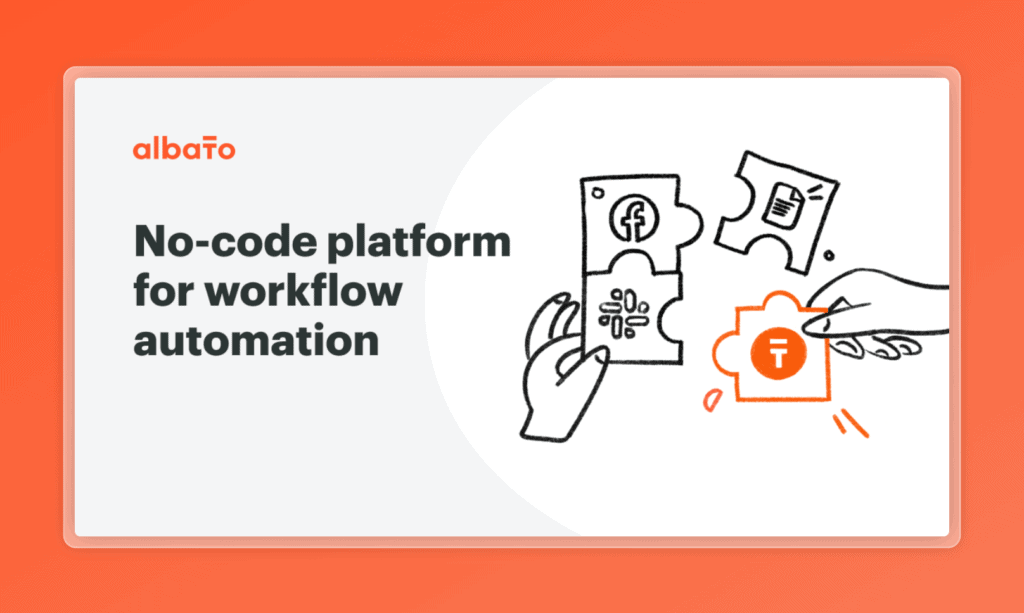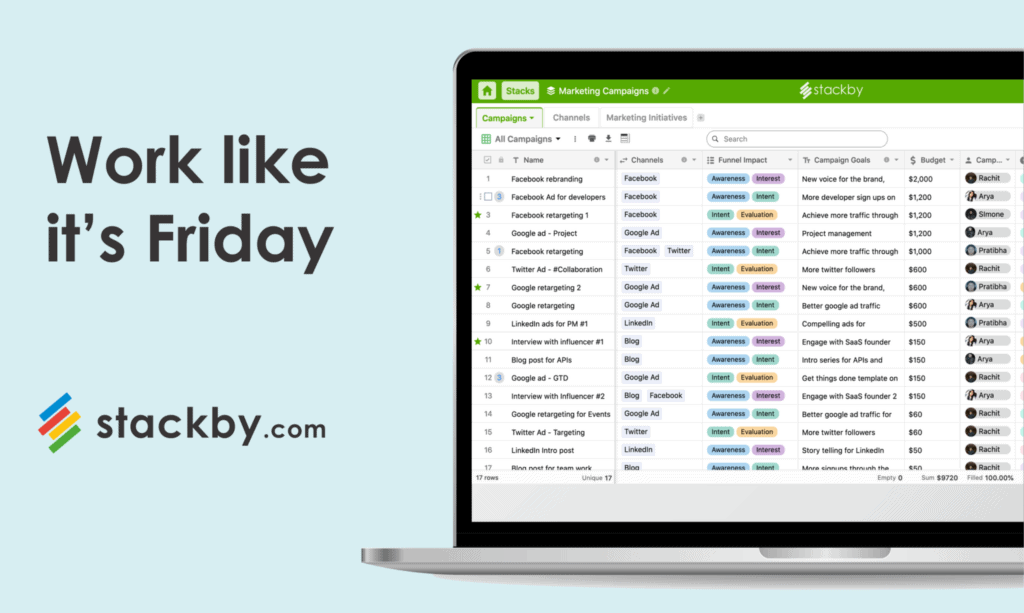Diaflow
Read more about Diaflow

Finding the right workflow software has become crucial for enhancing operational efficiency. With the myriad of options available, it can be overwhelming to select the one that best fits your organization’s needs. The key lies in understanding the unique features, integration capabilities, and user interface of each software to streamline your project workflows and manage tasks effectively.
As businesses strive for agility and speed, the role of workflow software in automating repetitive tasks and simplifying project management has become undeniable. Whether you’re a small startup or a large corporation, the ability to customize workflow processes and integrate with other project management tools is paramount. This ensures a seamless flow of information across teams and projects, leading to improved productivity and collaboration.
This year, the focus is on software that not only offers robust functionality but also promotes a user-friendly experience. The best workflow software is designed to be intuitive, allowing teams to adapt quickly without a steep learning curve. By leveraging such tools, businesses can achieve streamlined efficiency, enabling them to stay competitive in an ever-changing market environment.
The transition to digital has propelled the adoption of workflow management systems, transforming how tasks and processes are monitored and executed across various industries.
The shift from manual processes to automated tasks through workflow management software has marked a significant milestone in business operations, enhancing speed and accuracy.
Workflow software has surged in popularity as businesses seek solutions to manage their increasing workload efficiently. This digital revolution has allowed companies to automate routine tasks, streamline communication, and enhance project tracking, leading to a significant uptick in productivity and operational transparency.
The adoption of workflow software has had a profound impact on organizational efficiency. By automating workflows, companies can allocate their resources more effectively, minimize errors, and ensure that projects progress smoothly. This not only boosts productivity but also enhances employee satisfaction by reducing monotonous tasks, allowing staff to focus on more strategic activities.
Workflow software is a tool designed to help manage and automate standardized tasks and processes within an organization, ensuring efficient task completion and project management.
At its core, workflow software is about automating processes to streamline tasks and improve efficiency. It enables the creation, execution, and monitoring of workflows, facilitating smooth transitions between tasks. By defining roles and responsibilities, it ensures that each step of the process is clear, reducing bottlenecks and enhancing overall productivity.
While workflow software focuses on automating repetitive tasks to streamline processes, project management software is broader, designed to plan, execute, and track the progress of projects. The main difference lies in their objectives; workflow software optimizes task execution for efficiency, whereas project management software oversees the entire project lifecycle from initiation to completion.
Identifying the top workflow software solutions, tailored to enhance efficiency and productivity across various business functions.
Pneumatic Workflow stands out for its straightforward approach to task management, aiming to declutter the process and boost productivity.
Pneumatic Workflow offers an intuitive interface that significantly reduces the learning curve for new users. Its automation capabilities allow for the swift setup of repetitive tasks, and the software is highly customizable, enabling businesses to tailor workflows to their specific needs. Additionally, its robust reporting tools provide valuable insights into process efficiency and task completion rates.
However, Pneumatic Workflow has limitations in terms of integration with external tools and software, which can be a drawback for businesses that rely on a diverse ecosystem of applications. Additionally, while it excels in simplicity, it may lack advanced features needed by larger organizations with complex workflows.
Camunda Platform is designed to handle sophisticated workflows, offering a powerful engine for businesses dealing with complex operational processes.
One of the key strengths of Camunda Platform is its ability to support complex, multi-level workflows with ease. It provides a high level of flexibility and control over workflow design, allowing users to model, automate, and optimize processes efficiently. Its robust integration capabilities with various systems and technologies make it an ideal choice for enterprises requiring a comprehensive workflow solution.
Despite its powerful features, Camunda Platform can be challenging to implement for organizations without a dedicated IT team or those lacking technical expertise. The complexity of its features, while beneficial for large-scale operations, may pose a steep learning curve and could be considered overkill for smaller teams or less complex workflow needs.
Monday stands out as a highly customizable single platform that brings together various teams through its integration of gantt charts, real-time updates, and automation capabilities. Its ability to streamline their workflows while fostering effective communication is unparalleled. Moreover, teams can access real-time data, enhancing decision-making and project tracking. The platform’s compatibility with Microsoft Excel further extends its utility, making it a versatile tool for a wide range of business needs.
One of Monday’s greatest strengths is its highly customizable nature, allowing teams to tailor the platform to their specific workflow requirements. The automation capabilities significantly reduce manual workload by handling repetitive tasks efficiently. Additionally, Monday’s provision of real-time updates and data ensures that every team member is on the same page, fostering an environment of transparency and collaboration. Its integration with Microsoft Excel also appeals to those familiar with traditional spreadsheet tools, further enhancing its versatility.
Despite its strengths, Monday’s vast array of features can be overwhelming for new users, requiring a steep learning curve to fully leverage the platform’s capabilities. The cost can also be a barrier for small businesses or teams with limited budgets, as advanced features and higher user counts lead to increased subscription fees. Furthermore, while its customization options are a significant advantage, they necessitate a considerable time investment to set up and optimize workflows effectively.
Asana, a leading project management software, excels in streamlining projects through its intuitive design and user-friendly interface. Its focus on enhancing team collaboration and project tracking makes it an ideal tool for managing complex tasks and deadlines efficiently. With Asana, teams can plan, organize, and execute their projects in a centralized space, promoting transparency and accountability among all members.
Asana’s intuitive design is a major advantage, making it accessible to users of all skill levels. Its comprehensive project management tools facilitate efficient task delegation, progress tracking, and deadline management. Asana also supports seamless collaboration, enabling teams to communicate and share feedback within the context of each project or task. Furthermore, its robust integration capabilities with other tools enhance its functionality, allowing for a streamlined workflow across various platforms.
However, Asana’s focus on simplicity and design can sometimes result in limited customization options for more complex project needs. Users looking for in-depth reporting features may find Asana’s capabilities a bit lacking compared to other platforms. Additionally, while Asana is an excellent tool for project management, its pricing model can be a deterrent for smaller teams or organizations on a tight budget, especially when considering premium features.
Jira is renowned as the go-to tool for agile development teams, offering a powerful suite of features tailored to support agile methodologies. Its robust issue and project tracking capabilities enable teams to manage their sprints and releases efficiently. With Jira, agile teams can enhance their planning, tracking, and releasing processes, making it easier to adapt to changes and maintain high productivity levels.
Jira’s strength lies in its comprehensive support for agile development practices, including scrum and kanban boards, which facilitate flexible planning and transparent task management. Its detailed reporting and analytics tools provide valuable insights into team performance and project progress. Jira’s customization options also allow teams to tailor the platform according to their specific workflow needs. Moreover, its integration with numerous development tools streamlines the development process, fostering efficiency and innovation.
Despite its advantages, Jira’s complexity and extensive range of features can be daunting for newcomers, requiring a significant time investment to master. Its focus on software development and project management might limit its applicability for non-technical teams. Additionally, the cost of Jira can escalate quickly as teams grow and require access to more advanced features, potentially making it less accessible for small startups or businesses with limited budgets.
Smartsheet uniquely bridges the gap between spreadsheets and project management software, offering a familiar interface with enhanced management capabilities. It enables teams to track projects, manage resources, and collaborate in real-time, all within a spreadsheet-like environment. This blend of simplicity and functionality makes Smartsheet an appealing choice for teams seeking the flexibility of spreadsheets without sacrificing the power of project management tools.
Smartsheet’s spreadsheet-like interface reduces the learning curve for new users, making it easy to onboard teams familiar with Microsoft Excel. Its robust project management capabilities, including resource allocation and timeline tracking, allow for efficient project oversight. Smartsheet’s strong collaboration features facilitate real-time communication and updates, ensuring team members are always aligned. The platform’s flexibility and scalability support a wide range of project types and sizes, making it a versatile tool for various industries.
However, users accustomed to traditional project management software may find Smartsheet’s spreadsheet-based approach less intuitive for complex project planning and tracking. While its simplicity is a major draw, it may lack some of the advanced features found in dedicated project management platforms. Additionally, Smartsheet’s pricing model, which scales with the number of users and advanced features, can become costly for larger teams or organizations requiring comprehensive project management solutions.
Understanding the myriad features of workflow software is crucial for optimizing business operations. From automating repetitive tasks to streamlining manual tasks, these platforms offer a range of functionalities designed to enhance efficiency. Workflow templates and document management capabilities enable businesses to standardize processes, while drag-and-drop builders and integration with Google Workspace simplify the creation and execution of workflows. By leveraging these features, companies can significantly improve their operational workflows, leading to increased productivity and reduced errors.
When evaluating project management software, it’s important to scrutinize the specific features that each platform offers to ensure it meets your business needs. Considerations should include customization options, integration capabilities, and the availability of support and training resources. The right software should not only facilitate project planning and execution but also offer tools for monitoring progress and communicating effectively with team members. By carefully comparing these specs, businesses can select a project management solution that best supports their operational goals.
Choosing the right workflow software for your team involves comparing key features and capabilities across various platforms. A comparison chart can significantly aid in this process by providing a clear overview of customization capabilities, integration options, and user experience ratings for different software. This visual tool helps highlight the strengths and weaknesses of each option, making it easier to identify the software that best aligns with your team’s requirements and goals.
One of the most critical aspects you’ll consider when selecting workflow software is its customization capabilities. The right software allows you to tailor processes and interfaces to fit your team’s unique working style and project requirements. Whether it’s automating repetitive tasks, creating custom forms, or establishing unique workflow paths, customization can significantly enhance productivity and ensure that the software adapts to your business needs, rather than the other way around.
Integration options are essential for maximizing the efficiency of workflow software. Your chosen platform should seamlessly connect with tools you already use, like Google Calendar, to streamline scheduling and task management. This connectivity ensures that data flows freely between systems, reducing manual entry and the potential for errors. Look for software that supports a wide range of integrations, allowing for a more cohesive and efficient workflow across your entire tech stack.
The success of any workflow software greatly depends on its user interface and experience. A user-friendly interface is not just about aesthetics; it’s about reducing learning curves, enhancing productivity, and ensuring that team members can navigate and utilize the software effectively from day one. The best workflow platforms are those that offer intuitive design, easy navigation, and clear instructions, making it simpler for your team to adopt and fully leverage the tool for maximum benefit.
Workflow software plays a pivotal role in transforming how teams operate, enabling more efficient, transparent, and coordinated efforts across projects and processes.
By leveraging a workflow management solution, teams can significantly speed up approval processes and other critical workflows, reducing wait times and improving project pace.
A workflow management solution can revolutionize performance appraisal processes, making them more systematic and less time-consuming. By automating the collection of feedback, tracking progress on objectives, and scheduling appraisal meetings, the software ensures that performance reviews are conducted fairly and timely, enhancing transparency and employee satisfaction.
With a user-friendly interface, workflow software can significantly enhance client onboarding experiences. It simplifies the process by automating welcome emails, setting up accounts, and scheduling initial meetings. This not only saves time but also ensures that clients receive a consistent level of service, boosting their satisfaction and loyalty from the outset.
Adopting workflow management software along with project management software can revolutionize your operational efficiency. Implementing software tools that support business process management, including process management software and kanban boards, leads to heightened customer satisfaction. Utilizing third-party tools and integrating them with open-source workflow solutions can further enhance your workflow efficiency.
Creating defined workflows within your workflow management software ensures clarity and direction for your team. By establishing clear paths for tasks and projects, you eliminate confusion and streamline operations, allowing team members to focus on their work without getting lost in the details. This clarity leads to improved efficiency and productivity, driving your projects toward successful completion.
Utilizing a workflow management system enables you to make data-driven decisions that fuel continuous improvement. By analyzing workflow data, you can identify bottlenecks, measure performance, and understand where processes can be optimized. This approach not only enhances current operations but also informs strategic planning, ensuring that your workflows evolve in line with business needs and goals.
Workflow software is versatile, offering solutions tailored to meet the unique needs of various industries, including finance, HR, IT, and sales, promoting efficiency and innovation.
Workflow management software and systems are crucial for the finance industry, streamlining the management of budgets and forecasts. Automated processes facilitate real-time tracking and analysis of financial data, enabling more accurate forecasting and budgeting decisions. This not only improves financial planning but also enhances the overall financial health and compliance of the organization.
In HR and administrative functions, workflow software can dramatically streamline recruitment and onboarding processes. By automating job postings, applicant tracking, and onboarding tasks, organizations can ensure a smooth transition for new hires, improving their initial experience and reducing the administrative burden on HR teams.
For IT operations, workflow software is invaluable in automating system updates and security checks. This not only ensures that systems are always up to date and secure but also frees up IT staff to focus on more strategic tasks. Automation in this area can significantly reduce the risk of security breaches and system downtime, protecting the organization’s data and reputation.
In today’s fast-paced market, keeping a tight grip on your sales and marketing efforts is crucial. Workflow software enables you to track leads and campaigns with precision, ensuring no opportunity slips through the cracks. By automating the follow-up process, you can ensure timely communication with potential clients, thereby increasing conversion rates. Moreover, real-time updates allow for effective communication across teams, making sure everyone is on the same page.
Delving deeper into workflow management unlocks advanced strategies that can significantly enhance your operations. By leveraging customization and automation, you can refine processes to meet specific needs, driving efficiency and productivity to new heights.
With the advent of no-code platforms, creating custom workflows has never been easier. Utilizing pre-built templates and an intuitive workflow builder, you can design processes tailored to your needs. This democratizes the optimization of workflows, allowing teams to focus on communication and collaboration without the need for extensive technical know-how.
The 2-step visual workflow builder is a game-changer, offering a straightforward approach to creating and implementing workflows. This tool simplifies the design process with an intuitive interface, making it accessible to users of all skill levels. By providing a visual representation of workflows, it facilitates a deeper understanding and easier manipulation of processes, ensuring that your team can maximize efficiency with minimal effort.
The future of work is being reshaped by workflow software, with automation and flexibility at its core. These tools are set to redefine how tasks are managed and executed across industries.
Looking ahead, workflow software is expected to lean heavily on AI and machine learning, offering automated processes that anticipate needs and streamline operations. Real-time updates will become more sophisticated, providing insights that drive faster, more informed decision-making. As these technologies evolve, they’ll bring about a higher level of efficiency, enabling businesses to stay competitive in an ever-changing market.
Selecting the ideal workflow software for your team hinges on understanding your unique needs and challenges. Consider factors like the number of tasks and projects your team handles, the complexity of your workflows, and the need for custom workflows. Additionally, evaluate the software’s integration capabilities with other business applications and its support for unlimited users. An intuitive design and robust customization options will ensure the software can grow with your business, adapting to changing needs over time.
Seeking out the insights of industry experts and analyzing user reviews can illuminate the strengths and weaknesses of different workflow software options, guiding you to the best choice for your team.
Exploring real-world applications and success stories offers valuable perspectives on how workflow software can transform operations. From streamlining employee onboarding to optimizing complex project deliveries, these stories highlight the versatile applications of workflow tools across different industries. They illustrate not just the potential for efficiency gains but also the strategic advantages of automating and managing workflows effectively.
Embarking on the journey of mastering workflow software begins with a clear understanding of your operational needs and strategic goals. Start by mapping out your most critical workflows and processes, then explore how different software options can automate tasks, streamline processes, and facilitate real-time collaboration. Pay special attention to features like project planning, data management, and the approval process to ensure the software you choose can handle the complexities of your business operations.
Integrating workflow software into your daily operations should be a smooth process. A good starting point is syncing it with essential tools like Google Calendar, ensuring seamless scheduling and time management.
Adopting new software comes with a learning curve, but the availability of training resources and support can make the transition smoother. Look for platforms that offer comprehensive guides, tutorials, and customer service to help you and your team become proficient users quickly. This support is invaluable in overcoming initial challenges and maximizing the software’s benefits.
The key to maximizing workflow efficiency lies in choosing the right software and adopting best practices in its implementation. By automating processes where possible and utilizing tools for project planning, you can make informed decisions that streamline operations. Continuous monitoring and optimization of your workflows are crucial in adapting to changes and maintaining a competitive edge.
For sustained success, it’s essential to engage in continuous monitoring and optimization of your workflows and processes. Utilizing a project management solution that offers real-time collaboration, valuable insights through data analysis, and role-based access will ensure that your workflows are always aligned with your business objectives. Approval workflows and process mapping are key features that support this ongoing refinement.
Becoming part of a community of workflow software users can provide a wealth of knowledge and insights. Sharing experiences, challenges, and solutions with peers can help you discover new strategies to optimize your workflows. Such communities are invaluable resources for staying abreast of the latest trends, best practices, and innovative solutions in the world of workflow management.