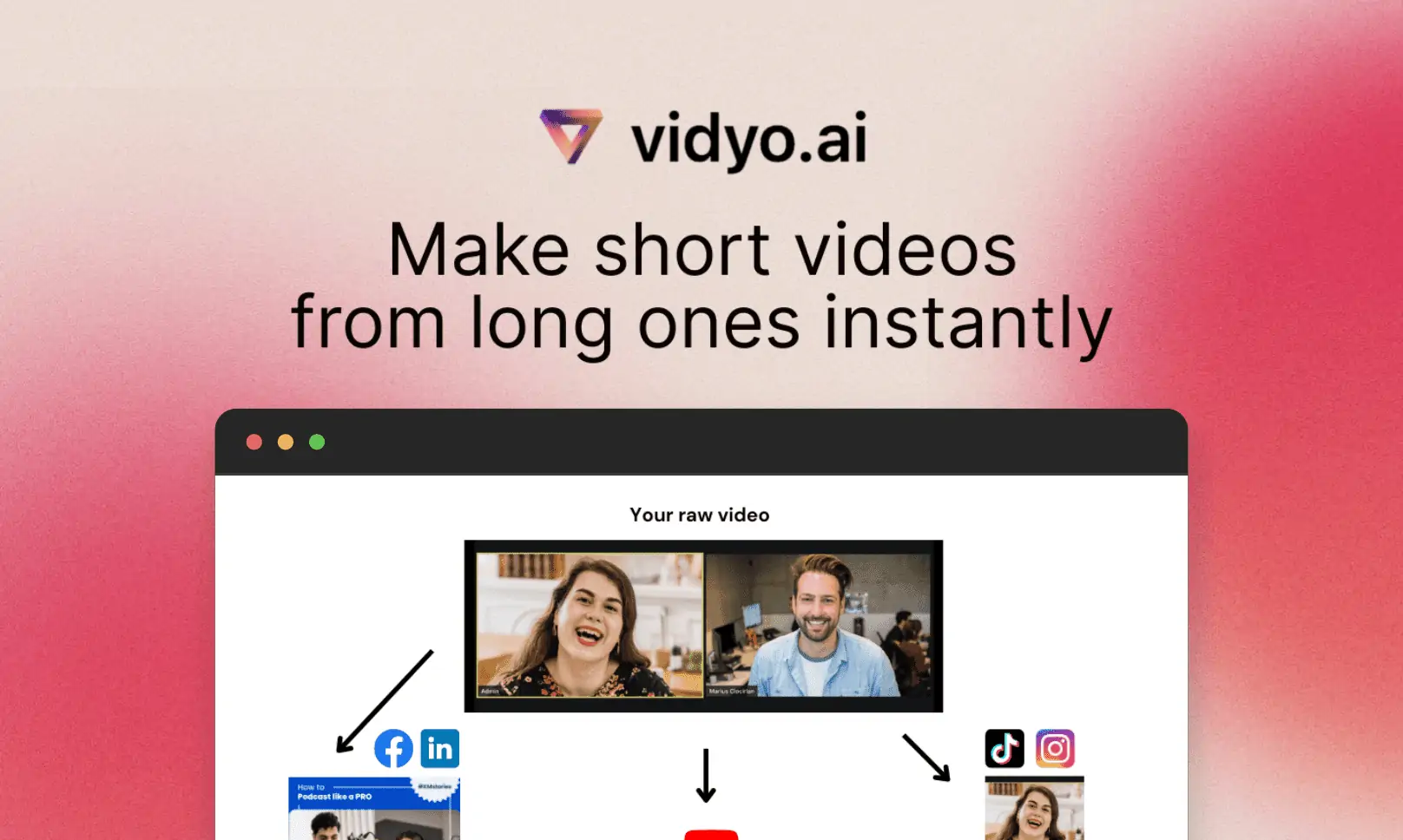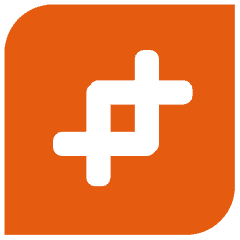Vidyo.ai is an AI-powered video editing platform designed to simplify and streamline the process of creating engaging content. Whether you’re resizing videos for different social media platforms, clipping videos into bite-sized pieces, or generating automatic video chapters, Vidyo.ai makes it all possible in just a few clicks. The platform also allows users to customize their videos with different colors, fonts, subtitles, and more, giving them full creative control.
Vidyo.ai is an AI-powered video editing platform designed to simplify and streamline the process of creating engaging content. Whether you’re resizing videos for different social media platforms, clipping videos into bite-sized pieces, or generating automatic video chapters, Vidyo.ai makes it all possible in just a few clicks. The platform also allows users to customize their videos with different colors, fonts, subtitles, and more, giving them full creative control.
Promo
vidyo.ai promo code
0
There are no active vidyo.ai coupons available at the moment!
vidyo.ai Discount
Get a discount on vidyo.ai
-30% Off
You save $250
vidyo.ai Lifetime Deal
Get lifetime access to vidyo.ai
$49 Lifetime
You save $750
vidyo.ai Credits
Get free credits for vidyo.ai
$500 Credits
You save $500
vidyo.ai Freebie
Get free access to vidyo.ai
6 Months Free
You save $150
You may also like
165
Explore vidyo.ai alternatives