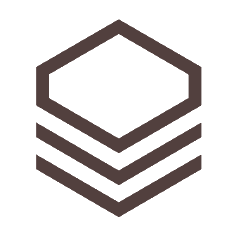GuideSail is a no-code user onboarding tool that simplifies the creation of product guides, announcements, and surveys for your app. It helps you teach users how to use your app, announce features, and gather feedback, reducing the likelihood of users leaving due to lack of understanding. With GuideSail, you can effortlessly create interactive onboarding guides, track user engagement, and boost product adoption. The platform allows you to build product tours over your app using a Chrome extension, and it offers features such as custom triggers, in-app surveys, and dynamic guide steps based on user interaction.
GuideSail is a no-code user onboarding tool that simplifies the creation of product guides, announcements, and surveys for your app. It helps you teach users how to use your app, announce features, and gather feedback, reducing the likelihood of users leaving due to lack of understanding. With GuideSail, you can effortlessly create interactive onboarding guides, track user engagement, and boost product adoption. The platform allows you to build product tours over your app using a Chrome extension, and it offers features such as custom triggers, in-app surveys, and dynamic guide steps based on user interaction.
Promo
GuideSail promo code
0
There are no active GuideSail coupons available at the moment!
GuideSail Discount
Get a discount on GuideSail
-30% Off
You save $250
GuideSail Lifetime Deal
Get lifetime access to GuideSail
$49 Lifetime
You save $750
GuideSail Credits
Get free credits for GuideSail
$500 Credits
You save $500
GuideSail Freebie
Get free access to GuideSail
6 Months Free
You save $150
You may also like
21
Explore GuideSail alternatives