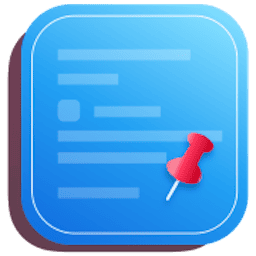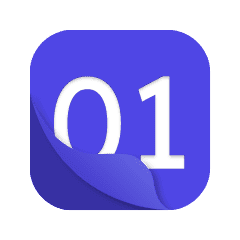CleanClip is an advanced clipboard manager for macOS that simplifies the way you handle and reuse copied content. It solves the challenge of managing clipboard history by providing a clean and intuitive interface, auto-saving copies, and offering quick and easy access to your clipboard records. With CleanClip, you can effortlessly manage infinite bookmark lists, paste in sequence, and enjoy full format support for various private formats. This powerful tool ensures that you can efficiently find and use records in just one second without leaving the keyboard, saving you time and optimizing your workflow.
CleanClip is an advanced clipboard manager for macOS that simplifies the way you handle and reuse copied content. It solves the challenge of managing clipboard history by providing a clean and intuitive interface, auto-saving copies, and offering quick and easy access to your clipboard records. With CleanClip, you can effortlessly manage infinite bookmark lists, paste in sequence, and enjoy full format support for various private formats. This powerful tool ensures that you can efficiently find and use records in just one second without leaving the keyboard, saving you time and optimizing your workflow.
Promo
CleanClip promo code
0
There are no active CleanClip coupons available at the moment!
CleanClip Discount
Get a discount on CleanClip
-30% Off
You save $250
CleanClip Lifetime Deal
Get lifetime access to CleanClip
$49 Lifetime
You save $750
CleanClip Credits
Get free credits for CleanClip
$500 Credits
You save $500
CleanClip Freebie
Get free access to CleanClip
6 Months Free
You save $150
You may also like
33
Explore CleanClip alternatives