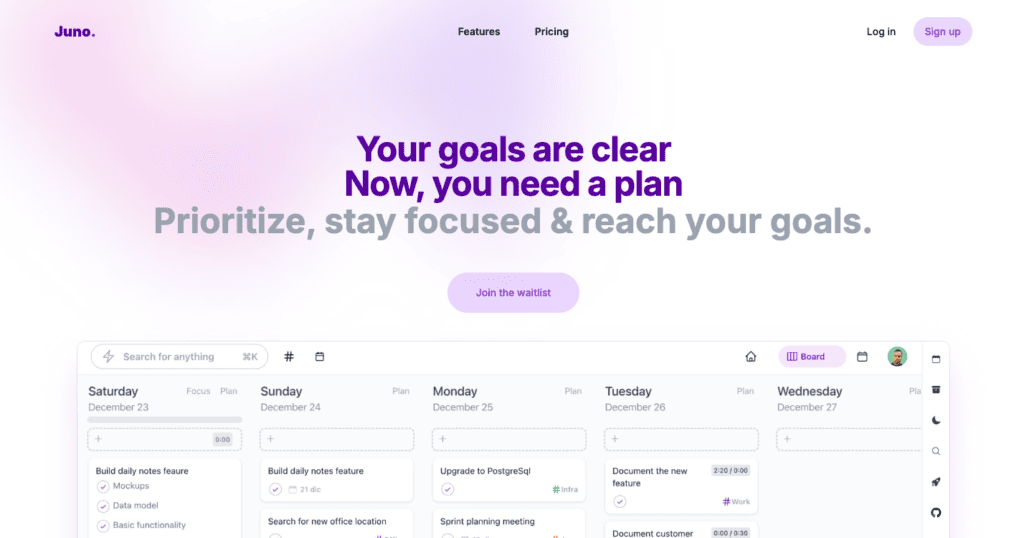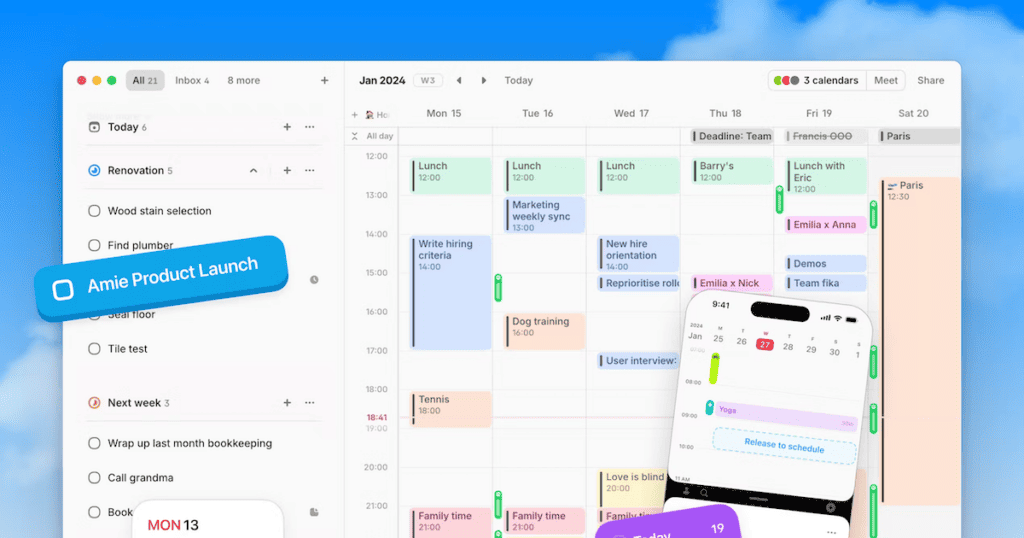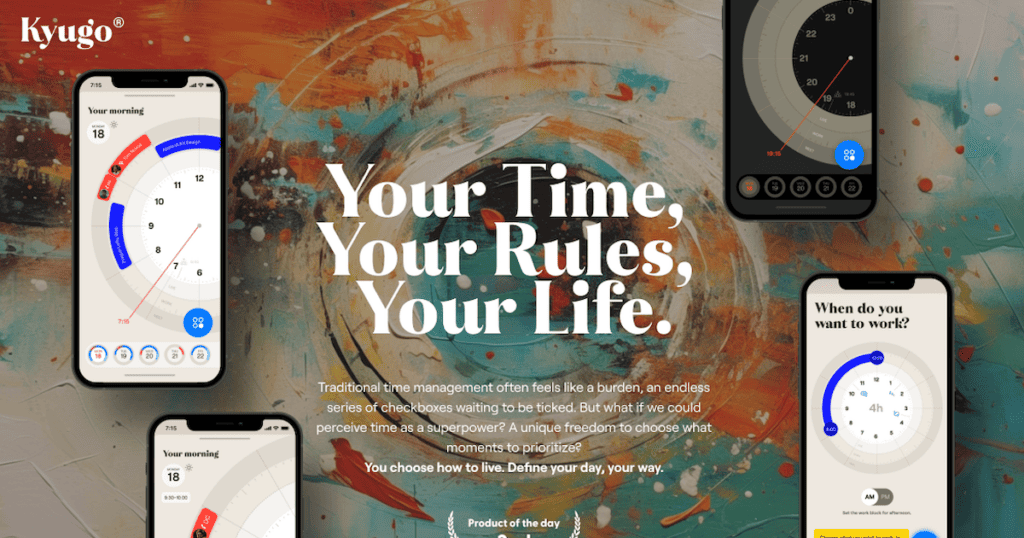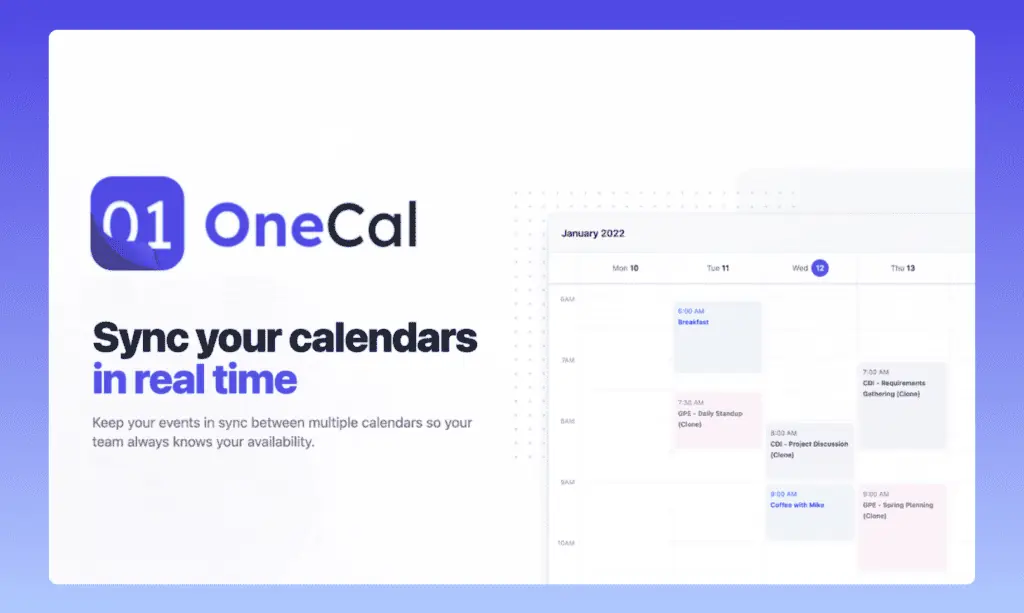Calendly
Read more about Calendly

Calendar software continues to be a cornerstone of productivity, blending advanced scheduling tools and online appointment scheduling capabilities to meet a broad spectrum of needs. From individual use to comprehensive team coordination, these tools have evolved to offer more than just a space to note down events. They now integrate with a variety of apps, including Google Workspace and various office suites, making them indispensable in both personal and professional realms.
The ability to sync with Google Workspace, utilize video conferencing tools directly from your calendar, and manage an entire team’s schedule showcases the flexibility and power of modern calendar software. Tools like Chili Piper further extend the functionality by offering specialized online appointment scheduling, catering to businesses looking to streamline their booking processes.
For software to qualify for inclusion in the calendar category, it must offer robust scheduling features, compatibility with other apps, and options for both individual and team use. The best calendar apps not only meet these criteria but exceed them, offering a suite of tools designed to optimize time management and enhance productivity.
As we dive into the best calendar apps and tools, it’s clear that the choices are tailored to fit a variety of needs. Whether you’re deeply embedded in the Microsoft ecosystem using Microsoft Outlook Calendar, or prefer the seamless integration of Apple Calendar within the Apple ecosystem, there’s a calendar app for teams and individuals alike.
Google Workspace users find a natural ally in Google Calendar, a calendar for Microsoft users is readily managed with the 365 Business suite, proving that regardless of your platform, there’s a tool designed to streamline your scheduling and enhance productivity.
Calendar software has come a long way, evolving from simple scheduling tools to sophisticated systems that integrate with Google Workspace and various office suites. This evolution has been driven by the need for more efficient time management and the ability to schedule meetings and appointments with ease, both in personal and professional settings.
Today, online appointment scheduling and appointment scheduling software have become standard features, offering users the convenience of booking meetings and managing their time directly from their digital devices. This shift towards more integrated and user-friendly tools reflects the growing demand for software that can be sold as a comprehensive solution for time management.
Choosing the right calendar software involves understanding whether your needs are individual or require team coordination. For personal use, simplicity and ease of integration with other personal tools might be key. However, for teams, the focus shifts towards features that facilitate collaboration, such as shared calendars and scheduling capabilities that account for everyone’s availability.
It’s essential to consider factors such as the ability to integrate with your existing workflows, the level of customization available, and how the tool facilitates communication within your team. Whether you’re managing personal tasks or coordinating a group project, the right calendar tool can significantly impact your efficiency and organization.
Among the top calendar software, Notion Calendar stands out as a calendar tool that simplifies meetings and project management, making it an all-in-one solution for individuals and teams looking to boost productivity.
Google Calendar is recognized as a smart calendar and the premier calendar app for teams, offering seamless integration with Google Workspace to support the scheduling needs of diverse teams.
Google Calendar’s dominance in the free calendar app market is largely due to its integration with Google Workspace, which enables users to organize meetings and manage their schedules efficiently. The ease of booking meetings directly from the calendar, combined with the tool’s accessibility and user-friendly interface, makes it a top choice for both personal and professional use.
The ability to share calendars among teams enhances collaborative planning and ensures that scheduling conflicts are minimized. This collaborative feature, coupled with its no-cost entry point, makes Google Calendar a go-to solution for many users looking to manage their time and responsibilities effectively.
Integrating Google Calendar with other apps within Google Workspace amplifies its efficiency, streamlining the process of booking meetings and managing schedules. This integration allows for a seamless workflow, where users can access various tools from a single platform, enhancing productivity and reducing the time spent toggling between different applications.
The ability to sync and share calendars across teams further improves coordination, making it easier to plan meetings and collaborate on projects. Google Calendar’s robust integration capabilities demonstrate its value as a powerful tool for individuals and teams aiming to optimize their scheduling processes.
For those deeply invested in the Microsoft ecosystem, Microsoft Outlook Calendar offers advanced features like managing multiple calendars and synchronization across mobile apps, making it a powerful tool for personal and professional scheduling.
Microsoft Outlook Calendar’s strength lies in its seamless integration with the Microsoft 365 suite, providing users with a unified experience across email, calendar, and other productivity tools. This integration facilitates easy management of multiple calendars and ensures that users can sync with Google for a comprehensive scheduling solution.
The availability of mobile apps extends the functionality of Outlook Calendar, allowing users to stay organized on the go. As one of the premier calendar apps on the market, Outlook Calendar’s integration capabilities make it an essential tool for users within the Microsoft ecosystem.
Outlook Calendar simplifies scheduling in a business context by leveraging Microsoft 365’s robust features, including mobile app accessibility and the ability to sync with Google. This ensures that users can manage their professional commitments efficiently, regardless of their location.
The synchronization feature not only enhances collaboration by keeping team members on the same page but also integrates seamlessly with other business tools within the Microsoft ecosystem. This makes Outlook Calendar a versatile and indispensable tool for businesses aiming to streamline their scheduling processes.
Fantastical merges seamlessly with Google Workspace and Apple Calendar, offering a clean user interface that appeals to design-oriented users and integrates smoothly with Notion Calendar for comprehensive scheduling and project management.
Fantastical sets itself apart with a suite of exclusive features that enhance the user experience beyond the basic calendar functionality. Its intuitive design and user-friendly interface cater to those who prioritize aesthetics alongside functionality, making it a preferred choice for individuals with a keen eye for design.
These exclusive features not only simplify scheduling and task management but also provide users with a level of customization and control not found in many other calendar applications. Fantastical’s commitment to combining style with substance makes it a standout choice in the calendar app market.
Fantastical’s appeal to design-oriented individuals lies in its ability to offer a personal calendar experience that goes beyond the basic calendar. Its clean interface and customization options allow users to tailor the app to their aesthetic preferences, while its compatibility with the Apple Watch ensures that users can stay organized even on the go.
The option to be billed annually further adds to its allure by offering a cost-effective solution for users seeking a blend of design and functionality. Fantastical’s focus on the user experience, combined with its design-centric features, makes it a top choice for those who value both form and function in their scheduling tools.
Zoom Calendar represents a pivotal integration of meetings and scheduling, enhancing the efficiency of planning and conducting virtual meetings directly from the calendar interface.
Zoom Calendar makes planning meetings a breeze by allowing you to see when team members are available. This means you can pick a time that works for everyone without having to send a bunch of emails back and forth. Plus, you can set up your meeting in Zoom right from the calendar, which saves you time.
Another great thing about Zoom Calendar is how it sends out reminders. This way, team members won’t forget about the meeting. It’s really helpful for keeping everyone on track and making sure the meeting goes smoothly.
Zoom Calendar stands out because it’s part of the Zoom app, which a lot of people use for video meetings. This means you don’t have to juggle between different apps for scheduling and meeting. It’s all in one place, which makes things a lot easier.
Also, since so many people already use Zoom, it’s easy for teams to adopt Zoom Calendar. They don’t have to learn a new tool from scratch. This is really handy for teams who want to stay organized without adding more complexity to their workday.
Morgen Calendar integrates seamlessly with your favorite apps, making it easy to organize your calendar across different calendar accounts. With features like AI scheduling, automated reminders, and scheduling links, it simplifies the way you book meetings and manage your calendar set. Whether you’re using it on your mobile calendar or desktop, Morgen provides booking links that connect you with others effortlessly. For those needing more, the paid plan unlocks even more powerful tools for calendar management, including linking up apps through Zapier.
Morgen Calendar stands out with its ability to pull all your calendar accounts into one view. This means you can see everything you have scheduled, no matter where it was originally planned. Plus, the AI scheduling feature suggests the best times for your meetings based on your availability and preferences. This makes it much easier to plan your day, week, or month.
The app also offers unique tools like automated reminders and scheduling links, which help you stay on top of your appointments and tasks. With Morgen, you’re not just organizing your time; you’re optimizing it. And for those who need to book meetings with external clients, the ability to share booking links that integrate with your calendar is a game-changer.
Morgen Calendar is perfect for anyone who juggles multiple calendar accounts and wants a single place to manage them all. If you’re tired of switching between different calendar applications to see your schedule, Morgen is for you. It’s also great for people who frequently set up meetings and need an easy way to share their availability through booking links.
Professionals who benefit from AI scheduling to find the best meeting times will find Morgen invaluable. Plus, if you’re someone who appreciates having automated reminders so you never miss an appointment, Morgen’s features will appeal to you. Whether you’re a busy professional or someone who just wants to get their personal life more organized, Morgen Calendar offers the tools you need.
Notion Calendar is a powerful tool for anyone involved in project management. It integrates seamlessly with Google Calendar and Microsoft Teams, making it easy to schedule tasks and keep track of project timelines. With a 14-day free trial, you can explore how it fits into your workflow. The seamless integration with management software means you can keep all your project information and deadlines in one place, simplifying how you manage your projects.
Notion is more than just a calendar; it’s one of the few software tools designed with creatives and teams in mind. It offers a flexible platform that can be customized to fit any project’s needs, making it ideal for those who think outside the box. Whether you’re planning content, tracking design projects, or managing team tasks, Notion supports your creative process.
Teams will find the collaborative features particularly useful. Everyone can contribute, update, and monitor project progress in real time. This level of collaboration ensures that everyone is on the same page, reducing misunderstandings and keeping projects moving forward smoothly.
Notion Calendar integrates seamlessly with your existing workflow management tools, making it easier than ever to organize your calendar and keep track of important deadlines. You can drag and drop tasks into your calendar, set reminders, and even link to detailed project pages within Notion. This integration ensures that all your project information is connected and accessible from one central place.
For those managing multiple projects or teams, this integration can be a game-changer. It allows you to see the big picture of your workload and make adjustments as needed. Plus, by keeping everything in one place, you reduce the risk of missing important tasks or deadlines.
Calendar excels in managing external appointments, offering powerful project management and calendar tools that integrate well with the Microsoft Office suite. It’s an ideal choice for professionals who need to schedule meetings with clients outside their organization. With its intuitive interface, you can easily find the best times to meet and avoid double-booking. Whether you’re scheduling a one-on-one or a group meeting, Calendar simplifies the process.
Calendar makes it easy to schedule client meetings without the back-and-forth email chains. By sharing your availability through a simple link, clients can choose a time that works for both of you. This not only saves time but also enhances the professionalism of your scheduling process. Additionally, the software automatically accounts for time zones, ensuring that you and your client are always on the same page.
Moreover, Calendar allows you to set up reminders for both you and your client, reducing no-shows and last-minute cancellations. This feature is particularly useful for professionals with a busy schedule, ensuring that every appointment is maximized for efficiency and productivity.
One of the key advantages of using Calendar for external appointments is its seamless integration with other project management and calendar tools. This means you can keep track of all your appointments and projects in one place, streamlining your workflow. Whether you’re coordinating with clients or team members, Calendar provides a unified solution that simplifies scheduling.
Additionally, the ability to customize your scheduling links with availability preferences and meeting details offers a personalized experience for your clients. This level of customization not only improves client satisfaction but also enhances the efficiency of your scheduling process, making Calendar a powerful tool for managing external appointments.
Vimcal is designed for those who value speed and simplicity in their scheduling workflow. With its clean user interface and iOS app, scheduling appointments and meetings is quicker than ever. This makes it the perfect tool for busy professionals who need to find and book meeting times without hassle. Vimcal’s focus on efficiency and ease of use sets it apart in the crowded calendar app market.
Vimcal’s approach to scheduling is all about speed. Thanks to its automation platform, setting up meetings can be done in just a few clicks. This is especially helpful when you’re trying to coordinate with multiple people’s schedules. Plus, the clean user interface means you won’t get bogged down by unnecessary features or complicated menus.
The app also includes helpful shortcuts, like keyboard commands, that make scheduling even faster. Whether you’re setting up a quick check-in or planning a complex series of meetings, Vimcal’s design ensures that you spend less time organizing and more time doing.
For professionals who are always on the go, Vimcal’s clean user interface on its iOS app makes it an ideal choice. It’s particularly well-suited for salespeople, consultants, and anyone else who frequently schedules meetings with external parties. The simplicity of the app means you can quickly find available times and send out invites without delay.
Additionally, Vimcal’s focus on speed and efficiency makes it a great tool for teams looking to minimize the time spent on scheduling. By streamlining the process, teams can focus more on their work and less on logistics, making Vimcal a valuable asset for any professional or team prioritizing quick and efficient scheduling.
Apple Calendar is the default choice for many Mac and iOS users, offering a seamless integration with the Apple ecosystem. Its simple, intuitive interface makes it easy to manage your schedule, whether you’re planning personal events or coordinating meetings. For those already using Apple devices, the convenience of having your calendar sync across all your devices without extra setup is a major advantage.
Apple Calendar shines when it comes to working within the Apple ecosystem. If you own an iPhone, iPad, or Mac, you’ll find that Apple Calendar syncs your events and appointments seamlessly across all your devices. This integration means that any change you make on one device automatically updates across the rest, keeping you organized no matter which Apple device you’re using.
This ease of synchronization extends to other Apple apps and services. For instance, reminders you set in Siri or events you create from emails in Mail app automatically appear in your Apple Calendar. This interconnectedness ensures that you stay on top of your schedule without needing to manually input information across different platforms.
Apple Calendar has remained a strong contender in the realm of calendar apps due to its simplicity and reliability. With a clean interface and intuitive navigation, it’s easy for users to view their schedule at a glance, add new events, and get notifications. These features make it an excellent choice for individuals who prefer a straightforward, no-fuss scheduling tool.
Moreover, Apple Calendar’s integration with iCloud offers a reliable backup and sharing solution. Users can share calendars with family, friends, or coworkers, making it easier to coordinate schedules and plan events together. This collaborative feature, coupled with its robust integration within the Apple ecosystem, ensures Apple Calendar remains a go-to app for iOS and macOS users.
Reclaim AI is a smart calendar app for teams that leverages artificial intelligence to optimize scheduling within the Google ecosystem. By integrating with Google Apps like Google Drive and Google Tasks, Reclaim AI enhances team-based scheduling and sharing capabilities. This makes it an invaluable tool for professionals looking to automate their planning and collaboration efforts efficiently.
Reclaim AI transforms Google Calendar from a simple scheduling tool into a powerful automation platform. It uses artificial intelligence to automatically adjust your schedule based on priorities and deadlines, ensuring that you’re focusing on what’s important. By analyzing your habits and preferences, Reclaim AI can block time for deep work, meetings, and even personal activities, directly within Google Calendar.
This transformation allows for a more dynamic and responsive scheduling experience. Tasks and projects from Google Tasks and files from Google Drive can be linked to your calendar events, providing all the necessary context and resources in one place. With Reclaim AI, Google Calendar becomes not just a calendar app but a comprehensive time management solution.
The primary benefit of AI-driven scheduling, especially for busy professionals, is the significant time savings it offers. Reclaim AI’s automation platform takes over the tedious task of fitting everything into your calendar, from meetings to personal time. This automation means you spend less time organizing your day and more time focusing on high-priority tasks.
Additionally, AI-driven scheduling adapts to your work-life balance preferences, ensuring that burnout is minimized. By intelligently scheduling breaks and personal time, Reclaim AI helps maintain a healthy balance between professional obligations and personal well-being. This approach not only increases productivity but also enhances overall job satisfaction.
Calendar software, like Chili Piper for online appointment scheduling, has revolutionized how we manage our time. These tools cater to a wide range of needs, from organizing personal activities to coordinating large team projects. Whether you’re booking a meeting, planning an event, or setting reminders for important tasks, calendar software simplifies these processes and enhances productivity.
For teams, scheduling software is indispensable. It fosters collaboration by allowing members to share their availability and schedule meetings without the back-and-forth of emails. This capability is crucial for maintaining the flow of communication and ensuring that projects stay on track.
Team scheduling software enhances collaboration by providing a transparent view of everyone’s availability. This visibility helps in planning meetings and events that fit into everyone’s schedule, reducing conflicts and ensuring higher attendance. It also allows for the scheduling of shared resources, such as conference rooms or equipment, streamlining the planning process.
Additionally, these tools often come with features that enable team members to communicate their priorities and deadlines. This shared understanding of each other’s workloads fosters a collaborative environment where members can adjust their schedules to support one another, ultimately boosting team productivity and morale.
Calendar tools now come equipped with analytics features that offer insights into how you spend your time. This data can be invaluable for personal productivity, helping you identify patterns and make informed decisions about managing your schedule more effectively.
By analyzing your calendar data, you can see where most of your time is going and identify areas for improvement. For example, you might discover that too much time is spent in meetings, leaving little room for focused work. Armed with this knowledge, you can then make adjustments, such as setting aside specific times for deep work or renegotiating your meeting schedule.
Calendar analytics also help in setting and tracking goals for how you want to allocate your time. Whether it’s dedicating more hours to strategic planning or ensuring you have enough downtime, these insights empower you to make changes that align with your priorities, leading to better time management and increased satisfaction with how your time is spent.
In today’s fast-paced world, managing separate calendars for personal and professional commitments can be challenging. That’s where the power of artificial intelligence comes in, offering solutions that seamlessly integrate all aspects of your life into a single, unified online calendar. This approach simplifies scheduling and ensures you never miss an important event or deadline.
A unified calendar system streamlines your scheduling process, making it easier to balance work and personal life. By having all your commitments in one place, you can easily spot scheduling conflicts and make necessary adjustments. This holistic view of your schedule helps in prioritizing tasks and managing your time more efficiently.
Moreover, a unified system often comes with features that automate repetitive scheduling tasks, like setting up recurring meetings or reminders for annual events. This not only saves time but also reduces the likelihood of errors, ensuring that your schedule runs smoothly and you can focus on what truly matters.
When exploring calendar apps, it’s important to consider their unique features. Microsoft Outlook Calendar and Apple Calendar are notable for their integration with email and other productivity tools, making them powerful options for both personal and professional use. These apps offer specialized features that cater to diverse scheduling needs, enhancing overall efficiency.
For teams, features like Round Robin and Find a Time are game-changers. These options facilitate the scheduling of meetings by automatically finding times that work for all participants, based on their shared calendars and upcoming tasks. This automation significantly reduces the time spent coordinating schedules, making the process more efficient.
The Round Robin feature ensures that meetings are evenly distributed among team members, preventing any single person from being overwhelmed with back-to-back appointments. Meanwhile, the Find a Time function helps in identifying the most suitable meeting times, taking into account each team member’s preferences and existing commitments. This approach not only streamlines scheduling but also promotes fairness and consideration within the team.
By leveraging these features, teams can enhance their collaboration and productivity. Scheduling becomes a seamless part of the workflow, allowing team members to focus more on their tasks and less on the logistics of planning meetings. The result is a more cohesive and efficient team dynamic, where time is optimized and meetings are more productive.
Choosing between free scheduling software and paid versions depends on your needs. Free options are great for basic planning, allowing you to set up appointments and meetings without any cost. However, if you need more advanced features like detailed analytics, increased customization, or better security, paid options might be the way to go. It’s all about finding the right balance between functionality and budget.
Free scheduling software typically provides essential features such as the ability to schedule meetings, share calendars, and maybe even some level of integration with other apps. This makes them suitable for individuals or small teams looking to organize their calendars without additional costs. However, these free versions often come with limitations, such as ads, fewer integration options, or limits on the number of events you can create.
Upgrading becomes necessary when your scheduling needs surpass what the free version offers. If you find yourself needing more robust integration with other tools, advanced customization options, or better support for internal and external scheduling, it might be time to consider a paid version. Paid options often provide a more seamless experience, with additional features like detailed analytics, which can be crucial for businesses looking to optimize their time management.
Maximizing productivity through calendar software involves more than just scheduling appointments. It’s about leveraging the tool’s features to organize your day, set reminders for upcoming meetings, and even block out time for focused work. Effective use of a calendar app can transform how you manage your personal and professional life.
One key tip is to use color coding to categorize different types of tasks and appointments. This visual strategy can help you quickly identify your daily or weekly schedule at a glance. Another useful tactic is to set aside specific times for checking emails and other communications, thus avoiding constant interruptions that can derail your focus. Utilizing these strategies can significantly enhance your time management skills.
Additionally, integrating your calendar with other tools, such as project management apps or your email, can streamline your workflow, making it easier to keep track of deadlines and meetings. Automation platforms that link with your calendar can also reduce the time spent on scheduling by automatically finding suitable slots for meetings with colleagues or clients. Embracing these practices can lead to a more organized and productive routine.
When it comes to choosing and using calendar software, common questions often revolve around compatibility with devices, integration with other apps, and the availability of features like shared calendars or meeting reminders. Understanding these aspects can help you select the right tool that fits your scheduling needs.
One frequent question is whether a calendar app is compatible with both Android and iOS devices, ensuring accessibility regardless of the device used. Another concern is the ease of integration with commonly used apps like Microsoft Outlook Calendar, as this can significantly impact productivity. Users often inquire about features such as the ability to share calendars with team members or to schedule meetings directly from the app.
Additionally, potential users might want to know about customization options, like changing view settings or adding personal tasks alongside professional appointments. These features can make a calendar app more versatile, catering to both personal life and work needs. Choosing the right app involves considering these questions to ensure it meets your specific requirements.
The future of calendar software looks promising, with trends leaning towards more intelligent and integrated systems. The emphasis is on developing standalone calendar apps for mobile devices that offer extensive customization options, catering to the varied needs of business users and individuals alike. This evolution is expected to enhance the efficiency of scheduling meetings and organizing to-dos, benefiting businesses of all sizes.
Moreover, advancements in electronic calendar technologies, like the integration with automation platforms and the ability to sync with an online calendar from multiple devices, are set to redefine how we manage our time. Features such as AI-driven scheduling and integration with tools like OnlyOffice Workspace will streamline appointment setting, making it faster and more accurate. These innovations promise a future where managing both personal and professional lives becomes more seamless and efficient.
The integration of artificial intelligence and machine learning into calendar software is a key trend, enabling smarter scheduling solutions that can predict user preferences and automate the organization of meetings and tasks. Additionally, the rise of an appointment scheduling platform that seamlessly connects internal and external stakeholders is anticipated, enhancing collaboration and efficiency.
Another significant development is the expansion of calendar software capabilities through chrome extension and integration with popular tools like Google Calendars. This will not only improve accessibility but also offer users a more unified experience across their digital tools. As these technologies evolve, we can expect calendar software to become an even more indispensable tool in our daily lives.
Selecting the right calendar software hinges on understanding your specific needs, whether for personal use or within a team setting. For individuals, the focus might be on ease of use and the ability to organize personal tasks alongside professional commitments. Teams, however, might prioritize features like team scheduling, shared calendars, and integration capabilities that support collaboration and productivity.
Considering factors such as the level of automation platform support, the availability of a chrome extension for quick access, and how well the software integrates with both Google Calendars and other tools are crucial. Additionally, the software should facilitate both internal and external appointment scheduling efficiently. Evaluating these aspects will guide you in choosing a calendar app that best supports your goals, enhancing both productivity and time management.