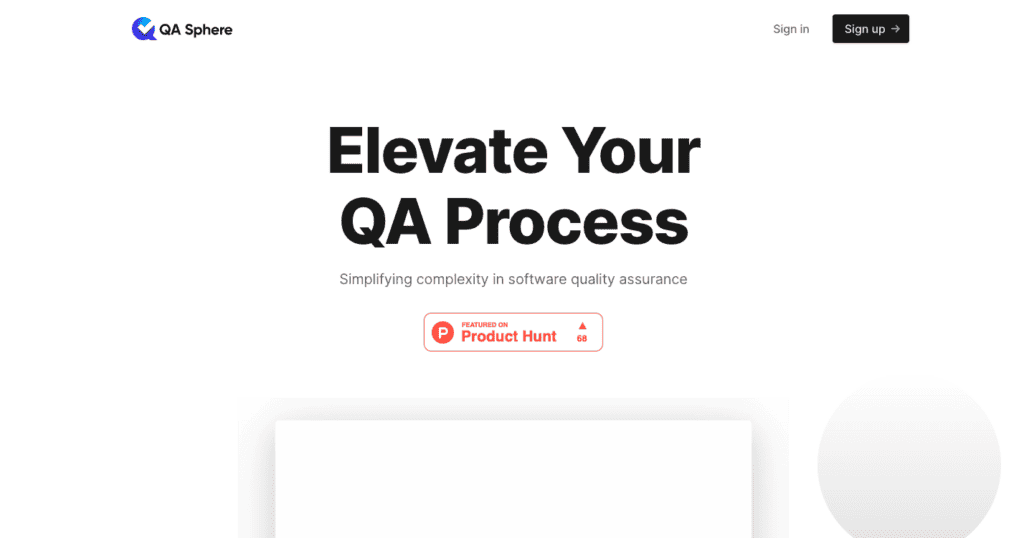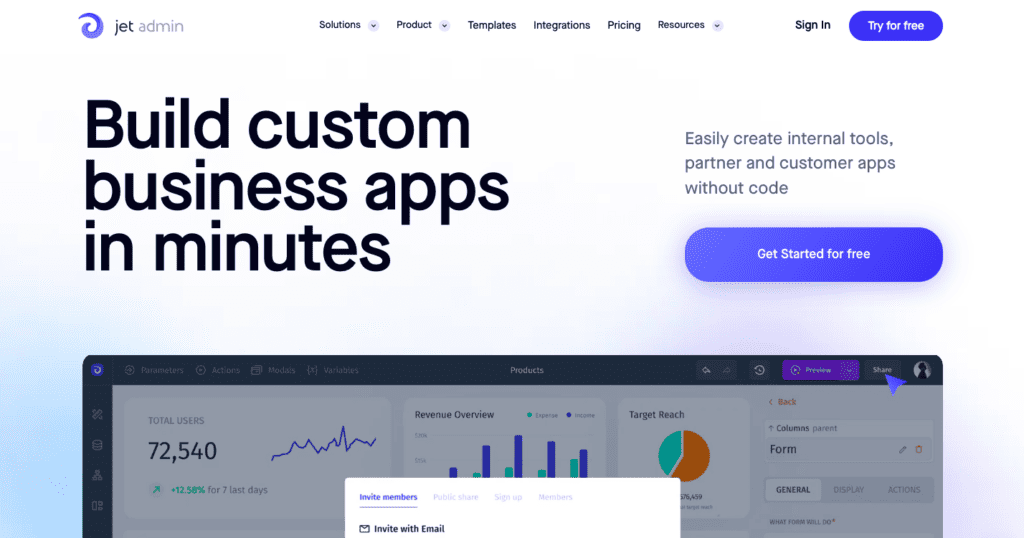Lamatic
Read more about Lamatic

The era of application development software continues to evolve, offering more sophisticated and user-friendly tools than ever before. These platforms have become the backbone for developers, providing the necessary features and functionalities to bring innovative applications to life. With a myriad of options available, choosing the right software can be a game-changer for your projects.
Understanding the nuances of these development tools is crucial. They not only offer the foundation for creating apps but also ensure that developers can work efficiently and effectively, whether they are building a simple mobile app or a complex enterprise-level solution. The right software can significantly reduce development time, enhance productivity, and allow for greater creativity.
This year, the focus is on software that not only simplifies the development process but also offers advanced capabilities such as artificial intelligence integration, cloud services, and cross-platform compatibility. As we delve into the top picks, we’ll explore how these tools are shaping the future of application development and helping developers meet the ever-growing demands of the digital world.
At its core, application development software is designed to assist in the creation, testing, and deployment of applications. These tools provide a framework that guides the development process, making it easier for developers to turn their ideas into reality. From coding and design to testing and deployment, the right software streamlines every step of the journey.
One of the key benefits of using such software is the ability to create apps efficiently. With features like drag-and-drop interfaces and pre-built templates, developers can focus on innovation rather than getting bogged down by repetitive coding tasks. This efficiency is vital in a fast-paced market where time to launch can determine an app’s success.
Moreover, application development software often includes collaboration tools. These allow teams to work together seamlessly, regardless of their physical location. By facilitating real-time communication and sharing of resources, these platforms help ensure that everyone is on the same page, thereby reducing errors and speeding up the development process.
Customization is another significant aspect. The best development tools offer extensive customization options, enabling developers to tailor their applications to meet specific requirements. Whether it’s tweaking the user interface or adding unique features, flexibility is key to creating apps that stand out in a crowded market.
Security features are also integrated into these platforms, protecting both the development process and the finished application from potential threats. This aspect is crucial, given the increasing prevalence of cyberattacks and the need to safeguard sensitive data.
Furthermore, cross-platform compatibility is a feature that has become increasingly important. Developers seek software that allows them to create apps that run smoothly across various devices and operating systems, thereby expanding their potential user base without needing to rewrite code for different platforms.
In conclusion, application development software is indispensable for modern developers. By providing a comprehensive suite of tools and features, it enables the creation of high-quality, innovative applications that can thrive in today’s digital ecosystem.
The journey of application development platforms has been marked by significant advancements and shifts. From the early days of simple coding frameworks to today’s sophisticated integrated development environments (IDEs), the evolution has been driven by the need to simplify the development process and enhance efficiency.
Integrated development environments like Android Studio and Visual Studio have played pivotal roles in shaping the current landscape. These platforms offer an extensive array of features, such as code editing, debugging, and project management tools, all within a single, unified interface. This consolidation has dramatically improved the workflow for developers, enabling them to focus more on creativity and less on navigating between different tools.
Moreover, the shift towards back-end development has highlighted the importance of robust, scalable platforms capable of handling complex data operations and server-side logic. This transition has led to the emergence of development platforms that specialize in back-end services, offering developers powerful tools to build the backbone of their applications.
The role of the software developer has also evolved. With the advent of more comprehensive development platforms, developers are now expected to have a broader skill set, encompassing both front-end and back-end development capabilities. This has led to a more holistic approach to application development, where understanding the full stack is becoming the norm.
Another significant change has been the introduction of cloud service integration within development platforms. This integration has allowed developers to leverage cloud computing resources, such as storage and computing power, directly from their development environments. The cloud has not only expanded the capabilities of development platforms but also made them more accessible to a wider range of developers.
Additionally, the rise of low-code and no-code platforms has democratized application development, enabling individuals without traditional coding skills to create apps. This shift has broadened the developer ecosystem and spurred innovation by allowing more people to bring their ideas to life.
In summary, the evolution of application development platforms reflects the industry’s ongoing quest for more efficient, versatile, and accessible tools. As these platforms continue to evolve, they promise to further streamline the development process and open up new possibilities for developers and businesses alike.
When choosing application development software, certain key features stand out as essential for maximizing efficiency and output. Pre-built templates and cloud service integration are among the top functionalities that can significantly benefit developers.
Pre-built templates offer a quick start option, reducing development time by providing foundational elements that can be customized as needed. This feature is invaluable for developers looking to speed up the creation process without compromising on quality. Meanwhile, cloud service integration ensures that applications can easily scale and adapt to varying demands, providing seamless access to storage, computing power, and other cloud-based resources. These features collectively contribute to a more streamlined, flexible, and scalable development process.
A streamlined workflow is crucial for enhancing efficiency in application development. By minimizing redundant tasks and automating aspects of the development process, developers can focus their efforts on designing and refining the core functionalities of their applications. This focus on efficiency not only speeds up the development cycle but also ensures that the final product is of the highest quality.
Furthermore, a software that promotes a streamlined workflow facilitates better collaboration among team members. By enabling clear communication and easy sharing of resources, projects can move forward smoothly, with fewer obstacles and delays. This collaborative environment is essential for fostering innovation and ensuring that all aspects of the application are cohesive and well-integrated.
Customization and scalability are pivotal for ensuring that application development software can meet the diverse needs of developers and businesses. Customization options allow developers to tailor the software to their specific project requirements, making it possible to create unique and differentiated applications. This flexibility is key in a competitive market where standing out is crucial.
Scalability, on the other hand, ensures that applications can grow and evolve over time. As user demands increase or business needs change, the ability to scale resources and functionalities without significant overhauls is invaluable. Software that offers robust scalability options supports long-term development goals and ensures that applications remain viable and effective as they expand.
When selecting an app builder, considering how well it integrates with other tools is crucial. A no-code app platform that effortlessly connects with existing databases, CRM systems, and analytics tools can significantly streamline your workflow. This integration allows for seamless data flow and enhances the functionality of your application, making it more powerful and user-friendly.
Moreover, robust integration capabilities enable developers and non-developers alike to craft comprehensive solutions without the need for extensive coding knowledge. By choosing a platform that offers wide-ranging compatibility with other software, you ensure that your app remains adaptable and scalable, ready to evolve with your business needs.
One of the main advantages of using application development software is the agility it brings to creating apps. This software simplifies the development process, allowing you to bring your product to market faster than traditional coding methods. With pre-built templates and drag-and-drop interfaces, these platforms reduce the complexity of app development, making it accessible to developers of all skill levels.
Additionally, application development software often comes with built-in testing tools, ensuring that your app is of high quality and free from bugs before launch. This not only accelerates the development cycle but also improves the reliability and performance of the final product, providing a better experience for the end-user.
Reducing the time it takes to bring a product to market is a critical advantage of using application development software. By leveraging these tools, businesses can swiftly move from concept to launch, staying ahead of competition and meeting consumer demands more rapidly. The streamlined processes and automation capabilities inherent in these platforms eliminate many of the time-consuming tasks associated with app development.
This acceleration is particularly beneficial in industries where time-to-market is directly linked to success. Being able to quickly iterate and deploy updates or new features means companies can respond to user feedback and changing market conditions in real-time, maintaining relevance and user engagement.
Application development software facilitates better collaboration between cross-functional teams. By providing a unified platform for developers, designers, and project managers, these tools ensure everyone is working from the same script, significantly reducing misunderstandings and errors. Real-time updates and communication features allow for seamless coordination, even when team members are distributed globally.
This enhanced collaboration not only improves the efficiency of the development process but also leads to more innovative and user-focused solutions. When teams can easily share ideas and feedback, the final product is more likely to meet or exceed user expectations, driving success in competitive markets.
Choosing the right platform that handles the complexities of app development can greatly increase the reliability and performance of your application. These platforms come equipped with robust testing tools that help identify and rectify potential issues early in the development cycle, ensuring a smooth and stable user experience. Furthermore, continuous integration and delivery capabilities allow for regular updates and improvements, keeping the app relevant and high-performing.
Moreover, the scalability provided by these platforms means that as your user base grows, your app can too, without a drop in performance. This reliability and scalability are essential for maintaining user trust and satisfaction over time, contributing to the long-term success of your product.
In the dynamic field of application development, selecting the right software can be a game-changer. This year, we’ve seen platforms like Mendix, Zoho Creator, and Appery.io leading the pack, each offering unique features that cater to different development needs. Whether it’s for enterprise-level applications or quick mobile app prototyping, these platforms provide the tools necessary for efficient and effective development.
Mendix stands out for its comprehensive approach to application development, offering both low-code and no-code options. This versatility makes it an attractive choice for businesses of all sizes, enabling rapid development and deployment of applications across a variety of platforms.
Mendix excels in enabling rapid application development with its intuitive drag-and-drop interface, significantly reducing the time and technical expertise required to bring an app from concept to completion. Its strong emphasis on collaboration allows team members to work together seamlessly, regardless of their location. The platform’s scalability ensures that applications can grow alongside your business, adapting to changing demands without missing a beat.
Additionally, Mendix offers robust integration capabilities, allowing apps to connect seamlessly with existing systems and data sources. This integration is pivotal for businesses looking to streamline operations and enhance user experiences by leveraging their current technology investments.
Despite its strengths, Mendix can be costly, especially for smaller businesses or startups operating on tight budgets. The platform’s pricing model, while flexible, can escalate quickly as usage increases, making it less accessible for cost-sensitive projects. Additionally, while Mendix promotes ease of use through its low-code approach, there can still be a learning curve for users completely new to application development, potentially slowing down initial progress.
Another consideration is that while Mendix offers extensive customization options, achieving specific, highly tailored functionalities may require additional coding. This could necessitate bringing in developers with specialized skills, increasing the complexity and cost of projects.
Zoho Creator is renowned for its user-friendly no-code interface, making it an ideal choice for small to medium-sized businesses looking to automate processes and improve efficiency without significant investment in custom software development.
One of Zoho Creator’s biggest advantages is its ease of use. The platform empowers users with little to no technical background to build custom applications that meet their unique business requirements. Its drag-and-drop interface simplifies the app creation process, making it accessible and convenient. Furthermore, Zoho Creator is highly cost-effective, offering a competitive pricing structure that makes it an attractive option for businesses mindful of budget constraints.
Additionally, Zoho Creator integrates seamlessly with other Zoho products and a wide range of external systems, enhancing its utility as a versatile tool for business process automation. This integration capability facilitates the efficient flow of data across applications, improving operational efficiency and providing more comprehensive insights into business performance.
While Zoho Creator is praised for its simplicity, this no-code approach may limit more complex app development projects that require extensive customization or unique functionality not readily available within the platform. Businesses with specialized or advanced development needs may find Zoho Creator’s capabilities restrictive.
Moreover, while Zoho Creator offers a robust set of features, navigating and fully utilizing these features can be overwhelming for new users. The initial learning curve to effectively leverage the platform’s full potential might require time and effort, potentially delaying project timelines.
Appery.io distinguishes itself with a cloud-based approach, enabling developers to design, build, and deploy mobile apps rapidly. Its platform-as-a-service model provides a streamlined development process, from coding to collaboration and deployment, all within a unified environment.
Appery.io’s cloud-based platform ensures that users can work on their projects from anywhere, facilitating collaboration across distributed teams. This accessibility accelerates the development process, as updates and changes are instantly available to all team members. The platform’s comprehensive suite of development tools, including a visual app builder and integrated back-end services, allows for the rapid creation and deployment of apps, significantly reducing time-to-market.
Moreover, Appery.io offers strong integration capabilities with popular web services and APIs, enabling the development of feature-rich applications that can easily connect with existing business systems. This makes it an excellent choice for enterprises looking to extend their digital ecosystem without investing heavily in custom software development.
The flexibility and power of Appery.io come with a price tag that may be prohibitive for smaller businesses or individual developers. While its comprehensive toolset offers significant advantages, the cost can be a barrier for those with limited budgets. Additionally, the platform’s wide array of features and options, while beneficial, can also present a steep learning curve for newcomers to app development, potentially slowing the initial progress of projects.
Another consideration is that, while Appery.io facilitates rapid development, the reliance on cloud-based tools may pose challenges for projects with strict data security or compliance requirements. Companies operating in highly regulated industries may need to evaluate the platform’s suitability carefully.
Android Studio is the official Integrated Development Environment (IDE) for Android app development, based on IntelliJ IDEA. It offers a suite of tools for building Android apps that are both innovative and efficient. Whether you’re a seasoned developer or just starting, Android Studio provides a comprehensive platform for creating applications for Android devices.
One of the main advantages of Android Studio is its robust debugging tools, which allow you to easily identify and fix issues in your code. The IDE also supports a wide range of Android SDK versions, ensuring your app can reach as many users as possible. Additionally, Android Studio’s layout editor simplifies the process of designing app interfaces, making it accessible even for those with limited design experience.
Moreover, Android Studio is known for its performance profiling tools, which help developers optimize app speed and responsiveness. This is crucial for creating apps that perform well across a variety of devices. The integrated version control system supports collaboration among team members, enhancing productivity and ensuring code consistency.
Despite its many benefits, Android Studio can be resource-intensive, requiring a powerful computer to run efficiently. This can be a barrier for developers with older hardware. Additionally, the complexity of the software may present a steep learning curve for beginners, potentially slowing down the development process for those new to Android app development.
Another drawback is the build times; large projects can take significant time to compile, which can hinder rapid development and testing cycles. While there are ways to optimize build speeds, such as incremental builds, they require additional setup and maintenance, adding complexity to the development process.
Xcode is Apple’s official IDE for macOS, iOS, watchOS, and tvOS app development. It provides developers with a powerful and unified workflow for designing, coding, testing, and debugging applications. Xcode’s user-friendly interface and comprehensive suite of tools make it an ideal choice for developing high-quality applications for Apple devices.
Xcode’s Interface Builder streamlines the design of user interfaces with a drag-and-drop approach, reducing the need for writing complex UI code. This feature, along with its automatic code completion, speeds up the development process significantly. Xcode also integrates seamlessly with other Apple services, such as testFlight for beta testing and the App Store for publishing, simplifying the deployment process.
The IDE supports Swift, Apple’s programming language, which is both powerful and easy to learn. Swift’s syntax encourages clean and expressive code, making it easier to read and maintain. Moreover, Xcode offers advanced debugging tools and simulators for a wide range of Apple devices, ensuring that apps deliver a consistent experience across all platforms.
One limitation of Xcode is that it’s available only on macOS, which means you need a Mac to develop Apple applications. This requirement can represent a significant investment for developers or organizations that primarily use Windows or Linux systems. Additionally, Xcode’s focus on Swift and Objective-C limits its use for cross-platform development, requiring additional tools to support other operating systems.
Xcode can also be quite demanding on system resources, especially for large projects or when using the simulator extensively. Developers may experience slower performance on older Mac models, which can affect productivity. Moreover, while Xcode offers many advanced features, its complexity can be daunting for beginners, requiring time and effort to master.
AppSheet provides a no-code platform for app development, enabling users to create powerful mobile and web applications without writing any code. It’s particularly suited for business applications, offering a range of features for data collection, sharing, and automation. AppSheet’s intuitive interface and real-time updates make it a popular choice for businesses looking to streamline operations.
With AppSheet, you can easily create custom applications using data from Google Sheets, Forms, or other sources, making it accessible to non-technical users. The platform offers a variety of templates and a drag-and-drop interface, which simplifies the app creation process. Additionally, AppSheet supports a wide range of functionalities, including GPS and maps integration, image capture, and email notifications, enhancing the app’s capabilities without needing complex programming.
Another significant advantage is its flexibility and scalability. As your business grows, AppSheet can adapt to changing requirements, allowing for easy modification and expansion of your applications. The platform also ensures data security and compliance with industry standards, making it a reliable tool for managing sensitive information.
While AppSheet’s no-code approach makes app development accessible, it may limit customization and control over the application’s design and functionality compared to traditional development methods. Advanced features and specific customizations might require workarounds, which can be challenging for more complex app requirements.
Another potential drawback is the platform’s dependency on Google services, which could be a concern for users with strict data governance requirements or those who prefer using alternative data sources. Additionally, while AppSheet offers a free plan, scaling up your application or accessing advanced features can become costly, impacting your project’s budget.
When diving into application development, understanding the cost is crucial. Pricing models for development tools can vary widely, from one-time purchases to monthly subscriptions. Some platforms offer free versions with limited features, while premium plans provide advanced functionalities. It’s important to consider not only the initial cost but also any potential expenses for additional features, support, or updates that may be necessary over time.
Free tools might seem appealing, especially for small projects or startups, but they often come with limitations that can hinder your app’s growth or scalability. On the other hand, investing in a paid tool can offer long-term benefits, including comprehensive support, more robust features, and better performance. However, the cost can quickly add up, particularly for small teams or individual developers.
Many application development platforms use a tiered pricing model, where the cost increases with the number of users, the level of access to cloud resources, or the extent of features required. This model allows for scalability but requires careful planning to avoid unexpected charges as your app expands or as more team members need access to the tool.
Another consideration is the cost of hosting and maintaining the application post-launch. Cloud-based development tools often charge based on usage, which can fluctuate significantly depending on your app’s popularity. It’s essential to factor in these ongoing costs when budgeting for your application development project.
Licensing fees are also an important consideration, particularly for tools that require per-developer licensing. These fees can significantly impact the overall cost, especially for larger teams. Additionally, some platforms may require additional payments for integrations or access to specific features, which can further increase the total expense.
Ultimately, the choice of application development software should align with your project’s specific needs and budget. It’s advisable to thoroughly research and compare the pricing and features of different tools, considering both current requirements and potential future needs. Free trials and demos can be invaluable for testing a platform’s suitability before committing to a purchase.
Remember, the cheapest option isn’t always the best in the long run. Investing in a tool that offers the right balance of features, support, and scalability can save money and time, ensuring the success of your application development project.
Finding the right application development software starts with a clear understanding of your project’s unique requirements. Consider the complexity of the app you’re planning to build, the platform(s) you aim to target, and the specific features you need. It’s also important to assess the skill level of your development team to ensure the software matches their capabilities.
Explore the range of available tools, paying close attention to their supported languages, frameworks, and the ecosystems they cater to. For example, if you’re focusing on back-end development for mobile apps, choosing a platform with strong mobile support is crucial. Similarly, if rapid development and deployment are priorities, look for tools that offer features like code reuse, drag-and-drop interfaces, and extensive libraries.
Before selecting application development software, you must identify your specific development requirements. This includes understanding the scope of your project, the intended user base, and any technical constraints you may face. Consider whether you need a tool that supports both front-end and back-end development, or if a specialized tool would better serve your project’s needs.
Additionally, think about the future scalability of your application. Choose software that can grow with your project, allowing for easy updates, additional features, or increased user capacity. Assessing these requirements upfront will help you narrow down your options and select the development software that best aligns with your project goals and technical needs.
When you’re diving into application development, understanding the learning curve of the software is crucial. App builders with a steep learning curve can slow down your project’s progress. Look for tools that offer comprehensive training videos and detailed documentation to ease the learning process. This is especially important if your team lacks technical expertise in programming languages or backend development.
Consider platforms that minimize the need for writing code through drag-and-drop components and visual development environments. These features make creating an app more accessible and reduce the time spent on repetitive tasks. The goal is to streamline the app development process, allowing you to focus more on innovation and less on technical hurdles.
The value of strong community and support services can’t be overstated. A vibrant community not only offers help when you encounter issues but also provides a wealth of shared knowledge and resources. Look for application development software with an active forum or user group. Here, you can find answers, get inspiration, and learn best practices from fellow developers.
Additionally, robust support services from the software provider, including customer service, technical support, and regular updates, are essential. These services ensure that you can resolve any technical difficulties quickly and keep your development tools up-to-date, contributing to the overall reliability and performance of your applications.
As we look to the future, application development is being reshaped by the emergence of new technologies and methodologies. The integration of artificial intelligence and machine learning algorithms into development platforms is allowing for smarter, more intuitive applications. Additionally, the shift towards cloud-based development environments is facilitating collaboration among globally distributed teams, making application development more agile and efficient.
Another significant trend is the increasing emphasis on security. With cyber threats becoming more sophisticated, developers are now prioritizing the incorporation of advanced security measures right from the initial stages of app development. This proactive approach to security ensures that applications are not only functional and user-friendly but also safe from potential vulnerabilities.
The rise of low-code/no-code platforms has democratized application development, enabling individuals without technical expertise to build applications. These platforms offer a visual development environment, significantly reducing the complexity of the app development process. By allowing users to develop apps with minimal coding, they open up application development to a broader audience.
Moreover, this trend is reshaping the role of the software developer. Instead of focusing on writing code for basic functionalities, developers can now concentrate on more complex aspects of application development, such as creating custom functionalities or integrating advanced technologies. This shift not only accelerates the development process but also encourages innovation and creativity in application design.
The mobile-first approach remains a dominant strategy in application development, reflecting the ongoing shift in user behavior towards mobile devices. This trend underscores the importance of designing applications with mobile users in mind from the outset, ensuring optimal performance and user experience on smaller screens. As a result, developers are increasingly prioritizing responsive design, touch interactions, and mobile-specific features in their projects.
Furthermore, this trend is driving the evolution of development tools and platforms, with many now offering specialized features and capabilities for mobile app development. These tools are designed to streamline the development process for iOS and Android, helping developers create high-quality mobile applications more efficiently and effectively.
Artificial Intelligence (AI) is playing an increasingly pivotal role in app development, offering new ways to enhance user experiences and automate complex processes. AI integration allows for the creation of more personalized and intuitive user interactions, as well as the optimization of backend operations. Developers are leveraging AI to analyze user data, predict behavior, and make real-time adjustments to applications.
This emphasis on AI integration is not just about enhancing current features but also about opening up new possibilities for what applications can do. From advanced personalization to intelligent automation, AI is enabling the development of applications that are more responsive to user needs and capable of complex problem-solving.
Choosing the right mobile app development software can make a significant difference in the success of your project. What sets mobile app development software apart is its ability to streamline the app development process. This includes features like kanban boards for task management, templates for common app types, and automation tools to handle repetitive tasks efficiently. Additionally, the best software offers extensive customization options, allowing you to tailor the app to your specific needs.
Moreover, mobile app development software that supports no-code development can be a game-changer. It allows individuals without technical skills to build and deploy applications, significantly lowering the barrier to entry for app development. This democratization of app creation opens up opportunities for innovation and business growth across various industries.
Rapid application development (RAD) methodologies have revolutionized software development by focusing on quick prototyping and iterative delivery. This approach allows for fast adjustments based on user feedback, leading to better project outcomes. With RAD, the emphasis shifts from meticulous planning to developing workable solutions quickly, making it ideal for projects with tight deadlines or those requiring frequent updates.
The flexibility of RAD encourages collaboration and adaptability, two critical components in today’s dynamic digital landscape. Developers can make significant changes to the application with minimal disruptions, ensuring that the final product closely aligns with user needs and expectations. This agility is a significant departure from traditional development methodologies, offering a more responsive and user-centric approach to application development.
Small businesses stand to gain significantly from leveraging application development platforms, especially those that offer low-code or no-code options. These platforms enable small teams to create custom applications for various needs, such as inventory management, project management, and customer relationship management, without the need for extensive programming knowledge. By utilizing drag-and-drop interfaces and integrating with commonly used data sources like Google Sheets, small businesses can streamline their operations and improve efficiency.
Furthermore, the customization options provided by these platforms allow small businesses to tailor applications to their specific processes and workflows. This level of customization ensures that the software aligns with the unique needs of the business, enhancing productivity and facilitating growth. Additionally, the ability to quickly develop and deploy mobile applications means small businesses can stay competitive and responsive to market demands.
The landscape of application development is continuously evolving, driven by the advent of new technologies and changing user expectations. In this dynamic environment, the ability to innovate and adapt is crucial. A platform that handles the complexities of modern application development, from user interface design to data management and security, can empower developers to focus on creating groundbreaking applications.
Such platforms not only streamline the development process but also provide the tools necessary to build applications that meet the demands of today’s users. They support a range of development scenarios, from traditional desktop applications to cutting-edge mobile apps and web services, enabling developers to push the boundaries of what’s possible.
To stay ahead in the competitive landscape of application development, embracing innovation is key. The right development tools can significantly impact your ability to build applications that are not only functional but also align with the latest trends and technologies. These tools should offer capabilities that facilitate the integration of new technologies, such as AI and machine learning, and support agile development methodologies.
By choosing development tools that are flexible, scalable, and designed for the future, you can ensure that your applications remain relevant and competitive. Whether you’re developing for web, mobile, or emerging platforms, the right tools can help you leverage the latest innovations to create applications that truly stand out.
In the era of big data, leveraging analytics in application development can provide deep insights into user behavior and preferences. These insights enable developers to create more personalized and engaging user experiences. By analyzing user interactions and feedback, you can identify areas for improvement and tailor your applications to better meet user needs.
This data-driven approach not only enhances the user experience but also informs decision-making throughout the development process. With the power of analytics, you can make informed choices about feature development, user interface design, and overall application performance, ensuring that your applications are both effective and engaging.
In today’s digital landscape, security is a paramount concern in application development. Ensuring that your applications are secure from potential threats is crucial to protecting user data and maintaining trust. From the outset, incorporating robust security measures, such as encryption and secure authentication methods, is essential.
Moreover, adopting a proactive approach to security, including regular security audits and staying updated on the latest threats, can help preempt potential vulnerabilities. By prioritizing security in your development process, you can create applications that not only meet the functional needs of users but also safeguard their privacy and data.
As you step into the vibrant ecosystem of application development software, embracing tools like Zoho Creator and understanding concepts such as workflow automation become pivotal. Whether you’re a business user looking to build custom database applications or an application developer aiming to deploy your app across multiple platforms, the diversity in app development tools offers something for everyone. From professional developers to citizen developers, the democratization of app development is empowering more individuals to bring their ideas to life without the deep dive into traditional software development intricacies.
The integration of advanced functionality, such as enterprise low-code platforms and continuous integration, is reshaping how apps are developed, deployed, and maintained. For those looking to innovate within complex business landscapes or those aiming to offer progressive web apps to their users, the right tools not only simplify development but also enhance the security of sensitive data and streamline business operations. As you navigate this digital world, remember that choosing the right application development software is about aligning with your project’s needs, budget constraints (including considerations like being billed annually), and the desired scalability to ensure your app can grow alongside your business.