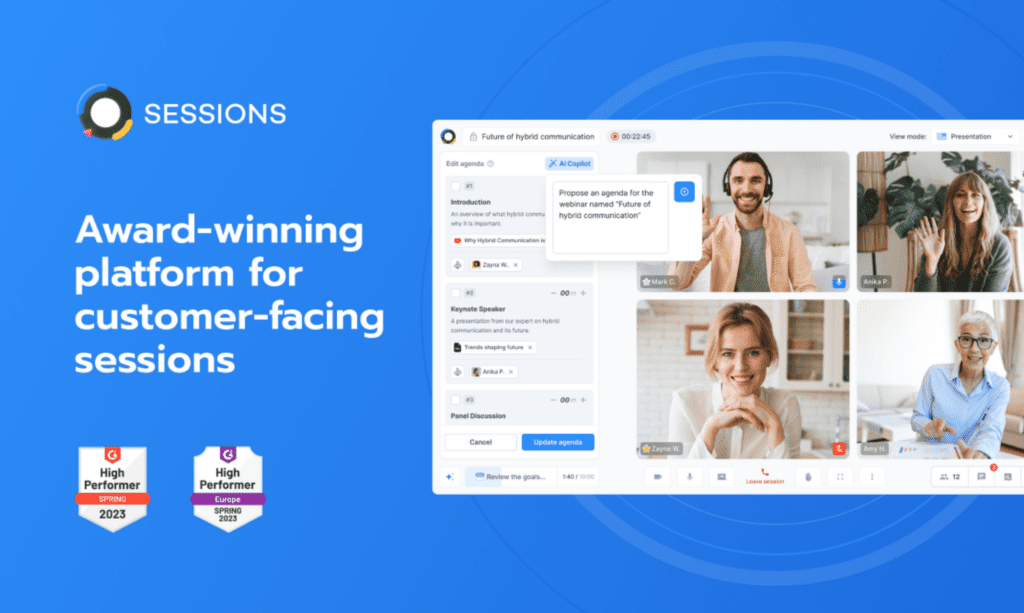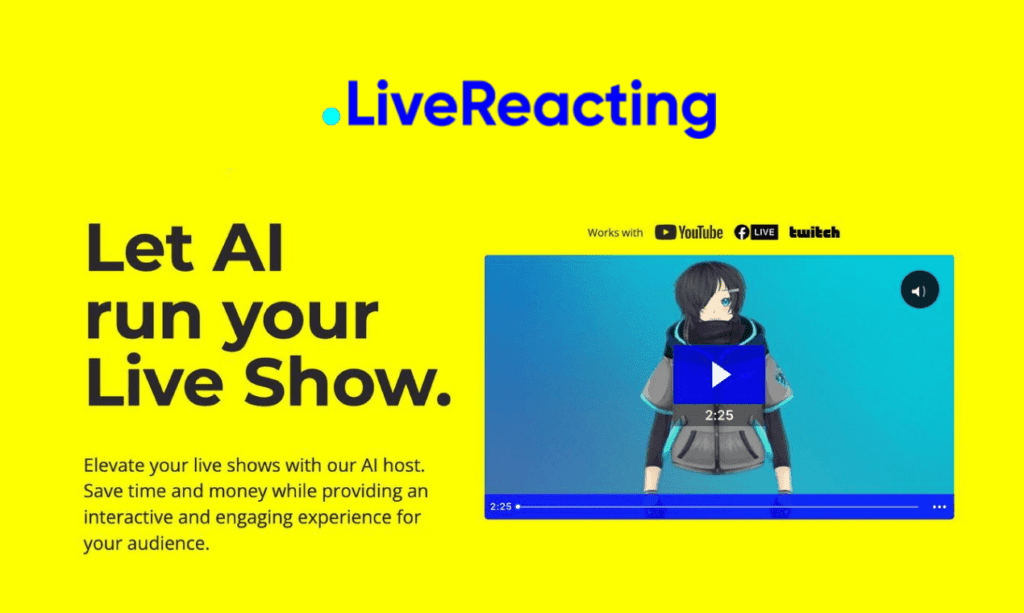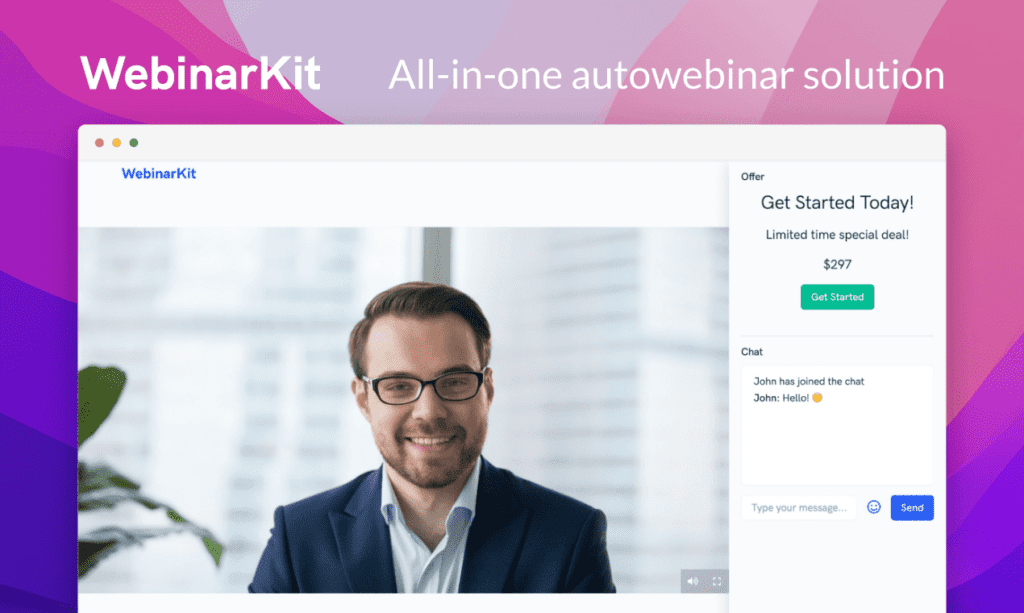Sessions
Read more about Sessions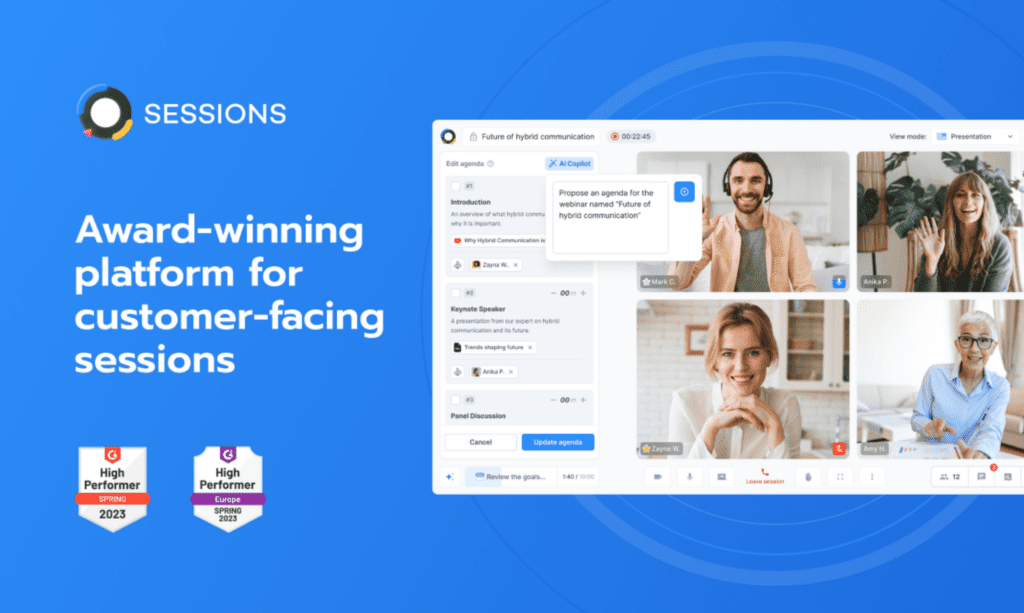

Choosing the right webinar software is crucial for engaging with attendees and hosting webinars that leave a lasting impact. With options ranging from free plans for beginners to advanced solutions for enterprises, the landscape of webinar platforms has evolved to meet diverse needs. Whether you’re looking to host large audiences, engage in online meetings, or leverage webinars for marketing, understanding the features and capabilities of each tool is key.
From automated webinars that save time to interactive webinar series that captivate your audience, the software you select should align with your goals. Consider the importance of a user-friendly interface, as it directly affects your ability to effectively manage the webinar and interact with participants. Moreover, features like built-in webinar capabilities and integration with marketing software can significantly enhance your webinar’s success.
When comparing webinar software, look beyond the basic functionalities. Explore options that offer advanced features such as simulated live webinars, source tracking for understanding audience engagement, and attendee reports for post-webinar analysis. Whether you choose a lite plan or a pro plan, ensure it supports the scale of your webinars and the depth of interaction you wish to achieve.
Lastly, consider the future of your webinars. As technology advances, so do the features of webinar platforms. Opting for software that supports recorded webinars, offers seamless video calls, and can host up to 25 participants or more will prepare you for growth. The right software not only meets your current needs but also scales with your ambitions, making your investment worthwhile.
Webinar platforms are the foundation of successful online presentations and workshops. These digital tools enable you to reach out to participants worldwide, making distance no longer a barrier to effective communication. The best platform for webinars will offer a blend of reliability, quality, and interactive features to ensure your message is delivered clearly and engagingly.
At its core, a webinar platform should allow you to share knowledge, generate leads, and connect with your audience on a personal level. Whether you’re conducting online meetings, training sessions, or product demonstrations, the right platform makes all the difference. By choosing wisely, you ensure that your webinars are not just seen but also felt, creating memorable experiences for every attendee.
The journey of webinar software from simple video conferencing tools to comprehensive engagement platforms demonstrates significant growth. Initially, the focus was on providing a medium for virtual meetings with basic screen sharing capabilities. However, as the audience’s expectations evolved, so did the features of these platforms.
Today’s webinar software includes advanced functionalities like breakout rooms, allowing for smaller group discussions within a larger event. The capacity to support a high number of attendees per webinar has also expanded, enabling organizations to host large-scale events without compromising on quality or participant engagement.
Webinar software has transformed the way businesses and educators connect with their audiences. One of the key benefits is the ability to generate leads through engaging online events. By providing interactive elements such as polls, Q&A sessions, and live chats, webinar software makes it easier to capture the attention and interest of participants.
Additionally, webinar software offers a unique opportunity to deliver value to your audience regardless of their location. This global reach is invaluable for expanding your brand’s presence and establishing a connection with potential clients or students worldwide. The convenience and effectiveness of webinars as a communication tool are unmatched in today’s digital age.
The range of webinar software options is more diverse than ever, each offering unique features to suit different needs. From platforms that excel in video conferencing and screen sharing to those that specialize in marketing integrations and attendee engagement, the choice depends on your specific goals. This review will highlight the strengths and functionalities of leading webinar platforms, helping you navigate the vast landscape of available tools.
Zoom stands out as a comprehensive solution for enterprises, offering robust video conferencing features along with webinar capabilities. It supports multiple panelists and allows for seamless screen sharing, making it ideal for collaborative presentations. Zoom webinars can accommodate a wide range of participants, making it a versatile choice for businesses of all sizes.
Livestorm caters to both free and premium users with a platform that requires no software to install, making it accessible and convenient. It’s designed to support webinars, online courses, and video podcasts, providing a versatile solution for digital communication needs. Livestorm’s user-friendly interface ensures that hosting webinars is straightforward and effective.
GoTo Webinar is renowned for its effectiveness in lead generation, offering tools that facilitate custom registration forms and video content. With a paid plan, webinar organizers can host events for up to 50 attendees, making it suitable for medium-sized audiences. This integration is particularly beneficial for businesses looking to capture detailed attendee information for follow-up marketing efforts.
Webex is leading the way with real-time translations, breaking down language barriers and extending the reach of webinars globally. This feature, combined with screen sharing and support for up to 100 attendees, makes Webex a powerful platform for hosting interactive webinars. Its capabilities are especially beneficial for international organizations looking to connect with a diverse audience.
The ability to engage participants in their native language enhances the overall webinar experience, fostering a more inclusive environment. Webex’s focus on accessibility and user engagement positions it as a top choice for businesses aiming for international expansion through webinars.
BigMarker stands out as the marketer’s choice for interactive webinars, offering an array of features tailored to marketing needs. From custom registration forms to request a quote options, BigMarker provides the tools necessary for effective lead capture and nurturing. The platform supports up to 50 attendees per session, making it suitable for targeted marketing webinars.
Additionally, BigMarker’s ability to customize the webinar environment with brand-specific designs enhances the professional appearance of your events. Whether you’re hosting a single webinar or a series, BigMarker’s comprehensive marketing tools and customizable options make it a strong contender for businesses focused on leveraging webinars for marketing.
Demio simplifies the webinar process for marketing teams, offering a sleek and intuitive platform that requires no software installation. It supports on-demand webinars, allowing participants to access content at their convenience. With a capacity for up to 50 attendees and a single host, Demio is designed for efficiency and ease of use.
The platform’s 14-day free trial provides an opportunity to explore its features without commitment. From internet connection stability to advanced webinar tools like invite attendees, Demio ensures a smooth experience for both planners and participants. Its focus on streamlined, marketing-friendly webinars makes it a valuable asset for teams looking to enhance their digital strategy.
Adobe Connect stands out in the webinar software landscape by offering a broad range of customizable features. Its strength lies in allowing users to create custom branding and landing pages, which are essential for businesses aiming to maintain their brand identity across all platforms. Adobe Connect makes it easy to engage audiences through interactive polls, enhancing the overall attendee experience.
Moreover, Adobe Connect’s flexibility extends to its comprehensive video conferencing solutions. The platform accommodates various webinar formats, from small meetings to large-scale broadcasts, without compromising on quality. This adaptability, combined with its robust feature set, positions Adobe Connect as a preferred choice for organizations looking to host professional and engaging webinars.
Zoho Meeting caters specifically to users already invested in the Zoho ecosystem, providing a seamless integration experience. It supports webinars of up to 100 attendees, making it a suitable option for small to medium-sized businesses. The simplicity of Zoho Webinar’s interface ensures that both hosts and participants can navigate the platform without any hassle, focusing on the content of the webinar rather than technical difficulties.
The platform’s direct integration with other Zoho apps streamlines workflows and enhances productivity. Whether you’re looking to generate leads, conduct training sessions, or hold team meetings, Zoho Meeting offers a reliable and efficient solution. Its focus on user experience and integration capabilities makes it a strong contender for Zoho ecosystem users.
ClickMeeting provides an attractive proposition for new users with its generous trial offer. This built-in webinar feature allows hosts to test the platform’s capabilities fully before committing to a paid plan. The ability to host recorded webinars adds to its appeal, offering flexibility in how content is delivered and consumed.
With ClickMeeting, users can explore various webinar formats, from live broadcasts to on-demand presentations, without the initial financial commitment. This approach not only demonstrates confidence in the platform’s offerings but also enables users to make an informed decision based on their experience. ClickMeeting’s trial offer stands as a testament to its user-friendly and feature-rich platform.
WebinarJam excels in integrating with Customer Relationship Management (CRM) systems, making it a powerhouse for marketing automation. By leveraging automation tools, businesses can streamline their marketing processes, from lead generation to post-webinar follow-up. This integration capability ensures a smooth flow of data between WebinarJam and CRM platforms, optimizing marketing strategies and enhancing customer engagement.
The platform’s focus on marketing automation tools allows for a more targeted and efficient approach to webinar hosting. Businesses can automate various aspects of their webinars, including promotional emails and attendee tracking, freeing up valuable time to focus on content creation and delivery. WebinarJam’s commitment to CRM integration and marketing automation makes it an ideal choice for marketers looking to maximize their webinar efforts.
When it comes to webinar platforms, one of the first decisions you’ll face is choosing between free and paid options. Free webinar software often comes with limitations, such as a cap on attendees or reduced features, which might be sufficient for small or casual meetings. However, they typically require no software to install, making it easy for anyone to start a webinar with minimal setup.
Paid webinar platforms, on the other hand, offer more advanced features and capabilities, catering to businesses with higher demands for their online events. These might include enhanced security, greater customization options, and superior support. Your choice will depend on your specific needs, such as the size of your audience, the level of interaction you wish to foster, and the importance of branding.
Free webinar software provides a solid starting point for individuals and businesses venturing into the world of online events. These webinar hosting platforms often include basic features like screen sharing, live chat, and a limited number of participants. They are an excellent way for beginners to familiarize themselves with webinar hosting without financial commitment.
Moreover, many free platforms ensure that your data safe, offering essential security measures to protect both hosts and attendees. This aspect is crucial for maintaining trust and privacy, even in a free service. Opting for free webinar software can be a strategic move for those looking to explore webinars’ potential with minimal risk.
Investing in paid webinar platforms becomes a strategic choice when your requirements surpass what free versions offer. For businesses aiming to host large-scale webinars, prioritize attendee engagement, or seek sophisticated analytics, paid platforms provide the necessary tools and reliability. These platforms come with advanced features like custom branding, interactive polls, and comprehensive analytics to measure your event’s success.
Paid options also typically offer better support and training, ensuring you can maximize the platform’s potential and address any issues swiftly. If webinars play a critical role in your marketing strategy or customer engagement efforts, the investment in a paid platform can offer significant returns in terms of professionalism, features, and overall attendee experience.
When evaluating top-rated webinar software, certain features stand out as essential for hosting successful online events. Breakout rooms are particularly noteworthy, as they allow for smaller group discussions within a larger webinar, facilitating engagement and interaction among participants. This feature is invaluable for workshops, training sessions, and networking events, where direct communication enhances the overall experience.
Automated webinar capabilities are another critical feature, with platforms like GoTo Webinar leading the way. These features allow hosts to schedule and run webinars without being present live, making it easier to reach audiences across different time zones without compromising the quality of the presentation. Automation tools can include scheduling, attendee registration, and follow-up emails, streamlining the webinar hosting process.
eWebinar specializes in automated, pre-recorded webinars, offering a unique solution for hosts looking to provide consistent content without the need for live presentations. This approach not only saves time but also ensures that the webinar is delivered flawlessly every time. eWebinar’s platform allows for interactive elements like quizzes and polls to be integrated into the pre-recorded content, keeping the audience engaged.
The service’s focus on automation extends to scheduling flexibility, allowing attendees to select from multiple sessions, thereby increasing the potential for higher attendance rates. eWebinar’s dedication to automated webinars represents a significant advancement in how webinar content can be efficiently and effectively delivered to a wide audience.
The integration of advanced marketing tools is essential for maximizing the impact of your webinars. A platform for webinars that seamlessly integrates with your existing tech stack can significantly enhance your marketing efforts. This integration allows for better lead generation, audience segmentation, and personalized follow-ups, contributing to a more cohesive and effective marketing strategy.
Demio excels in supporting marketing efforts by offering features tailored for marketers, such as detailed analytics and easy integration with marketing tools. Being billed annually, Demio provides a cost-effective solution for businesses focused on using webinars as a core part of their marketing strategy. Its user-friendly interface and powerful tools help marketers create, promote, and analyze their webinars with ease.
Furthermore, Demio’s focus on real-time engagement and actionable insights allows marketers to fine-tune their strategies for better results. The platform’s emphasis on marketing automation, combined with its robust support and training resources, makes Demio a top choice for businesses looking to leverage webinars for growth.
Effective webinar software offers real-time interaction and engagement features to connect with the audience. These features, including live polling, Q&A sessions, and chat functionalities, are crucial for keeping attendees engaged and active during the webinar. The ability to interact with the presenter in real time through questions or polls makes the webinar feel more personal and dynamic.
Moreover, the integration of marketing tools and analytics within webinar software enables hosts to measure engagement and fine-tune their approach for future webinars. Support for mobile devices ensures that attendees can join from anywhere, further increasing the potential for engagement. These features, combined with video and audio quality, are essential for a successful webinar that captivates and retains the audience’s attention.
To truly understand how well your webinars are performing, you need to dive into the analytics and reporting features offered by your webinar software. These tools can show you who attended, how long they stayed, and which parts of your webinar were most engaging. This data is critical for assessing the effectiveness of your content and identifying areas for improvement.
Moreover, detailed reporting can help you track leads and conversions from your webinars. This means you can see not just who attended your webinar, but also who took the next step in your sales funnel. By analyzing this information, you can make data-driven decisions to enhance your future webinar strategies and improve ROI.
Setting up your webinar involves more than just choosing a date and time. First, you need to ensure that your internet connection is stable and strong, as this is crucial for delivering a smooth experience to your audience. Then, select the right webinar software that fits your needs, considering factors like audience size, interaction features, and integration capabilities.
Next, create engaging content that will hold your audience’s attention and promote your webinar across various channels to attract attendees. Remember, the success of your webinar starts with thorough preparation, from technical setup to marketing your event effectively.
Before hosting a webinar, ensure your equipment setup is optimal to avoid any technical issues. Start with a reliable internet connection, which is the backbone of your webinar’s success. Next, check your audio and video quality. Using a high-quality microphone and having a good camera can make a significant difference in how your audience perceives your webinar.
Additionally, consider using multiple cameras for different angles and an external keyboard and mouse for smoother transitions. Lighting is also key; ensure your face is well-lit without harsh shadows. Finally, have a backup plan, such as a second internet connection or a pre-recorded segment, in case of technical difficulties.
Using webinar software effectively means more than just starting a session; it’s about leveraging its features to enhance participant engagement and achieve your goals. Promote your webinar in advance using the software’s marketing tools, like email invitations and registration tracking. During the webinar, interact with your audience through polls, Q&A sessions, and chat features. This interaction makes the experience more valuable for attendees and can lead to higher engagement rates.
To captivate your audience, start with a clear and engaging introduction that outlines what attendees will learn. Use visuals like slides and videos to make your presentation more interesting. Remember, the key to a successful webinar presentation is not just what you say, but how you say it. Speak with enthusiasm and confidence to keep your audience engaged.
Practicing your presentation beforehand can help you deliver it more smoothly and allows you to ensure all technical aspects, such as sharing your screen or switching between multiple cameras, work seamlessly. Engage your audience with questions and encourage them to participate in discussions. This interactive approach will make your webinar more memorable and impactful.
Common questions about webinar software include whether you can record a webinar for later viewing (yes, most platforms offer automatic recording), the cost (which varies depending on features like the number of attendees and integration capabilities), and the best platform for online webinars (depends on your specific needs, such as the ability to host virtual events, integration with other tools, and the level of customer support provided). Also, people often ask how to promote your webinar effectively; utilizing the software’s built-in marketing tools and social media channels is key.
Yes, you can record webinars for later viewing, which is a standard feature offered by most webinar software. This allows you to make your content accessible to those who could not attend the live session and provides a resource for attendees to revisit. Ensure you understand your platform’s recording capabilities and how to access and share the recordings post-webinar.
Recording your webinar also offers an opportunity to repurpose the content for other marketing efforts, such as creating bite-sized videos for social media or embedding the full recording on your website. This can extend the life of your content and maximize your webinar investment.
The cost of webinar software varies widely based on features, the number of participants, and whether you choose a free or paid plan. Some platforms offer free versions with basic features, which are good for small businesses or those just starting with webinars. Paid plans can range from a few dollars to hundreds per month, offering additional features like advanced analytics, higher participant limits, and better customization.
When considering the cost, think about the ROI that a robust webinar platform can deliver through enhanced lead generation, customer engagement, and sales conversions. Investing in a platform that meets your business needs can be a wise decision for growth.
Finding the best platform for online webinars depends on your specific needs. For instance, if you require a webinar solution that supports multiple presenters, unlimited team members, and can host virtual events, platforms like Zoom Events and Webinars might be suitable. Look for a platform that allows users to engage in real-time, offers customized branding, and integrates with your existing communication technology stack.
Additionally, consider platforms that offer features like 100 active contacts for targeted communication, the ability to accommodate multiple presenters, and options for customized branding to make your webinars stand out. A comprehensive platform can significantly enhance your ability to connect with potential customers and host effective webinars.
The best time to host a webinar often depends on your audience’s location and availability. Generally, mid-week days, like Tuesday through Thursday, are optimal as they avoid the busy start and slow end to the workweek. Time of day is also crucial; consider when your audience is most likely to be free and able to attend, which might vary if you’re reaching a global audience.
Utilizing recorded webinars can also offer flexibility to your audience, allowing them to engage with your content at a time that’s most convenient for them. This can increase the reach and effectiveness of your webinars, making them accessible to a wider audience.
Webinar software is not just for live events; advanced uses include hosting simulated live webinars and leveraging AI to enhance attendee experiences. These features can help you reach potential customers by allowing you to offer content that feels live and interactive, even if it’s pre-recorded. Such strategies can maximize engagement and conversion rates by catering to audiences in different time zones without the logistical challenges of live events.
Simulated live webinars allow you to present pre-recorded content as if it were live, giving you the flexibility to engage with your audience without the need to be present in real-time. This can be particularly useful for reaching potential customers across different time zones or for busy presenters who cannot commit to multiple live sessions. Simulated live webinars still offer interactivity, such as live chats or Q&A sessions, making them an effective tool for engagement.
EverWebinar is a specialized tool designed for creating and delivering evergreen webinar content. This means you can record your webinar once and then set it up to play at scheduled times, or on-demand, giving the impression of a live event. This is an excellent way to ensure your best content continues to reach new potential customers without additional work on your part.
Furthermore, EverWebinar supports features like automated email reminders, customizable landing pages to promote your webinar, and analytics to track viewer engagement and conversion. These tools can significantly enhance the effectiveness of your evergreen content strategy, making it easier to generate leads and build relationships with your audience over time.
Integrating Artificial Intelligence (AI) into webinar platforms has transformed how you engage with your audience, making interactions more personalized and insightful. AI-driven features can analyze attendee behavior, providing real-time insights that help tailor the webinar content to better meet the audience’s needs. This means you can offer a more engaging, interactive experience that resonates with your participants, ensuring they receive value from the time they invest in attending your webinars.
Sessions stands out as a groundbreaking AI-powered webinar platform that elevates the standard webinar experience to new heights. With its advanced AI capabilities, Sessions can analyze participant engagement, optimize content delivery in real-time, and even predict the most engaging topics for future webinars. This ensures that every webinar you host is not only tailored to your current audience’s interests but is also continually improving to meet the evolving preferences of your attendees.
Moreover, Sessions provides unique features like AI-driven Q&A sessions, where the AI can intelligently sort and answer questions, making it easier for you to manage large audiences. This is particularly beneficial when you’re expecting up to 500 attendees, as it ensures that each participant’s queries are addressed efficiently, thereby enhancing the overall webinar experience.
Choosing the right webinar software involves considering your specific needs, audience size, and the type of engagement you aim to achieve. For instance, if you plan to host unlimited webinars with a focus on interactive elements, look for platforms offering robust real-time interaction features. Additionally, consider the software’s integration capabilities with your favorite apps and digital marketing tools, as this can significantly streamline your workflow and enhance your promotional efforts.
Cost is another crucial factor, especially for small businesses and startups. While free webinar platforms often provide basic features that can accommodate up to 30 active contacts, investing in a paid solution might offer advanced functionalities like analytics and reporting, crucial for measuring the success of your webinars and refining your strategy.
For small businesses and startups, budget constraints often dictate the choice of webinar software. However, selecting a platform that offers a seamless integration with digital marketing tools can significantly amplify your reach and effectiveness. Free versions that cater to up to 100 live attendees might suffice initially, providing a solid foundation to engage with your audience without a hefty investment.
It’s also essential to look for platforms that support unlimited webinars, as this allows for regular engagement with your audience without worrying about additional costs. These features ensure that you can grow your audience and enhance your brand’s presence online efficiently and cost-effectively.
Enterprises should seek webinar software that can support a large number of participants, ideally up to 500 attendees, to accommodate their extensive customer base and internal teams. High-quality video and audio capabilities are non-negotiable, ensuring a professional experience for all participants. Furthermore, advanced security features are crucial to protect sensitive information and maintain compliance with data protection regulations.
Integration with existing CRM and marketing tools is another critical consideration, enabling seamless data flow and maximizing lead generation and nurturing efforts. Such integration not only streamlines workflow but also provides comprehensive insights into webinar performance, attendee engagement, and lead conversion rates.
Choosing the right webinar software is crucial for delivering engaging and effective online events. Whether you’re a small startup looking to connect with 30 active contacts or an enterprise aiming to reach over 500 attendees, the market offers a range of solutions tailored to meet your needs. By focusing on key features like AI-enhanced experiences, marketing tools integration, and real-time engagement capabilities, you can significantly improve the quality and impact of your webinars.
Ultimately, the goal is to select a platform that not only meets your current needs but is also scalable to grow with your business. With the right webinar software, you can deliver memorable experiences that captivate your audience, enhance your brand’s online presence, and achieve your marketing objectives more effectively.
In summary, Zoom, Livestorm, and Webex are among the top picks for their comprehensive solutions, including unique features like real-time translations and AI-powered engagement tools. For those starting or operating on a tight budget, platforms offering free plans or trials, such as Livestorm, can provide valuable opportunities to test and evaluate the software’s effectiveness without a significant upfront investment.
Remember, the key to a successful webinar lies not just in the software you choose but in how well it integrates with your digital marketing strategy and meets the needs of your audience. As you prepare for your next online event, consider these recommendations and select a platform that aligns with your goals, ensuring a powerful and engaging webinar experience for all participants.
The future of webinars looks promising, with advancements in AI and integration capabilities set to enhance the way you host webinars. AI will continue to play a pivotal role in personalizing the attendee experience, predicting audience preferences, and automating tasks to make webinar hosting more efficient. Additionally, the ability to seamlessly integrate with your favorite apps and digital tools will further streamline the process, making it easier to engage with webinar registrants and maximize the impact of your events.
Embracing these technological advancements and staying abreast of new features and trends will be key to leveraging webinars effectively. Whether it’s through simulated live webinars, leveraging AI for real-time engagement, or utilizing pre-recorded videos for evergreen content, the possibilities are endless. By preparing for these future trends, you can ensure that your webinars remain a powerful tool for connecting with your audience and driving your digital marketing efforts forward.