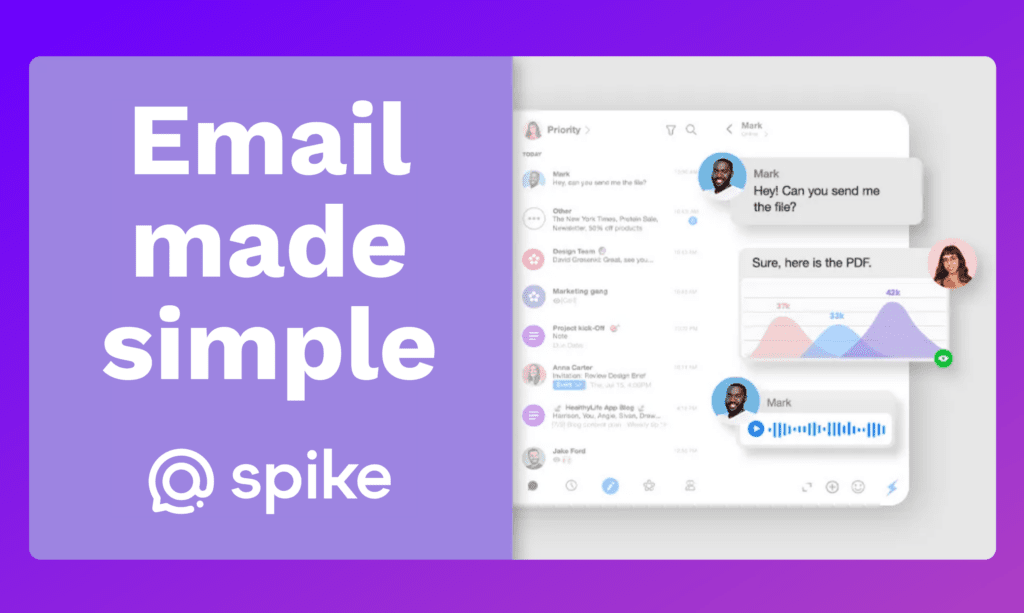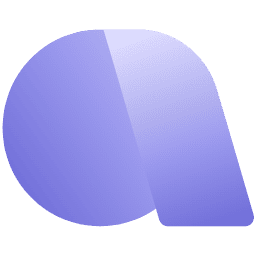To Do List

To-do lists are more than just a simple checklist; they’re a powerful tool to manage your tasks and enhance your productivity. With the right to-do list software, you can easily track your team’s progress and keep all your online to-do lists in one place, accessible from any device. This guide explores the ultimate solutions to help you find the perfect match for your needs.
Finding the best to-do list software can seem daunting with so many options available. Whether you’re a busy professional looking for an efficient way to manage tasks or a student trying to keep track of assignments, there’s something for everyone. We’ll dive into the features that differentiate these apps and how they can fit into your daily routine.
By leveraging these tools, you can streamline your workflow, ensure nothing gets overlooked, and ultimately, boost your productivity. From setting reminders to sharing tasks with a team, the right app can transform the way you work and help you achieve more in less time.
Introduction to the Ultimate To-Do List Software Solutions
In the digital age, to-do list software has become essential for managing our increasingly complex lives. These tools not only help keep us organized but also ensure we’re focusing on the right tasks at the right time. From simple checklists to comprehensive project management software, the range of options caters to various needs and preferences.
Project management software, in particular, offers a robust framework for not just individuals but also teams looking to collaborate effectively. It goes beyond basic task management, providing features like timeline tracking, resource allocation, and in-depth analytics to measure your project’s progress. Choosing the right software can make a significant difference in how efficiently you and your team can achieve your goals.
Diving into the Best To-Do List Apps
Finding the perfect to-do list app means balancing between simplicity and functionality. The best apps integrate seamlessly with project management software and note-taking apps, offering a comprehensive solution for organizing your life. For Apple users, there are specific apps designed to take full advantage of iOS features, creating a smooth and intuitive user experience.
1. Microsoft To Do: The Best All-Around Choice
Microsoft To Do stands out as a versatile option for managing to-do lists and tracking your team’s progress. With features designed for both personal and professional use, it’s an all-in-one solution for individuals and teams. Its integration with various online to-do platforms ensures you can stay on top of your tasks no matter where you are.
Microsoft To Do (Web, Android, Windows, Mac, iPhone, iPad)
As a leader among productivity apps, Microsoft To Do excels in offering a user-friendly interface across all major platforms. It’s designed to help you organize your day with features like task prioritization and setting reminders. The ability to integrate with Google Calendar and other apps enhances its functionality, keeping all your schedules in sync.
Another remarkable feature is how Microsoft To Do integrates with Zapier, enabling you to connect your task list with over 1,000 other apps. This level of connectivity allows for automating repetitive tasks, freeing up more time for you to focus on what’s important. Whether you’re planning your day or tracking a project, Microsoft To Do provides the tools you need to stay efficient and organized.
2. Todoist: Balancing Power and Simplicity
Todoist is celebrated for its balance between power and simplicity, making it an ideal choice for those who want a straightforward yet potent tool. Its integration with Google Calendar allows for seamless scheduling and time management, ensuring that you never miss a deadline.
Todoist (Web, Windows, Mac, Android, iPhone, iPad)
Todoist’s clean interface and easy-to-use features make managing tasks feel less like a chore and more like a natural part of your day. The ability to view your tasks alongside your Google Calendar means you can plan your time effectively, ensuring that each day is as productive as possible. Whether you’re juggling multiple projects or simply trying to keep up with your daily tasks, Todoist provides the clarity and control you need.
With its robust set of features, Todoist supports users in creating a workflow that suits their needs. From setting priorities to recurring tasks, Todoist’s flexibility makes it a top choice for individuals looking to streamline their productivity without the complexity often associated with project management tools.
3. TickTick: Embedded Calendars and Timers for Effective Planning
TickTick stands out with its embedded calendars and timers, such as the Pomodoro timer, which are designed for effective planning and time management. Its use of natural language for task creation and the ability to organize tasks in a highly customizable manner make it a powerful tool for anyone looking to enhance their productivity. With features to connect TickTick with other apps and automate TickTick with pre-made workflows, it’s a versatile choice for personal and professional use.
TickTick (Web, Android, Windows, Mac, iPhone, and iPad)
TickTick takes task management to the next level with its intuitive use of natural language for task entry and the inclusion of a Pomodoro timer, making it easier to focus and stay productive. The ability to organize tasks with precision, coupled with the option to view them alongside your Google Calendar, ensures that you’re always on top of your schedule.
The software’s connectivity features, such as the ability to connect TickTick with other apps and automate tasks through pre-made workflows, offer a seamless integration into your daily routine. Whether you’re planning your day or managing long-term projects, TickTick provides the tools necessary for efficient and effective task management.
4. Reminders: The Preferred To-Do List App for Apple Users
Reminders is the go-to app for Apple users looking to organize their life with a tool that’s fully integrated with the Apple ecosystem. Its simplicity and effectiveness make it a favorite among those who prefer apps for Windows and other platforms but still want something that feels at home on their Apple devices.
Reminders (Mac, iPhone, iPad)
With Reminders, managing tasks and lists is a breeze, thanks to its deep integration with iOS, macOS, and watchOS. Apple users can enjoy a seamless experience across all their devices, making it easier to stay on top of tasks, whether you’re at home or on the go.
The app’s intuitive design and the ability to create reminders with just a few taps cater to the needs of Apple users looking for efficiency and simplicity. From personal errands to work-related tasks, Reminders ensures that nothing gets forgotten, enhancing productivity and providing peace of mind.
5. Things: Where Elegance Meets Productivity
Things is a beautifully designed to-do list app that combines elegance with powerful productivity tools. Its sleek interface and thoughtful features make managing your tasks a visually pleasing experience.
Things (Mac, iPhone, iPad)
As one of the premier to-do list apps for iPhone and iPad, Things offers a unique blend of simplicity and power. Its management system allows for easy organization of tasks, projects, and deadlines, ensuring that you can focus on what matters most without getting overwhelmed by details.
The app’s intuitive design is tailored for Apple users, providing a seamless experience across iPhone and iPad devices. With Things, users can enjoy a higher level of control over their day, making it easier to achieve goals and complete tasks efficiently.
6. Google Tasks: A Simplistic Approach for Google Power Users
Google Tasks stands as a testament to simplicity, offering a straightforward mobile app experience for managing tasks. Its tight integration with Gmail and Google Calendar makes it an invaluable tool for Android users and those deeply embedded in the Google ecosystem.
Google Tasks (Web, Android, iPhone, and iPad)
The mobile app’s clean interface and ease of use make it a popular choice for those seeking a no-frills approach to task management. Integration with Gmail allows you to create tasks directly from emails, ensuring that important actions are never overlooked.
Additionally, the seamless sync with Google Calendar ensures that all your tasks and deadlines are perfectly aligned with your schedule, providing a clear overview of your day. For users who value simplicity and efficiency, Google Tasks delivers a straightforward yet effective way to stay organized and productive.
7. Amazing Marvin: Overcoming Procrastination with Custom Strategies
Amazing Marvin stands out for its unique approach to battling procrastination. It offers a customizable organizational structure that allows you to tailor your productivity system to your personal needs. Whether you struggle with starting tasks or getting distracted, Amazing Marvin provides tools and strategies designed to address these issues directly, helping you stay focused and on track.
Amazing Marvin (Windows, Mac, Linux, Android, iPhone)
With support across multiple platforms, including Windows, Mac, Linux, Android, and iPhone, Amazing Marvin is accessible wherever you are. Its organizational structure is its crown jewel, enabling users to create a workflow that mirrors their thinking process. This flexibility allows for a highly personalized experience, making it easier to plan your day and tackle your to-do list.
The app includes features like task prioritization, project management, and time tracking, all within an interface that promotes a calm and focused working environment. By providing tools to break down large projects into manageable tasks, Amazing Marvin helps you to overcome procrastination and build momentum in your daily routine.
Specialized Picks for Every Need
Understanding that everyone’s productivity needs are unique, our guide explores specialized to-do list software picks for every need. Whether you’re a Microsoft power user, someone who forgets to use their to-do app, or someone concerned with privacy, there’s a solution tailored just for you. We’ve also considered the needs of those who prefer keeping everything in one place and those who love a good text-based interface.
Best for Microsoft Power Users
If you’re deeply integrated into the Microsoft ecosystem, finding a to-do list app that complements your workflow is crucial. Microsoft To Do is designed to seamlessly sync with other Microsoft applications, enhancing your productivity without disrupting your established routines.
Integrating Microsoft To Do with Your Daily Workflow
Microsoft To Do excels in its integration capabilities, especially for users committed to Microsoft’s suite of productivity tools. By syncing tasks with Outlook, leveraging OneNote for detailed notes, and utilizing Planner for team projects, you can streamline your work process. This integration allows for a unified view of your personal and professional tasks, making it easier to manage your day.
The app also offers features such as shared tasks and lists, which can be particularly useful for collaborative projects. With its intuitive design, Microsoft To Do encourages a smooth transition between different components of the Microsoft ecosystem, ensuring that your productivity tools work together in harmony.
Best for Those Who Forget to Use To-Do Apps
For those who struggle to remember to check their to-do list, finding an app with effective reminders is key. The best to-do list apps offer customizable reminders and notifications that help keep you on track without feeling overwhelmed.
How To-Do List Apps Can Remind You to Stay on Track
Note-taking apps and to-do list apps often come with built-in reminders that can help even the most forgetful users stay on top of their tasks. By setting up notifications based on time or location, you can receive prompts exactly when and where you need them. This feature is particularly useful for Apple users who can take advantage of Siri suggestions and reminders to integrate their tasks seamlessly into their daily routines.
Moreover, customization options allow you to adjust the frequency and type of reminders, ensuring that you receive them in a way that best suits your working style. Whether it’s a gentle nudge to start a task or a daily overview of your to-dos, these apps can significantly reduce the chances of tasks slipping through the cracks.
Best for Privacy-Conscious Individuals
For those concerned about the privacy of their data, selecting a to-do list app that prioritizes security is essential. We recommend options that offer robust privacy features to protect your information.
WeekToDo (Windows, Mac, Linux)
WeekToDo stands out as a privacy-focused option for managing your tasks. It does not rely on cloud storage, meaning your data remains on your device, reducing the risk of data breaches. This focus on privacy does not compromise functionality; the app still offers a full suite of features including the management of recurring tasks, ensuring that you can stay organized while keeping your data secure.
With its simplistic design, WeekToDo makes it easy to focus on your tasks without unnecessary distractions. The app’s commitment to privacy extends to its lack of tracking or ads, offering a clean, straightforward experience for users who value their digital security.
Best for Keeping Everything in One Place
For those who prefer a centralized hub for their productivity needs, choosing an app that combines task management with other features is crucial. A unified platform can streamline your workflow and simplify your digital life.
Lunatask (Windows, Mac)
Lunatask is an all-in-one solution that goes beyond just managing tasks. It incorporates mood tracking, habit formation, and a focus timer, among other features, into a single application. This holistic approach ensures that you can manage various aspects of your productivity and well-being from one place.
The app’s focus on privacy and encryption means that your data is safe, while its robust organizational tools help you keep track of your tasks, deadlines, and personal goals. By consolidating your productivity tools into one app, Lunatask reduces the need to switch between different applications, making it easier to maintain focus and efficiency.
Best Text-Based Interface
For enthusiasts of minimalist design and efficiency, choosing a to-do list app with a text-based interface can significantly enhance productivity. These apps prioritize function over form, offering a distraction-free environment to manage your tasks.
Sleek (Windows, Mac, Linux)
Sleek provides a clean, text-based interface that appeals to users who appreciate simplicity and effectiveness. The app leverages the power of todo.txt, a plain text format for task tracking, which means it’s easy to use and highly portable. You can access and edit your tasks from any device that can open a text file, offering unparalleled flexibility.
Despite its simple appearance, Sleek includes powerful features such as filtering, sorting, and tagging, allowing for efficient task management. Its open-source nature and the active community behind it ensure that the app continues to evolve, adding features and refinements that further enhance its usability for those who value a straightforward, no-frills approach to productivity.
Evaluating To-Do List Software
When choosing the best to-do list app, it’s important to consider how well it aligns with your workflow, its ease of use, and its feature set. The right app can transform your productivity, helping you to manage your tasks more effectively and free up time for what matters most.
What Makes a Great To-Do List App?
A great to-do list app strikes a balance between simplicity and functionality. It should offer a seamless user experience, intuitive organizational structures, and customization options to fit your specific needs. The ability to sync across devices and integrate with other apps is also crucial for maintaining productivity on the go.
Key Features to Look For
When searching for the best to-do list software, certain features stand out for enhancing productivity. A great app should understand your natural language inputs, making it simple to add tasks. For Apple users, look for apps that sync seamlessly across all Apple devices. The integration with Gmail is also crucial for those who rely heavily on Google services for managing daily tasks. Additionally, a Pomodoro timer can be a game-changer for focusing on work in short, intense bursts.
Another aspect to consider is how well the app fits into your existing workflow, especially if you’re part of the Microsoft ecosystem. An app that offers integration with Microsoft services can streamline task management, making it easier to keep track of everything in one place. Whether you’re juggling personal or professional tasks, these features collectively contribute to a more organized and efficient way to handle your to-do list.
To-Do List Apps at a Glance
At the core of every productive day are tasks and projects managed effectively. The best to-do list apps offer seamless integration with other tools, helping you keep track of upcoming deadlines. Whether you’re planning a complex project or just keeping up with daily chores, these apps simplify the process. Features like Gantt charts and file sharing enhance collaboration, while the ability to import data ensures you’re always on top of everything.
A Quick Overview of Top Picks
For those in search of a powerful to-do list tool, several options stand out. Apps that support Gantt charts and offer advanced project management capabilities are ideal for those needing more than a basic list. These features are crucial for organizing your tasks and managing larger projects efficiently. Additionally, look for apps that allow you to assign tasks directly, integrating smoothly with platforms like Outlook tasks.
On the other hand, if you prefer simplicity, apps that focus on daily tasks with features for setting reminders and status updates can be more appealing. The ability to import data from other apps you use can make transitioning to a new to-do list app seamless. For collaborative efforts, select an app that supports file sharing and offers real-time updates on project progress.
Streamlining Your Task Management
Effective task management is the backbone of productivity. Utilizing to-do list software equipped with Gantt charts can transform your approach to handling projects. These charts offer a visual timeline for each task, making it easier to understand project phases and deadlines. Coupled with project management apps that provide advanced functionality, you can achieve unparalleled efficiency in organizing your tasks.
The key to success lies in selecting software that aligns with your specific needs. Whether you’re managing a team or just looking to stay on top of personal tasks, the right app can make all the difference. By focusing on features that support your workflow, such as the ability to assign tasks and track their completion, you can ensure that nothing falls through the cracks.
How to Assign Tasks Effectively Using To-Do List Software
Assigning tasks efficiently ensures that everyone knows what they need to do and by when. When using to-do list software, look for the option to directly assign tasks to team members. This clarity can significantly reduce confusion and improve productivity. Integration with tools like Outlook tasks can also streamline the process, allowing you to manage assignments within the ecosystem you already use.
Effective task assignment also involves setting clear deadlines and priorities. This helps team members understand the urgency of each task and how it fits into the broader project timeline. By leveraging the capabilities of your to-do list software, you can maintain a smooth workflow and ensure that key tasks are completed on time.
Utilizing To-Do List Apps for iPhone and iPad for Apple Users
Apple users have distinct advantages when it comes to choosing to-do list apps. Many apps are designed to work seamlessly across all Apple devices, including iPhone and iPad. This means you can update your tasks on one device and see the changes reflected on all others. However, not every app has a Windows version, so if you use multiple platforms, look for apps that support cross-platform functionality.
For those deeply integrated into the Apple ecosystem, leveraging apps that sync with iCloud can enhance your productivity. This ensures that your tasks and projects are always up to date, regardless of which device you’re using. By choosing an app that caters specifically to Apple users, you can enjoy a more streamlined and efficient task management experience.
Concluding Thoughts on Choosing the Right To-Do List Software
Finding the app that is the easiest to use while effectively managing your personal tasks across multiple devices can be challenging. However, focusing on key features like seamless synchronization, natural language input, and integration with your preferred platforms can guide your decision. The goal is to enhance your productivity by simplifying task management, making it easier to track and complete your daily responsibilities.
Remember, the best to-do list software for you is one that fits your unique workflow and lifestyle. Whether you’re juggling personal projects or professional deadlines, the right app can make a significant difference in staying organized and achieving your goals. Take the time to explore your options and find the perfect match for your needs.
Finding Your Perfect Match in the World of To-Do Apps
In your quest to stay organized, consider how the Eisenhower Matrix can help prioritize tasks by urgency and importance. Look for a to-do list app that incorporates this method or offers similar features to help you focus on what matters most. Additionally, a powerful to-do app that provides status updates can keep you informed about your progress and what needs attention next.
Another aspect to consider is the support of an AI assistant within the app, which can suggest prioritization, remind you of upcoming deadlines, and even automate task creation based on your habits. The combination of these innovative features ensures that your approach to staying organized is both efficient and effective. By finding a to-do list app that aligns with these criteria, you’ll be better equipped to manage your tasks and achieve your objectives.
Our collection of To Do List Deals

Infinity
Read more about Infinity
ClickUp
Read more about ClickUp
Letterly
Read more about Letterly

Klever Suite
Read more about Klever Suite
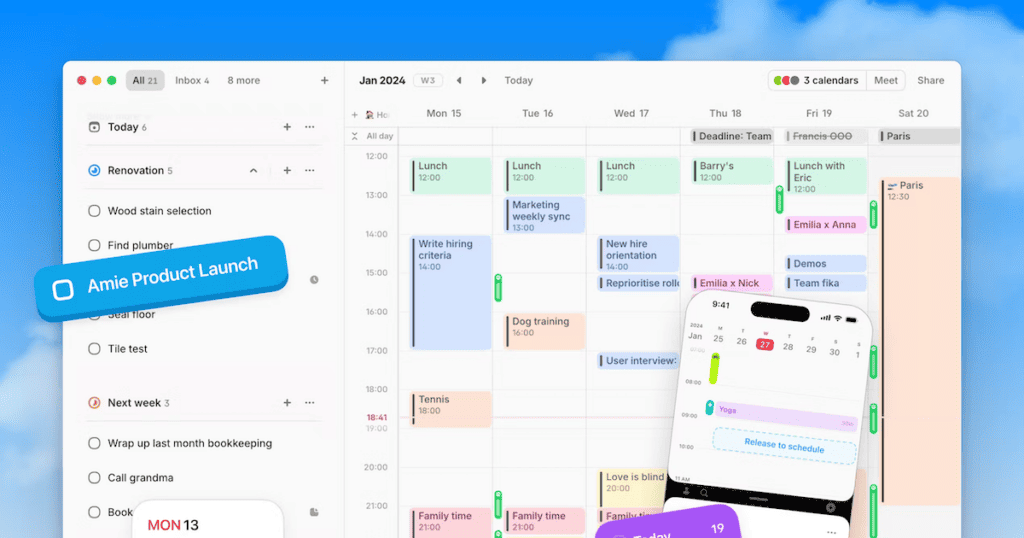
Morrow
Read more about Morrow
Arcush
Read more about Arcush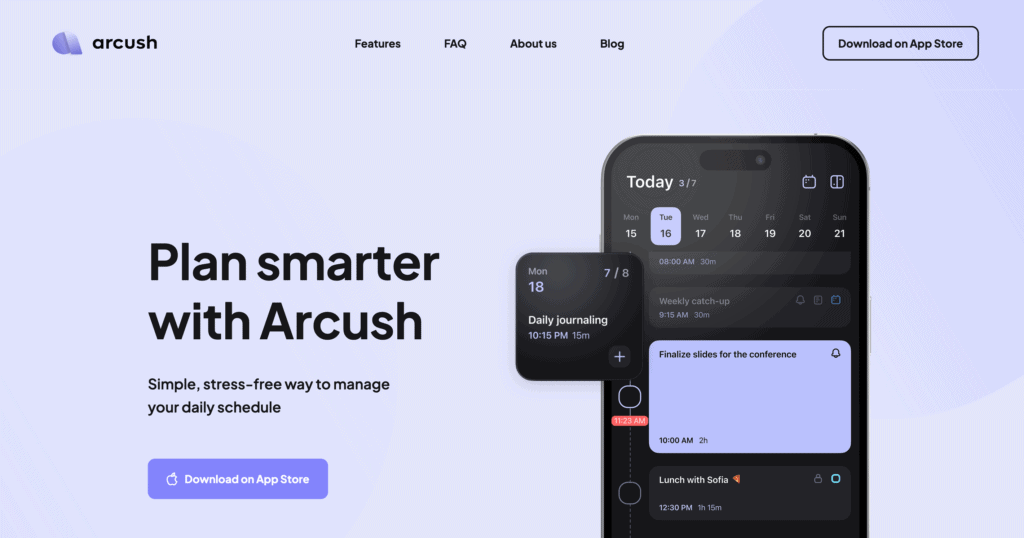
BeforeSunset
Read more about BeforeSunset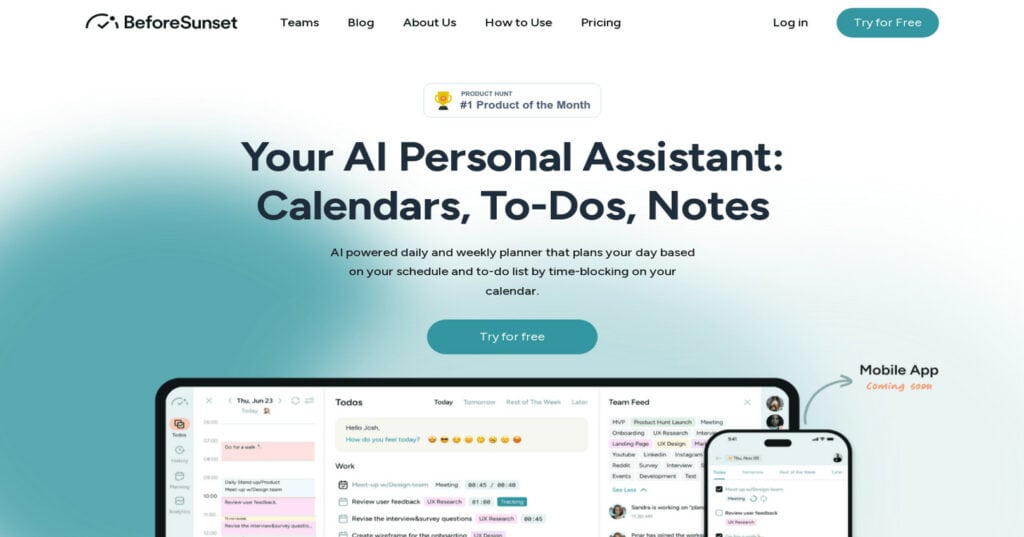
Xmind AI
Read more about Xmind AI