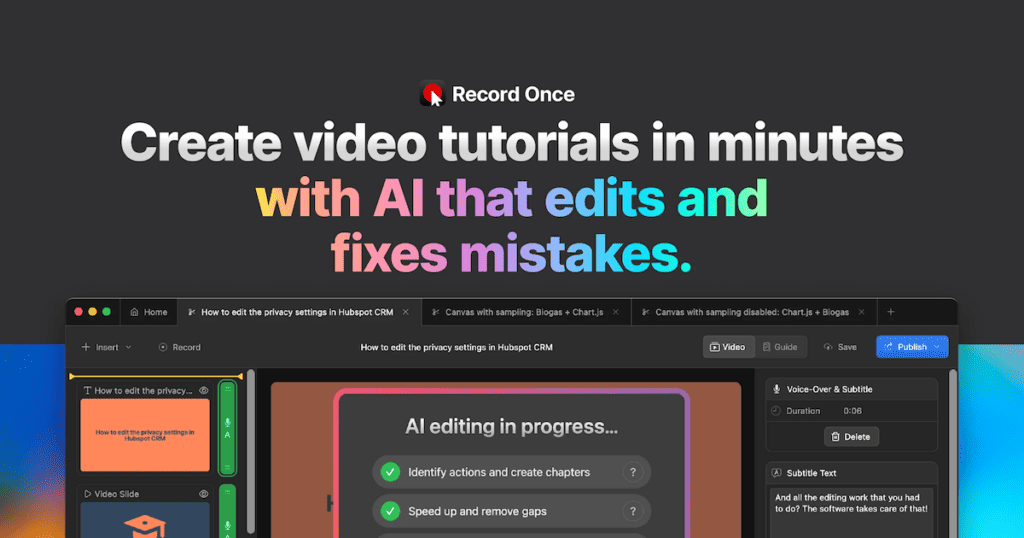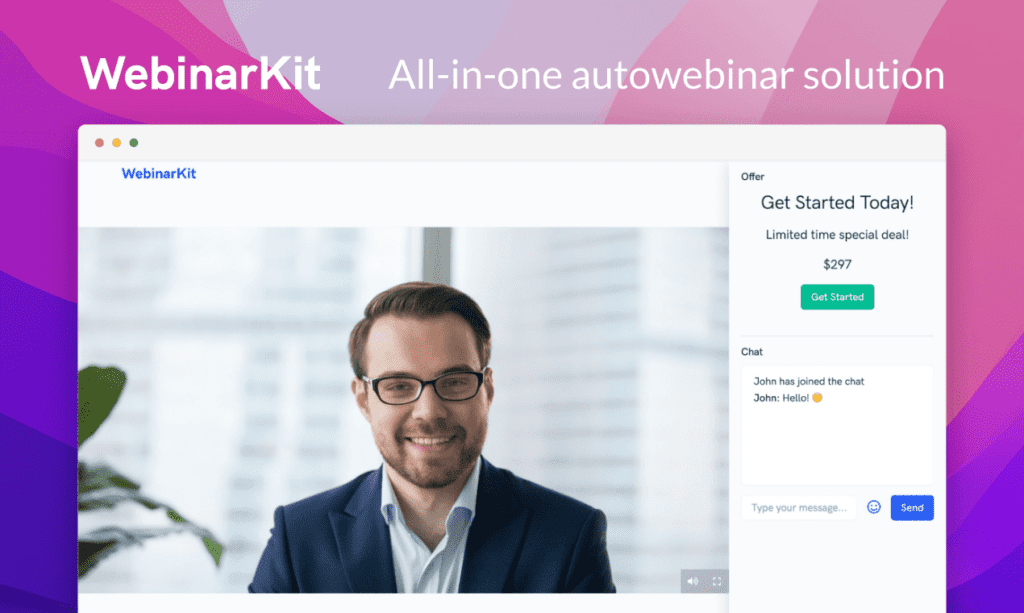upcoach
Read more about upcoach

Online coaching has emerged as a transformative force for professionals seeking to expand their reach and impact. Leveraging powerful online coaching software has become a necessity for those looking to elevate their business. This guide is designed to navigate you through the myriad of options available, ensuring you select the software that best fits your unique coaching style and business needs.
With the right online coaching software, you can streamline your operations, enhance client engagement, and ultimately, drive your business towards greater success. Whether you’re a seasoned coach or just starting out, understanding the features, benefits, and potential drawbacks of these tools will be invaluable in scaling your coaching business in the digital age.
Online coaching software is a game-changer for professional coaches, offering a platform to manage and grow their business with greater ease and efficiency. These digital solutions provide a suite of tools designed to facilitate the delivery of coaching services, allowing coaches to schedule sessions, manage clients, and deliver content seamlessly. As we delve into the world of online coaching, it’s crucial to recognize the potential these platforms hold for transforming the way coaching services are offered and received.
Over the years, online coaching platforms have undergone significant evolution, transitioning from simple video calling facilities to comprehensive ecosystems that support every aspect of the coaching journey. These advancements have made it possible for coaches to offer a more personalized and impactful experience to their clients. Today, these platforms not only simplify administrative tasks but also provide innovative ways to engage clients and track their progress over time.
By integrating online coaching software into your business, you unlock a new realm of possibilities. These digital tools allow you to schedule sessions effortlessly, build an online presence, and deliver virtual coaching sessions that are just as effective as face-to-face meetings. This transformation not only expands your reach to a global audience but also enhances the overall quality and impact of your coaching services, enabling you to achieve better outcomes for your clients and your business.
When searching for the ideal online coaching software, key features to consider include customizable templates, to-do lists, intake forms, progress tracking, coaching your clients effectively, and efficient session management. These elements are crucial for tailoring the coaching experience to meet the unique needs of each client and for streamlining the operational aspects of your coaching business.
The ability to streamline processes through customization and integration is a significant advantage of modern online coaching software. These capabilities allow you to adapt the software to fit your specific coaching methodology and to integrate with other tools you use, creating a seamless workflow that saves time and enhances productivity.
Customization and integration capabilities make it possible to create a highly personalized coaching experience for your clients, setting your services apart. By tailoring the software to meet your unique needs, you enhance client satisfaction and improve operational efficiency. Additionally, integration with other tools simplifies management tasks, allowing you to focus more on coaching and less on administrative duties.
However, the process of customizing and integrating software can sometimes be complex and time-consuming, especially for those without technical expertise. It may require additional resources or support to set up and maintain, potentially leading to increased costs and a steeper learning curve for you and your team.
Effective client management and engagement tools are essential for building strong relationships with your clients and ensuring they remain motivated throughout their coaching journey. These tools facilitate seamless communication, scheduling, and progress tracking.
With the right client management and engagement tools, you can easily keep track of each client’s progress, schedule sessions, and communicate effectively. This fosters a supportive environment that encourages client accountability and success. Enhanced engagement leads to higher client satisfaction and retention rates, directly benefiting your coaching business.
On the downside, overly complex tools can become a source of frustration for both coaches and clients, potentially hindering the coaching process. Finding the right balance between comprehensive features and user-friendly design is crucial to avoid overwhelming users and detracting from the coaching experience.
Scheduling and calendar integration features are vital for organizing and managing your coaching sessions efficiently. These features streamline processes, making it easier to plan your calendar and ensure you and your clients are always in sync.
The integration of scheduling and calendar tools within your coaching software can significantly reduce administrative workload, automate appointment bookings, and minimize scheduling conflicts. This not only saves you valuable time but also enhances the client experience by offering them the convenience of booking and managing their sessions online.
However, reliance on digital scheduling tools can sometimes lead to issues if there are technical glitches or if clients are not comfortable using these systems. It’s important to have backup plans and provide clear instructions to minimize potential disruptions to your coaching schedule.
For a coaching business to thrive, efficient payment processing and financial tools are indispensable. These features ensure that transactions are handled smoothly, providing a secure and convenient way for clients to pay for your services.
The landscape of online coaching has evolved dramatically, with several platforms leading the charge in innovation and efficiency. These platforms have become essential tools for online coaches, offering a range of functionalities from client management to seamless payment processing. Their focus on enhancing the coaching experience through technology has set a new standard in the industry.
Mighty Networks excels at creating vibrant communities around coaching sessions. It provides robust customization options and seamless messaging capabilities, making it a top choice for coaches looking to build a strong, engaged community.
Mighty Networks stands out for its exceptional ability to foster community engagement among coaching clients. The platform’s customization options allow coaches to tailor their online presence to match their brand, enhancing the overall experience. Additionally, its integrated messaging system facilitates real-time communication, further strengthening the bond between coaches and their clients.
Despite its strengths, Mighty Networks does have some limitations. New users may find the platform’s wide array of features overwhelming, potentially complicating the onboarding process. Additionally, while it excels in community building, it may lack some advanced features found in more specialized platforms.
Mighty Networks offers several pricing tiers, including a free option and a more advanced business plan. The business plan, geared towards professional coaches, includes premium features but at a cost that might be prohibitive for those just starting out. However, the value it provides in community engagement and branding customization can justify the investment for many.
Kajabi is recognized as a leading online course platform, offering a comprehensive set of tools for creators to build and market their online courses. Its integrated marketing funnels and robust marketing tools make it a standout choice for those looking to grow their online coaching platforms.
Kajabi enables coaches to not only create compelling online courses but also to effectively market them. Its all-in-one platform approach simplifies the process of running an online coaching business by providing marketing funnels, email marketing tools, and more. This integration allows coaches to focus on content creation and coaching, rather than getting bogged down in technical details.
While Kajabi offers a wealth of features, its pricing can be a barrier for new coaches or those with a limited budget. Furthermore, the platform’s wealth of features and options can initially be overwhelming, requiring a significant investment of time to fully master.
Kajabi’s pricing structure is designed to cater to a range of needs, with multiple tiers that include basic to advanced features. Although its plans are on the higher end of the pricing spectrum, the value provided through its comprehensive suite of tools for course creation and marketing is unparalleled.
Teachable stands out as an accessible online coaching business model for beginners and individual coaches. Its user-friendly interface and focus on online courses make it a go-to platform for those starting their coaching journey.
For new coaches venturing into the online space, Teachable offers an intuitive platform that simplifies the course creation process. Its straightforward design ensures a gentle learning curve, allowing coaches to quickly launch their online courses. Additionally, Teachable’s focus on educational content makes it an ideal platform for those looking to share their knowledge through structured courses.
While Teachable is excellent for course creation, it may lack some of the advanced client management tools and customization options provided by other platforms. This limitation could be a drawback for coaches who are looking to expand their offerings beyond online courses.
Teachable provides a range of pricing options, including a free plan with basic features and paid plans that offer more advanced functionalities. Its pricing is designed to be accessible to new coaches, making it a cost-effective option for those just starting out.
Coaching Loft stands out as the go-to platform for coaching companies, offering robust features that facilitate video calls with active clients, tracking of goals and milestones, and streamlined operations tailored specifically for the needs of professional coaching organizations.
The platform shines with its comprehensive client management system, allowing for an in-depth look at active clients’ progress towards their goals and milestones. Its video call functionality is seamlessly integrated, making it easy for you and your clients to connect face-to-face. Furthermore, Coaching Loft provides a suite of tools designed specifically for coaching companies, enabling efficient handling of multiple clients and coaches under one umbrella.
However, the platform’s focus on catering to coaching companies might present a steep learning curve for solo coaches or those new to using online coaching software. Additionally, some users have reported that the extensive features and capabilities can be overwhelming at first, requiring a period of adjustment to fully leverage the platform’s potential.
Coaching Loft offers a tiered pricing model to accommodate the varying needs and sizes of coaching companies. Starting from a basic plan suited for smaller teams or individual coaches, pricing scales up based on the number of active clients, access to advanced features, and additional support options. While specific pricing details are subject to change, the platform generally provides a good balance of cost and value, with the option for a free trial to explore its offerings.
Nudge Coach is a premier coaching app designed for health and wellness coaches. It empowers coaches to build their own coaching strategies and communicate with clients through messaging and chat, making client acquisition and onboarding a breeze with built-in forms and landing pages to sell coaching packages.
This coaching app excels in client engagement, with tools that allow coaches to easily chat with clients, send nudges, and track the progress of up to 5 clients for free. The built-in forms and landing pages to sell coaching packages streamline client onboarding and acquisition, making it an invaluable tool for coaches. Nudge Coach’s focus on messaging and communication enhances the overall coaching experience, facilitating a more personal connection between you and your clients.
While Nudge Coach is highly effective for health and wellness coaching, those specializing in other coaching niches may find its features less applicable to their needs. Additionally, the platform’s emphasis on building your own coaching approach means that there might be a learning curve for those new to digital coaching tools. The free version’s limit of managing only 5 clients may also prompt a quicker transition to paid plans for growing businesses.
Nudge Coach offers a flexible pricing structure that caters to both new and established health and wellness coaches. The free version allows for up to 5 clients, making it an excellent starting point. For those looking to expand their reach and capabilities, paid plans offer additional features, more client slots, and advanced client engagement tools. Pricing details are variable, ensuring options are available to suit different coaching business sizes and budgets.
Thinkific is recognized as a powerful platform for coaches who aim to sell courses online. It’s designed to support the growth and scalability of a coaching business, making it an excellent choice for those looking to expand their reach.
Thinkific stands out for its user-friendly course creation tools, allowing coaches to design, market, and sell courses with ease. The platform supports scalability, meaning as your business grows, Thinkific can accommodate an increasing number of courses and students without compromising on performance. It’s an ideal platform for coaches looking to diversify their income through online courses.
However, those primarily focused on one-on-one coaching may find the platform’s course-centric features less relevant. Additionally, while Thinkific excels in scalability, the initial setup and course creation process can be time-consuming, potentially requiring a significant upfront investment of time and resources to get started.
Thinkific’s pricing model is designed to accommodate coaches at various stages of their business, from those just starting out to those looking to scale significantly. The platform offers a free plan with basic features, allowing coaches to test the waters before committing. Paid plans provide access to more advanced features, including additional course creation tools and marketing capabilities, with the cost reflecting the level of functionality provided.
Paperbell is the go-to solution for new coaches diving into the online coaching business model. It simplifies the administrative side of coaching, allowing you to focus on what you do best: coaching.
For new coaches, Paperbell offers an intuitive platform that simplifies scheduling, payment processing, and client management. Its streamlined approach removes the hassle from the administrative tasks that often overwhelm new coaches. Paperbell’s ease of use and focus on the essential elements of running an online coaching business make it an ideal starting point for those new to the field.
While Paperbell is excellent for coaches just starting out, those with established businesses may find its features somewhat limiting as they look to scale. The platform is designed with simplicity in mind, which means it lacks some of the advanced features and customizations that larger or more specialized coaching businesses might require.
Profi is designed to empower solo coaches and teams with end-to-end coaching solutions. It offers a dedicated portal where coaches can track their progress, sell courses, and co-manage clients effectively. The platform is tailored to support both individual and team coaching efforts, making it easier to manage courses and programs in one place.
Profi stands out for its comprehensive client management tools, allowing coaches to track their progress and engage with their clients seamlessly. With features like session reminders and the ability to sell courses directly through the platform, it makes running a coaching business smoother. Its dedicated portal is highly praised for its ease of use, helping solo coaches and teams foster stronger connections with their clients.
Despite its many benefits, Profi can be a bit complex for beginners to navigate initially. The wealth of features, while advantageous, requires a learning curve that might slow down the initial setup process. Additionally, the platform’s advanced functionalities might be more than what is necessary for coaches just starting out, potentially leading to an overwhelming experience.
Profi offers a tiered pricing model to accommodate the varying needs of solo coaches and teams. While specific pricing details are subject to change, the platform typically includes a free trial period, followed by monthly subscription options. These options are designed to scale with the growth of your coaching business, ensuring that you only pay for the features you need. For the most current pricing, it’s best to consult the Profi website directly.
Running a successful online coaching business requires leveraging the right tools. These tools not only streamline your operations but also enhance the coach and client experience. From scheduling to payments, each tool plays a crucial role in the seamless operation of your coaching business.
Zoom has become indispensable for video coaching, offering a reliable platform for coaches to connect with their clients. Its pro plan is particularly suited for professional coaching needs, providing advanced features tailored for seamless video coaching sessions.
Zoom’s high-quality video and audio capabilities ensure that coaching sessions are as personal and effective as if they were conducted face-to-face. The platform supports large group sessions, making it ideal for webinars or group coaching. Additionally, Zoom’s ease of use and reliability make it a favorite among coaches and clients alike.
One of the drawbacks of Zoom is the potential for technical issues, such as lagging or connection problems, which can disrupt coaching sessions. Additionally, the free version has a 40-minute time limit on meetings, which might not be sufficient for longer coaching sessions. Upgrading to the pro plan to bypass these limitations incurs an additional cost.
Zoom offers a basic plan for free, which is suitable for short one-on-one sessions. For more extensive use, including longer sessions and additional features like reporting and social media streaming, the pro plan and higher tiers are available at a monthly subscription fee. Pricing varies based on the specific plan chosen, with details available on the Zoom website.
Google Calendar is a widely used tool for efficient scheduling, helping coaches organize their sessions and manage their time effectively. Its integration with video conferencing tools like Zoom simplifies the process of setting up coaching sessions.
Google Calendar is highly accessible and integrates seamlessly with other Google services, making it a convenient choice for scheduling. It allows for easy sharing and visibility of your availability, helping to avoid scheduling conflicts. The tool also sends automatic reminders, ensuring that both coach and client remember upcoming sessions.
One limitation of Google Calendar is its reliance on an internet connection for real-time updates, which can be a hindrance in areas with poor connectivity. Additionally, navigating privacy settings can be tricky for some users, potentially leading to accidental sharing of private information or schedules.
Google Calendar is free to use, making it an excellent tool for coaches looking to manage their schedules without additional overhead costs. For those requiring more advanced features, such as greater integration capabilities with other business tools, Google Workspace offers premium plans with a monthly subscription fee.
Calendly simplifies the process of booking coaching sessions, integrating seamlessly with calendars and providing automated reminders to reduce no-shows. Its Zoom integration ensures that video coaching sessions are easily scheduled and managed.
Calendly makes it super easy to set up meetings with clients without the back-and-forth emails. You can customize your availability, and it syncs with your calendar to prevent double bookings. This tool can also send automatic reminders to both you and your clients, reducing no-shows.
However, the free version of Calendly has limited features, which might not meet the needs of all coaching businesses. For more advanced features, you need to upgrade to a paid plan. Some users also find the customization options a bit restrictive for creating a fully personalized booking experience.
Calendly offers a free basic plan that’s great for starters. For more advanced features, their paid plans start at $8 per month for the Premium and go up to $12 per month for the Pro plan, billed annually. Enterprise solutions are available with custom pricing for larger teams needing more robust features.
ConvertKit helps you reach out to your audience with email marketing. It’s easy to use, letting you send emails, build landing pages, and manage your subscribers all in one place.
ConvertKit is fantastic for creating custom landing pages quickly, which is perfect for promoting your coaching services. Its email automation features are top-notch, allowing you to send personalized emails to different segments of your audience. Plus, it integrates easily with other platforms.
While ConvertKit is powerful, it can be a bit pricey for new coaches or those with a small email list. It also has a learning curve, especially if you’re new to email marketing. Some users might find the template designs limited compared to other platforms.
ConvertKit offers a free plan for up to 1,000 subscribers, which includes basic email sending and landing pages. Their paid plans start at $29 per month for up to 1,000 subscribers, with prices increasing based on your number of subscribers. Custom plans are also available for larger businesses.
Zapier lets you connect your coaching tools and automate tasks. This means less time on admin work and more time helping your clients.
With Zapier, you can streamline your coaching workflow by connecting your favorite tools, like scheduling, email marketing, and payment platforms. It’s a game-changer for productivity, automating repetitive tasks so you can focus on coaching. Plus, Zapier supports thousands of integrations, making it incredibly versatile.
However, setting up complex zaps can be challenging if you’re not tech-savvy. Some users might find the vast number of options overwhelming. Additionally, the free plan has limitations, and the premium plans can become costly as you add more zaps and integrations.
Zapier offers a free plan for basic use, which includes creating up to 5 zaps and running 100 tasks per month. The Starter plan begins at $19.99 per month, offering more zaps and tasks, with several higher-tier plans available depending on your business needs.
Using online coaching software effectively means staying organized, keeping in touch with your clients, and making sure your coaching sessions run smoothly. Always update your tools and take advantage of their features to give your clients the best experience.
Effective communication is key in digital coaching. Use your software’s messaging and email tools to keep in touch with your clients. This keeps them engaged and helps them feel supported throughout their coaching journey.
Use real-time analytics from your coaching platform to understand your business better. This data can show you what’s working and what’s not, helping you make informed decisions to grow your coaching business.
To scale your online coaching business, focus on automating administrative tasks and using marketing tools to reach more potential clients. Consider creating group coaching sessions or courses to serve more clients without increasing your workload significantly.
Online coaching brings its own set of challenges, but with the right strategies, you can overcome them and thrive in the digital realm. Whether it’s technical issues, learning curves, or managing client expectations, understanding these obstacles is the first step toward addressing them. By focusing on these areas, you’ll be better prepared to deliver exceptional digital coaching experiences.
Technical issues and the learning curves associated with new platforms can be daunting in digital coaching. You might find yourself or your clients struggling with software glitches or navigating the intricacies of online tools. The key is to remain patient and provide comprehensive support. Consider creating tutorials or offering live help sessions to ease this transition. Embracing these challenges as learning opportunities can significantly enhance the overall coaching experience.
In a digital space, managing client expectations requires clear communication from the start. Not all clients may be comfortable with virtual coaching sessions, and business coaches must be adept at bridging this gap. Setting realistic goals, maintaining regular communication, and being transparent about what can (and cannot) be achieved through online platforms are crucial steps in aligning expectations. This approach ensures that both you and your clients embark on a mutually understood and agreed-upon coaching journey.
As we look toward the future, online coaching software is poised for significant evolution. Advancements in technology and changes in client needs will shape the development of these platforms. Keeping an eye on emerging trends will help you stay ahead in the competitive coaching landscape and leverage new opportunities to grow your business.
The rise of AI and personalization in online coaching software is set to transform how coaching is delivered. AI can tailor coaching sessions to individual client needs, offering a level of personalization that was previously hard to achieve. This technology can analyze client data to provide insights and recommendations, making every coaching session more effective. As AI technology continues to evolve, expect even more innovative ways to personalize the coaching experience.
Integration with wearable technology is another trend gaining momentum in online coaching. Wearables can track clients’ fitness levels, stress, sleep patterns, and more, providing valuable data for health and wellness coaches. This real-time information can be used to adjust coaching strategies and goals, making coaching more responsive and personalized. As wearables become more sophisticated, their integration with coaching platforms will further enhance the effectiveness of online coaching.
Choosing the right online coaching software is crucial for elevating your coaching business. It’s not just about managing clients and reducing admin burden; it’s about creating a seamless experience that enhances client engagement and satisfaction. The right software supports your business needs, from automated workflows to advanced coaching tools, allowing you to focus on what you do best: coaching. By carefully selecting your software, you can streamline operations and propel your business to new heights.
When selecting coaching software, consider features like automated workflows, coaching tools, and how well it reduces admin burden. The best software should simplify managing clients, allowing you to focus on delivering high-quality coaching. Look for options that offer customization to fit your specific coaching style and business needs. Making the right choice will streamline your administrative tasks and enhance your ability to provide value to your clients.
Online coaching platforms offer unprecedented opportunities for growth. With features designed to attract clients, such as unlimited clients, mobile app capabilities, and video meetings, these platforms can significantly expand your reach. Look for platforms that offer a variety of marketing options, from basic to growth plans, and consider ones with custom branding options. By selecting a platform that aligns with your business goals, you can streamline your coaching business, manage clients and projects more efficiently, and drive your coaching business towards success.