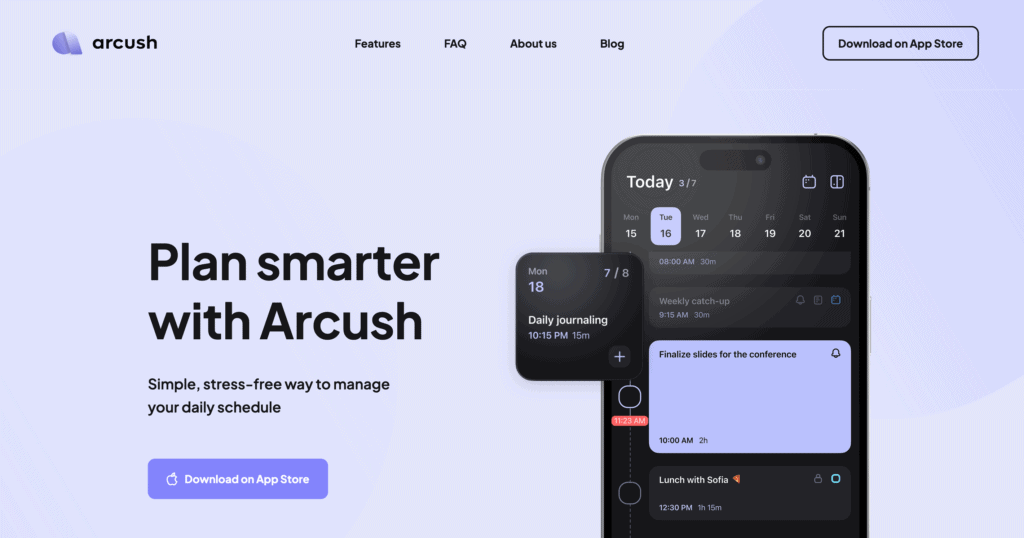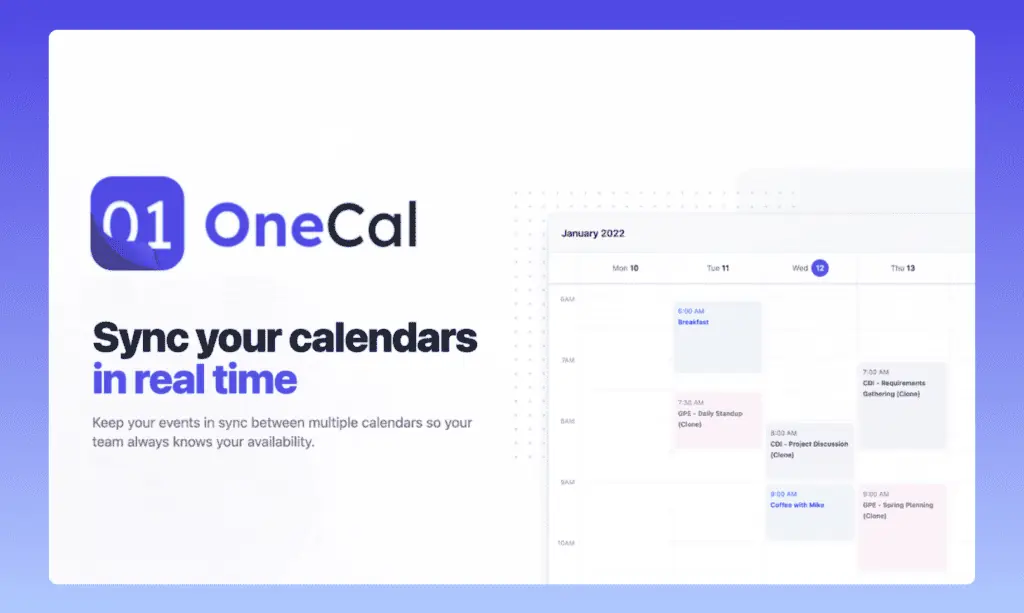Sonnet AI
Read more about Sonnet AI

Managing your personal life and work commitments has become more complex than ever. With meetings, appointments, and events scattered across various platforms, the need for a unified solution is undeniable. Calendar syncing software emerges as a lifesaver, bridging the gap between different digital calendars, allowing you to sync multiple schedules into one coherent system. This ensures that all your plans reflect your availability accurately, minimizing the risk of double bookings or missed appointments.
At its core, calendar syncing software is designed to streamline your scheduling process, making it easier to manage your personal life alongside professional responsibilities. By integrating your outlook calendars with other services, these tools provide a seamless way to keep track of all your commitments in one place. Whether it’s a work meeting, a doctor’s appointment, or a family event, you have the power to ensure that every aspect of your life is neatly organized and easily accessible.
The evolution of calendar syncing software has transformed the way we plan our days, offering a level of convenience and efficiency that was previously unattainable. With the ability to sync multiple calendars and share your availability with others, coordinating with colleagues, friends, and family has never been simpler. This guide will explore the top solutions available, helping you navigate the features and benefits of each to find the perfect fit for your scheduling needs.
Calendar syncing has become an indispensable tool for anyone looking to manage their time effectively. At its essence, it involves connecting multiple digital calendars so that they reflect the same information across all platforms. This means that an update made in one calendar automatically appears in others, ensuring consistency and preventing scheduling errors. For people juggling personal and professional commitments, this technology is a game-changer.
The process of syncing calendars isn’t just about mirroring events; it’s about creating a cohesive system that can integrate appointments from various sources. Whether it’s merging outlook calendars with Google Calendar, or incorporating social media event reminders, the goal is to compile all your engagements in one place. This holistic view of your commitments makes it easier to plan your time, prioritize tasks, and avoid the stress of overlapping schedules.
Moreover, calendar syncing extends beyond individual use. In a professional setting, it facilitates better teamwork and collaboration. By sharing calendars among team members, everyone can stay updated on each other’s availability, making it simpler to schedule meetings and allocate resources. This level of synchronization is crucial for maintaining productivity and ensuring smooth operation within any organization.
Ultimately, the beauty of calendar syncing lies in its flexibility. Whether you’re a busy professional looking to streamline your workday or a parent trying to keep up with your family’s hectic schedule, there’s a calendar syncing solution that fits your needs. With the right setup, you can transform your approach to time management, making every day more organized and less stressful.
In an era where the digital landscape dictates the rhythm of our daily lives, calendar syncing software stands out as a critical organizational tool. Its significance cannot be overstated, especially when considering the sheer volume of information and commitments we handle. By enabling your personal life and work obligations to seamlessly merge in one digital space, these tools ensure that you never miss a beat.
The ability to sync multiple calendars and reflect your availability accurately is more than a convenience—it’s a necessity for maintaining work-life balance. With our schedules becoming increasingly complex, the risk of scheduling conflicts and missed appointments grows. Calendar syncing software mitigates these risks by providing a real-time, unified view of all your commitments, regardless of the platform they originate from.
Moreover, the importance of these tools extends into the professional realm, where efficiency and coordination are paramount. For businesses, the ability to synchronize outlook calendars across teams means enhanced collaboration, fewer scheduling errors, and optimized resource allocation. In a world where time is a precious commodity, these benefits translate into a competitive advantage.
As we navigate the digital age, the role of calendar syncing software in our lives is expected to grow even more. With advancements in technology, these tools are becoming smarter, offering features like AI-driven scheduling assistance and predictive planning. In essence, they are not just about keeping track of appointments; they are about optimizing our most valuable resource—time.
Choosing the right calendar syncing software can transform the way you organize your life. Among the plethora of options available, Google Calendar, Microsoft Outlook Calendar, OneCal, SyncGene, and Zapier stand out for their unique features and capabilities. Each offers a solution tailored to different needs, whether it’s for personal use, professional settings, or both. In the following sections, we delve into these top picks, highlighting what sets them apart in the world of calendar syncing.
Google Calendar is widely recognized for its simplicity and integration capabilities, making it a go-to choice for individuals and businesses alike. As part of the broader Google Workspace, it allows for effortless synchronization with other Google services, providing a comprehensive solution for managing your time. Whether you’re looking to coordinate with colleagues, set reminders for personal tasks, or block time for focus work, Google Calendar’s flexibility makes it a universal choice for anyone looking to streamline their schedule.
One of the standout features of Google Calendar is its ability to sync with multiple platforms, including Microsoft Exchange. This means you can effortlessly integrate your calendars and tasks from Exchange, ensuring that your Google Calendar reflects your complete schedule. Whether it’s a work meeting scheduled on Exchange or a personal appointment on Google, you’ll have a unified view of your commitments.
Moreover, the synchronization isn’t limited to just calendars. Google Calendar also supports syncing contacts and tasks, allowing for an even more comprehensive organization of your day-to-day activities. This level of integration ensures that you have all the necessary information at your fingertips, simplifying the way you manage your time and interact with your contacts and tasks.
Another innovative aspect of Google Calendar is its Scheduling Links feature, which is part of the wider Google Workspace ecosystem. This functionality enables users to create personalized links that others can use to book appointments, based on the user’s availability. It’s an invaluable tool for professionals who frequently schedule meetings, as it streamlines the process and eliminates the back-and-forth often associated with finding a suitable time.
The Scheduling Links feature is designed with simplicity and ease of use in mind, making it accessible to Google Workspace users of all levels. Whether you’re coordinating with clients, setting up interviews, or planning team meetings, this feature enhances your productivity by automating a crucial aspect of appointment scheduling. It’s a clear demonstration of how Google Calendar is evolving to meet the dynamic needs of today’s users.
For those deeply embedded in the Microsoft ecosystem, Microsoft Outlook Calendar offers unparalleled integration and functionality. It’s a core component of Microsoft 365, designed to work seamlessly with other Microsoft products, including Outlook for Windows and various mobile apps. Whether you’re looking to connect Outlook with your email, manage your contacts, or sync with Google Calendar, Microsoft Outlook Calendar provides a robust solution for managing your professional and personal schedules.
Microsoft Outlook Calendar excels in its seamless integration with other Microsoft products. As part of the Microsoft 365 suite, it allows users to easily manage their emails, contacts, and calendar events in one place, enhancing productivity and streamlining daily tasks. This integration ensures that all components of your digital life work together harmoniously, making it easier than ever to stay organized and on top of your schedule.
The comprehensive sync capabilities of Outlook Calendar are a testament to its versatility and power as a scheduling tool. Not only does it allow users to sync with Google Calendar, but it also provides extensive support for mobile apps, ensuring that your schedule is always accessible, regardless of the device you’re using. This level of connectivity makes it an ideal choice for users who need a reliable calendar solution that can keep up with their dynamic lifestyles.
OneCal stands out in the calendar syncing software landscape for its strong emphasis on privacy and flexibility. Designed to cater to the needs of both personal and professional users, OneCal offers a reliable calendar solution that prioritizes user control and data protection. Whether you’re managing scheduling conflicts, syncing across calendars, or sharing your availability, OneCal provides a secure platform for all your scheduling needs.
OneCal’s core features are tailored to provide a seamless and secure scheduling experience. It supports synchronizing multiple calendars, including Outlook and Google Calendars, allowing users to have a comprehensive view of their commitments. With custom color options, booking links, and the ability to sync all your calendars in one place, OneCal addresses the common pain points of calendar management. Its focus on resolving scheduling conflicts and offering reliable calendar functionality makes it a standout choice for those who value privacy and flexibility in their scheduling tools.
OneCal’s commitment to privacy is evident in its real-time sync capabilities, which are designed to ensure that your data is protected while keeping your schedule up to date. This approach to calendar syncing means that users can enjoy the benefits of a unified calendar without compromising their personal information. Whether you’re coordinating with colleagues or planning family events, OneCal offers the peace of mind that comes from knowing your schedule is both accurate and secure.
SyncGene stands out as a leading solution for those needing to sync unlimited calendars across multiple platforms. This service allows for bi-directional calendar syncing, ensuring that your calendars are always up to date, regardless of the device or service you are using. Whether you’re managing personal or professional schedules, SyncGene’s ability to synchronize your calendars seamlessly integrates all your appointments and events into one unified view.
As a free cloud synchronization service, SyncGene ensures that keeping all your apps in sync is straightforward and hassle-free. This service eliminates the need for manually updating multiple calendars or apps, saving you time and reducing the risk of scheduling conflicts. With SyncGene, you can effortlessly maintain consistency across your digital tools, enhancing your productivity and organizational efficiency.
One of the most compelling aspects of SyncGene is its unparalleled versatility across different calendar platforms. Whether you’re using Google Calendar, Apple Calendar, or Outlook, SyncGene ensures smooth synchronization across all these services. This feature is especially beneficial for those working in environments where multiple calendar platforms are in use, providing a cohesive scheduling experience across various devices and platforms.
Zapier revolutionizes how you manage your calendar by automating your calendar syncing tasks. This powerful tool connects your calendar with over 3,000 apps, enabling you to automate workflows and streamline your scheduling process. With Zapier, you can focus more on your work and less on the manual task of updating your calendar, as it takes care of the syncing process in the background.
Zapier employs advanced AI technology to enhance calendar syncing, making the process smarter and more intuitive. This AI-driven approach learns from your scheduling habits and preferences, optimizing how events are synced across your calendars. By automating repetitive tasks and offering intelligent suggestions, Zapier simplifies calendar management and helps you make the most of your time.
To boost your productivity, Zapier introduces ‘Zaps’, automated workflows that sync calendars and tasks between different apps based on your preferences. These Zaps can be customized to trigger specific actions, such as creating a to-do list item once a meeting is scheduled or sending reminders for upcoming events. By leveraging Zaps, you can ensure that your calendar is always synchronized with your most-used apps, keeping you organized and on track.
Today’s calendar syncing software offers unique features aimed at simplifying how you manage your schedules. From synchronizing multiple calendars to custom color coding for easy visual differentiation, these tools are designed to tackle common scheduling challenges. Features like booking links and the ability to sync across calendars, including Outlook and Google Calendars, streamline the scheduling process. With these capabilities, you can avoid scheduling conflicts and ensure a reliable calendar system that meets all your needs.
Privacy is a top concern when it comes to managing your calendar. Modern syncing tools provide robust privacy settings, allowing you to control who has access to your schedule. These settings ensure that your information remains secure, giving you peace of mind while managing your appointments and events.
Real-time updates and multi-way syncs are essential for keeping your schedule accurate across all devices and platforms. This feature ensures that any changes made on one device are immediately reflected on all others, preventing double bookings and scheduling errors. The convenience of having your calendar updated in real-time cannot be overstated, especially in today’s fast-paced world.
Custom configurations allow you to tailor your calendar syncing experience to fit your specific needs. Whether it’s setting up notifications for upcoming events or choosing which calendar platforms to sync, these configurations help streamline your scheduling process. This flexibility ensures that you can manage your time more effectively, with all your events and appointments organized just the way you like.
In today’s digital world, the ability to sync calendars across various platforms is crucial. Whether you’re using Google Calendar, Outlook, or Apple Calendar, modern syncing solutions ensure that your schedule is consistent and up-to-date, regardless of the platform you prefer. This interoperability is key to managing your appointments efficiently, allowing you to access your calendar from any device.
Syncing between Google and Outlook calendars has never been easier. With just a few clicks, you can ensure that all your appointments and events are mirrored across both platforms. This seamless synchronization saves you from the hassle of manually updating multiple calendars, making it simpler to manage your schedule.
Leading calendar syncing apps support a wide range of calendar providers, including Microsoft Outlook, Apple Calendar, and services tailored for Apple users. This broad support ensures that no matter which service you prefer, you can integrate it with other platforms for a unified scheduling experience. The inclusion of various service providers enhances calendar integration, making it easier for you to stay organized.
Advanced synchronization features provide enhanced control over how you manage your calendar. From custom color coding for easy event identification to syncing all your calendars, these features offer a high degree of personalization. Tools like appointment scheduling, sync contacts, and the ability to integrate 2 sources into one calendar, ensure a reliable calendar system that adapts to your lifestyle. These capabilities make it easier than ever to keep your schedule organized and up-to-date.
Event customization and management tools allow you to personalize your calendar to match your specific needs. Whether it’s adjusting event titles, descriptions, or participants, these features offer the flexibility to manage your schedule your way. This level of customization ensures that your calendar is not just a tool for tracking appointments but a comprehensive system for time management.
When you use calendar synchronization, it’s not just about matching dates across devices. It’s about ensuring every detail, from the event’s title and description to the list of participants, is consistent everywhere. This level of synchronization means you can update an event in one place, and these changes reflect across all your synced calendars, keeping everyone informed and on the same page.
Advanced filtering options in calendar sync capabilities offer you control over what gets synced and what doesn’t. You can choose to sync only specific events based on criteria like keywords, participants, or event types. This ensures your calendar remains clutter-free, focusing only on the events that matter most to you and your schedule.
Calendar syncing is more than just a convenience; it’s a powerful tool for optimizing your workflow. By keeping all your appointments and meetings in sync across devices, you eliminate the risk of double bookings and missed engagements. This seamless integration into your daily life ensures you’re always prepared, no matter which device you’re using.
Scheduling links revolutionize meeting planning by eliminating the back-and-forth often associated with finding a suitable time for everyone. By sharing a link that displays your availability, others can choose a time that works for them within the parameters you’ve set. This not only saves time but also integrates smoothly with your existing calendar, ensuring you’re never double-booked.
With calendar synchronization, managing multiple calendars becomes a breeze. Whether it’s your personal calendar, work calendar, or any other specialized calendar, you can view and manage them all from a single interface. This means you can ensure personal appointments don’t clash with professional meetings, making it easier to maintain a balanced life.
Choosing the right calendar syncing software comes down to understanding your needs and the specific calendar sync capabilities of each option. Whether you need something simple for personal use or a robust tool that can handle the complexities of professional scheduling, the key is to find software that aligns with your daily demands and enhances your productivity.
When deciding between calendar syncing options, consider the nature of your use. Personal users might value ease of use and affordability, while professional users may prioritize features like multiple calendar management and advanced scheduling capabilities. Understanding these differences is crucial in finding a solution that fits seamlessly into your lifestyle or workflow.
Comparing pricing and value is essential when selecting calendar syncing software. Free versions may sync up to 5 calendars, suitable for personal use, but limited for business users. Paid plans, while more costly, often offer the ability to sync unlimited calendars, along with advanced features like Zapier calendar sync, making them a better value for professionals.
As we look to the future, calendar syncing technologies are set to become even more integrated and intuitive. We can expect advancements in AI, like Reclaim AI, to play a significant role, automating scheduling tasks based on your habits and preferences. This could mean smarter suggestions for meeting times and more efficient use of your calendar.
Another exciting development is the potential for more sophisticated cross-platform syncing, ensuring that no matter what devices or operating systems you’re using, your calendars will stay in sync. This universality will further streamline scheduling and time management tasks, making it easier than ever to stay organized.
Privacy and security will also become even more critical as calendar syncing technologies evolve. As we entrust our schedules to these tools, ensuring that our data is protected and that we have control over who sees our information will be paramount. Expect to see enhancements in encryption and user control features.
Finally, the integration of calendar syncing with other productivity tools and platforms will likely deepen. This means your calendar won’t just be a place to see what’s next; it will be a central hub for managing tasks, notes, and even project timelines. The future of calendar syncing is not just about keeping dates in order; it’s about managing our entire professional and personal lives more effectively.
Can I sync calendars across different operating systems? Yes, modern calendar synchronization capabilities allow you to sync across various operating systems, including iOS, Android, and Windows, ensuring seamless access to your schedules, no matter the device.
How do I choose the best calendar syncing software? Consider your needs, such as the number of calendars you need to manage, the platforms you use, and any specific features like scheduling links or task integration. Comparing these needs against available options will help you find the best fit.
Is it possible to manage both personal and professional calendars together? Absolutely. Many calendar syncing solutions offer ways to manage multiple calendars in one interface, allowing you to keep personal and professional commitments in check without overlapping or conflicts.
Are there privacy concerns with syncing my calendar? While syncing your calendar is generally safe, it’s essential to use software that prioritizes security and offers robust privacy settings. This ensures your data is protected and gives you control over who can see your calendar details.
Finding the best calendar syncing software depends on aligning the tool’s capabilities with your specific needs. Whether you’re looking to manage a shared calendar across multiple devices, need a personal calendar that integrates nicely with Microsoft Office apps, or require a scheduling app compatible with Apple devices, the right choice can significantly impact your efficiency. Consider factors like customization options, the number of calendars it can sync, and its compatibility with your operating system.
In conclusion, as our lives become more intertwined with digital technologies, the importance of choosing a calendar service that not only meets today’s needs but is also prepared for future advancements cannot be overstated. By considering your current requirements, potential growth, and the evolving landscape of calendar syncing technologies, you can make a choice that not only enhances your productivity now but also sets you up for success in the years to come.