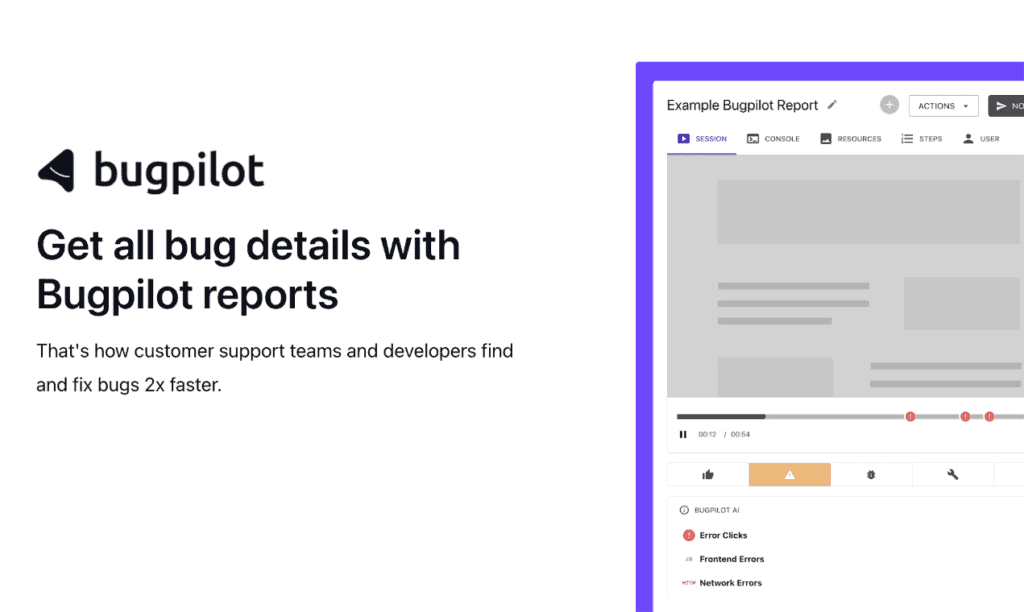Bug Tracking
In the dynamic world of software development, the ability to efficiently track and manage bugs can significantly influence the success of a project. Bug tracking software has become an indispensable tool for software development teams, providing a structured platform to capture, organize, and resolve issues. As technology evolves, so does the landscape of bug-tracking tools, making it crucial for teams to stay updated with the latest advancements to maintain high-quality software.
The right bug-tracking software can streamline the development process, enhance productivity, and ensure a smoother path to project completion. Understanding these tools’ features, benefits, and potential drawbacks becomes more important than ever. This guide aims to offer a comprehensive overview of bug tracking software, helping you navigate the vast options available and select the right tool for your development needs.
From exploring the basics of what bug tracking software is to delving into the intricacies of selecting the right platform, this guide covers essential aspects to consider. It also reviews top bug tracking software, providing insights into their key features, pros, and cons, alongside discussing the latest trends and innovations in the field. Whether you’re part of a small team or a large enterprise, this guide is designed to assist you in maximizing the benefits of bug tracking software for your software development projects.
Understanding Bug Tracking Software
Bug tracking software is a critical tool for software development teams, enabling them to efficiently track and manage the bugs that inevitably arise during the development process. These tools serve as a centralized database for reporting, tracking, and resolving bugs, ensuring that nothing falls through the cracks. Understanding how bug tracking software functions and its role in the software development lifecycle is the first step toward leveraging its full potential to improve project outcomes.
What Is Bug Tracking Software?
Bug tracking software is designed to help software development teams manage and resolve issues in their projects. It allows for the systematic reporting of bugs, categorization based on severity, assignment to appropriate team members, and tracking of their resolution status. This process helps in ensuring that every identified bug is addressed, contributing to the overall quality and stability of the software.
These tools often come with features that facilitate communication among team members, provide detailed reports, and offer insights into the bug resolution lifecycle. By streamlining the bug tracking process, these platforms enable teams to focus more on development and less on managing the chaos that bugs can introduce.
The Importance of Using Bug Tracking Tools
Using bug tracking tools is crucial in managing software development projects efficiently. These tools help teams track bugs systematically, ensuring that each issue is documented, prioritized, and assigned for resolution. The ability to track bugs effectively reduces the chances of errors slipping through to the final product, thus safeguarding the project’s quality.
Beyond mere bug tracking, these tools offer a structured approach to managing software development projects. They facilitate better communication among team members, provide transparency in the bug resolution process, and help in maintaining a high level of software quality. Implementing bug tracking software is a step towards more organized, efficient, and successful software development projects.
Who Benefits from Bug Tracking Software?
Software development teams of all sizes benefit significantly from bug tracking software. Whether it’s a small team working on a single project or a large organization managing multiple complex software development projects, bug tracking software provides a unified platform to manage issues effectively. It enhances collaboration, improves efficiency, and contributes to the development of high-quality software, making it an essential tool for any team committed to software excellence.
Selecting the Right Bug Tracking Tool
Choosing the right bug tracking tool is vital for the success of software development projects. The ideal tool should not only help teams track bugs effectively but also fit the specific needs and workflow of the project. Considerations such as ease of use, integration capabilities, and the ability to scale should guide your selection process. By carefully evaluating and comparing the available tools, you can ensure that your team has the best resources to manage and fix bugs efficiently.
Key Features to Look for in Bug Tracking Software
When selecting bug tracking software, software development teams should prioritize key features that align with their project needs. Automatic bug detection and reporting, milestone tracking, and tools to fix bugs efficiently are crucial for maintaining high-quality software. These features streamline the bug resolution process, reduce manual effort, and ensure that issues are addressed promptly and effectively.
Additionally, the ability to integrate with other management tools can significantly enhance team collaboration and project tracking. Choosing a bug tracking tool with these essential features can empower software development teams to tackle challenges head-on, ensuring the delivery of high-quality software within project deadlines.
How to Evaluate and Compare Bug Tracking Tools
Evaluating and comparing bug tracking tools requires a thorough understanding of your project’s specific needs and challenges. Consider factors such as user interface, customization options, integration capabilities, and support services. Comparing these aspects across different tools can help you identify the one that best supports your team’s workflow and enhances your bug tracking efficiency.
Trends and Innovations in Bug Tracking Tools
The landscape of bug tracking tools is continually evolving, with this year bringing new trends and innovations. Enhanced AI capabilities for automatic bug detection, improved integration with development and collaboration tools, and more intuitive user interfaces are some of the advancements shaping the future of bug tracking. Staying abreast of these trends can help software development teams leverage cutting-edge technologies to streamline their processes and improve software quality.
Top Bug Tracking Software Reviews
Let’s dive into the top bug tracking software, comparing their features, pros, and cons to help you make an informed decision for your development needs.
1. Jira
Jira stands out in the agile development landscape, offering robust features to prioritize bugs and manage projects with flexibility. Its intuitive interface and comprehensive toolset cater to a variety of development methodologies, making it a favorite among software teams.
Key Features
Jira’s key features include customizable kanban boards, which provide a visual overview of project tasks and bug tracking statuses. This flexibility allows teams to adapt the tool to their specific workflow, enhancing efficiency and productivity in managing and resolving bugs.
Pros & Cons
One of Jira’s strengths lies in its collaboration tools, enabling seamless communication and coordination among team members. However, it can be complex for beginners to navigate, and its extensive feature set may require a learning curve. Balancing its comprehensive capabilities with usability is key to maximizing Jira’s potential in bug tracking and project management.
2. GitHub
GitHub has revolutionized code repositories, offering a unique platform that combines version control and collaboration features. Its integrated bug tracking capabilities enable software teams to manage code and track bugs in a cohesive environment.
Key Features
GitHub’s integration of kanban boards into its repository management environment allows teams to track progress visually, organize tasks, and prioritize bug fixes alongside their codebase. This seamless integration fosters a more efficient workflow, from coding to bug resolution.
3. Bugzilla
Bugzilla stands out as a robust bug tracking tool that is open-source, meaning it’s free for anyone to use and modify. It’s widely recognized for its effectiveness in managing bugs and issues for various software projects. With its comprehensive set of features, Bugzilla facilitates a streamlined process for tracking defects, making it easier for teams to collaborate and address issues promptly.
Key Features
Bugzilla offers a range of key features that make it a powerful tool for bug tracking. These include advanced search capabilities that allow users to find bugs quickly, email notifications to keep everyone updated on bug status changes, and detailed reports and charts for tracking bug activity over time. Additionally, Bugzilla supports custom fields and workflows, enabling teams to tailor the tool to their specific project needs. Its capability to integrate with various version control systems also stands out, enhancing collaboration among team members.
Pros & Cons
Bugzilla’s strengths lie in its comprehensive bug tracking and management features, its adaptability to different project needs through customization, and its cost-effectiveness as an open-source solution. However, its user interface can appear dated compared to more modern alternatives, and the initial setup and configuration may be challenging for those without technical expertise. Furthermore, while it excels in collaboration tools, new users might find it less intuitive, requiring some time to fully leverage its capabilities.
4. Asana
Asana is a project management platform that excels in helping teams organize, track, and manage their work. It stands out for its user-friendly interface and flexibility, accommodating a wide range of project types and workflows. For software development teams, Asana provides a streamlined way to prioritize bugs and manage bug-related tasks, ensuring that critical issues are addressed promptly and efficiently.
Key Features
Asana’s key features include versatile project views, such as lists, boards, and timelines, that provide teams with the clarity needed to understand project progress and task assignments. It offers powerful bug management capabilities, allowing teams to prioritize bugs effectively and ensure that critical issues are resolved first. Asana’s collaboration tools facilitate seamless communication within teams, making it easier to share updates, files, and feedback directly within the context of each task or bug.
Pros & Cons
Asana’s strengths include its intuitive design and ease of use, making it accessible for teams of all sizes and technical abilities. Its robust collaboration tools support effective team communication and coordination. However, while Asana is excellent for project management and bug prioritization, it may lack some of the more specialized features found in dedicated bug tracking software. Additionally, teams with complex software development processes might find its bug management capabilities insufficient without customization or integration with other tools.
5. ClickUp
ClickUp is a versatile project management platform that caters to the needs of various professionals, including project managers. It stands out for its ability to assign bugs efficiently and manage tasks across multiple projects, making it a comprehensive software solution for teams looking to maintain high productivity and organization.
Key Features
ClickUp’s key features include customizable task views, powerful project management capabilities, and the ability to assign bugs directly to team members, ensuring accountability and timely resolution. Its project management platform is designed to be flexible, accommodating a wide range of workflows and project types. ClickUp also offers detailed reporting and analytics, giving project managers the insights they need to make informed decisions and keep projects on track.
Pros & Cons
One of ClickUp’s major advantages is its flexibility, allowing it to adapt to the specific needs of each team and project. Its comprehensive feature set supports not just bug tracking but also project planning, collaboration, and task management. However, this wide range of features can sometimes result in a steep learning curve for new users. Additionally, while it serves as an all-in-one software solution, teams with very specialized bug tracking requirements may find it necessary to use additional tools in conjunction with ClickUp for optimal effectiveness.
6. Redmine
Redmine is an open-source project management tool with robust features for managing multiple projects. It supports project tracking, issue tracking, and offers Gantt charts and calendars for planning and visualization. Redmine is designed for teams that need to manage complex project structures and track progress across various tasks and milestones.
Key Features
Key features of Redmine include its support for multiple projects, allowing teams to manage and track different projects within the same platform. It offers Gantt charts and calendars for effective project planning and visualization. Additionally, Redmine’s issue tracking system is highly configurable, supporting custom fields, workflows, and roles, making it a versatile tool with robust capabilities for project and task management.
Pros & Cons
Redmine’s strong points include its flexibility and comprehensive project management features, such as support for multiple projects, Gantt charts, and a highly configurable issue tracking system. Being open-source, it offers the advantage of customization and no cost for the software itself. However, Redmine’s user interface is not as modern or intuitive as some of its competitors, which can be a barrier for new users. Additionally, the need for technical knowledge to install and customize the platform may limit its accessibility for non-technical teams.
7. GitLab
GitLab is more than just a source code management tool; it’s a comprehensive DevOps platform that supports project planning, source code management, and tracking the entire life cycle of software development projects. It enables teams to track progress seamlessly and automate parts of the development process, enhancing productivity and collaboration.
Key Features
GitLab’s key features revolve around its integrated approach to software development. It combines project planning tools with source code management, allowing for seamless collaboration and tracking of progress across the software development life cycle. GitLab facilitates continuous integration and delivery (CI/CD), issue tracking, and review processes, making it easier for teams to deliver high-quality software rapidly. Its comprehensive DevOps capabilities support a holistic approach to project management and development.
8. BugHerd
BugHerd stands out as a visually intuitive bug tracking tool, simplifying the process of identifying and annotating website issues directly on the page. It’s particularly beneficial for teams looking for a seamless way to communicate and track bugs and pin feedback directly on web projects. This approach reduces misunderstandings and speeds up the resolution process, making BugHerd a popular choice among web developers and project managers aiming to maintain high-quality websites.
Key Features
BugHerd’s standout feature is its visual feedback interface, which allows users to pinpoint bugs directly on a webpage as if they were using a sticky note. This unique approach is complemented by a comprehensive dashboard that aggregates all feedback and bugs into a centralized task board. Features like automatic capture of browser data, screen resolution, and operating system with each bug report enhance its utility, making it an indispensable tool for web development teams focused on efficiency and precision.
Pros & Cons
The primary advantage of BugHerd is its ability to streamline communication between clients and developers by using visual feedback to accurately capture issues. However, teams might find its specialization in web projects a limitation for software development that extends beyond websites. While BugHerd excels in simplicity and user-friendly design, its focus on visual feedback and web projects might not satisfy the needs of teams managing more complex software development tasks.
9. MantisBT
MantisBT is an open-source bug tracking system that offers a straightforward and effective approach to managing software defects. Known for its simplicity and flexibility, MantisBT supports various projects and teams sizes, making it a versatile choice for organizations seeking a reliable bug tracking solution. Its web-based interface allows for easy access from anywhere, encouraging collaboration and enhancing productivity among development teams.
Key Features
MantisBT is celebrated for its comprehensive issue tracking capabilities, including customizable fields, email notifications, and reporting tools. It supports a wide range of plugins, which extend its functionality to meet specific project needs. The ability to set up custom workflows and access control per project makes it highly adaptable to different team dynamics and project requirements. These features, combined with its open-source nature, provide a powerful tool for teams aiming to improve their bug tracking processes.
Pros & Cons
One of MantisBT’s strengths is its adaptability, thanks to a wide array of customization options and plugins. This flexibility, however, can be a double-edged sword, as new users might find the initial setup and customization process overwhelming. While MantisBT excels in providing a cost-effective, customizable solution, its user interface and experience might not match the polish and intuitiveness of newer, more visually-driven bug tracking tools.
10. monday dev
monday dev emerges as a dynamic and customizable platform, designed to streamline workflow and enhance collaboration within software development teams. It integrates project management with bug tracking, offering a unified solution for handling all aspects of software development. This flexibility makes monday dev an attractive option for teams looking for a comprehensive tool that adapts to their unique processes and workflows.
Key Features
monday dev distinguishes itself with a highly visual and customizable interface that supports a wide range of workflows, from agile to waterfall. Its features include task automation, time tracking, and integration with popular development tools, facilitating a seamless workflow. The platform’s emphasis on collaboration is evident in its shared workspaces and communication tools, which simplify the process of tracking progress and resolving issues.
Pros & Cons
monday dev’s strength lies in its versatility and user-friendly design, making it suitable for teams of all sizes and types. However, its broad focus on project management in addition to bug tracking may result in a steeper learning curve for users who are solely looking for bug tracking capabilities. While its customization options are a significant advantage, they can also overwhelm users who prefer a more straightforward, out-of-the-box solution.
Deep Dive into Specific Tools
Exploring the depths of bug tracking tools reveals a landscape rich with options, each designed to cater to different needs and preferences. From the visually intuitive BugHerd to the open-source flexibility of MantisBT, and the comprehensive project management capabilities of monday dev, the choices are vast. This exploration not only highlights the unique features and potential limitations of each tool but also underscores the importance of selecting a bug tracking solution that aligns with your team’s specific requirements.
Bird Eats Bug: A Unique Approach to Bug Tracking
Bird Eats Bug takes a novel approach to bug tracking by offering a browser extension that captures console logs and screenshots, enabling developers to resolve bugs more efficiently. This tool simplifies the process of reproducing bugs for technical teams, saving time and reducing the back-and-forth typically associated with bug reporting. Its ability to automatically include technical details with bug reports makes it a valuable asset for teams striving to enhance their debugging processes.
IBM Rational ClearQuest: The Enterprise Choice
IBM Rational ClearQuest stands as a robust choice for enterprises seeking advanced defect tracking tools and customization options. Its strength lies in its comprehensive reporting tools and the ability to tailor workflows to fit complex project requirements. ClearQuest’s emphasis on customization and integration with other IBM tools positions it as a scalable solution for large organizations looking to streamline their software development lifecycle and improve project outcomes.
The Economics of Bug Tracking Tools
Understanding the economics behind bug tracking tools involves considering not just the cost but the value they bring to software development processes. By facilitating the identifying and resolving of issues, these tools play a crucial role in enhancing efficiency and ensuring the delivery of high-quality software. Whether opting for a basic plan or a more advanced setup, the investment in a bug tracking tool can significantly impact a team’s ability to maintain a competitive edge in the fast-paced world of software development.
Understanding Costs and Pricing Models
When evaluating bug tracking tools, it’s essential to navigate the diverse pricing models and understand how they align with your project’s needs and budget. From free versions with basic functionalities to premium plans offering advanced features and support, the cost of these tools can vary widely. Balancing the need for comprehensive bug tracking capabilities with budget considerations requires a careful assessment of features versus investment, ensuring that you choose a tool that offers the best value for your team’s specific requirements.
Plan Comparison Among Leading Bug Tracking Tools
When you’re comparing plans among leading bug tracking tools, it’s crucial to consider how each aligns with your organization’s specific requirements. Look for tools that offer highly customizable features and custom workflows, ensuring they fit seamlessly into your software development process. Advanced reporting capabilities and efficient tracking bugs features are essential for helping teams resolve issues efficiently. Moreover, ensure the tool’s tracking capabilities and resolution processes are robust enough to support your development environments and project management tools.
Maximizing the Benefits of Bug Tracking Software
To maximize the benefits of bug tracking software, integrating it with your existing project management tools and development tools is key. A highly customizable system allows for custom workflows tailored to your team’s needs, ensuring an efficient and effective software development process. Leveraging these tools for tracking bugs and managing resolution processes not only streamlines your operations but also significantly enhances your team’s ability to resolve issues efficiently, keeping your project on track.
Management Tools Integration
Integrating your bug tracking software with management tools like Zoho BugTracker and integrations with Slack can significantly enhance team collaboration and efficiency. These integrations facilitate real-time communication and updates on bug reports, ensuring everyone on the team is on the same page. This seamless integration between bug tracking and management tools streamlines the resolution process, making it easier for teams to address issues quickly and effectively.
Enhancing Team Collaboration and Efficiency
Enhancing team collaboration and efficiency is crucial in managing software development projects. By using bug tracking software that offers seamless integration with project management tools, teams can easily share bug reports, track the progress of resolving issues, and maintain effective communication. This not only helps in identifying and addressing software issues promptly but also ensures that the entire team is aligned, making the software development process more efficient and effective.
Frequently Asked Questions
One of the frequently asked questions in software development is about the types of bug tracking tools available and their benefits. Bug tracking software is essential for identifying, tracking, and resolving bugs in a timely manner, ensuring customer satisfaction. The right bug tracking solution is highly customizable, supports custom workflows, and integrates well with project management systems, making it an invaluable part of the software development lifecycle.
What is a Bug in Software Development?
In software development, a bug refers to an error or flaw in a software program that causes it to produce incorrect or unexpected results, or to behave in unintended ways. Identifying and recording these bugs accurately is crucial for the development team to address and resolve them, ensuring the software functions as intended. Effective bug tracking tools are essential in this process, helping teams to capture, track, and resolve these issues efficiently.
Different Types of Bug Tracking Tools
There are various types of bug tracking tools available, each with unique features designed to suit different development environments and project requirements. Whether you need a tool that offers advanced reporting for tracking bugs, highly customizable options for developing custom workflows, or integration capabilities with other project management tools and development tools, there’s a solution out there. The key is to choose a tool that aligns with your software development process and helps your team resolve issues efficiently.
Benefits of Implementing Bug Tracking Software
Implementing bug tracking software brings numerous benefits to software development projects. It not only streamlines the process of identifying and resolving bugs but also integrates with agile project management methodologies to enhance team efficiency. Robust bug tracking solutions come equipped with automation tools that significantly reduce manual effort, allowing teams to focus more on development and less on managing bugs. This leads to more efficient project delivery and higher quality software products.
Why Trust Our Reviews on Bug Tracking Software?
Our reviews on bug tracking software are trustworthy because they are based on thorough evaluations by experienced software testers. Each tool is assessed for its functionality, user friendliness, and how well it meets the needs of teams of at least 3 seats, with pricing models that are billed annually. This rigorous review process ensures that we recommend tools that truly benefit software development teams, helping them to manage bugs effectively and efficiently.
Our Review Methodology Explained
Our review methodology for evaluating bug tracking software involves a comprehensive approach where each tracking app is tested in real-world scenarios. We examine how effectively the app identifies and records bugs, its ease of use, and its ability to integrate with existing development processes. This hands-on testing ensures that we understand the tool’s strengths and weaknesses, providing you with reliable recommendations for your software development needs.
Selection Criteria for Bug Tracking Tools Reviewed
Our selection criteria for reviewing bug tracking tools are rigorous, focusing on features that enhance the software development lifecycle. We prioritize tools that automatically record software issues, support customizable workflows, and streamline the bug resolution process. The ability of these tools to help teams identify and resolve bugs addressed in a timely manner is crucial for maintaining customer satisfaction. Additionally, we look for tools that integrate smoothly with development processes, enhancing overall efficiency.
Concluding Thoughts on Choosing Bug Tracking Software
Choosing the right bug tracking software is essential for QA testers, software developers, and QA teams aiming to streamline their project management systems and application lifecycle management. Tools that allow for the easy capture of bugs, provide clear steps to reproduce, and facilitate the quick resolution of bugs enhance the overall efficiency of the development process. Moreover, features like status updates and integration with platforms like GitHub Issues are invaluable for maintaining transparency and collaboration across teams.
For your development needs, finding a bug tracking solution that offers seamless integration with your existing tools, such as open-source project management software, and enhances your QA process is crucial. Look for features like bug tracking templates, analytics capabilities, and the ability for teams to prioritize tasks effectively. By selecting a tool that supports your planning and development stages and strives for bug-free software, you ensure a smoother, more efficient development cycle.
Finding the Right Tool for Your Development Needs
In your quest for bug-free software, it’s vital to choose a bug tracking tool that not only helps in capturing and reproducing bugs efficiently but also fits well with your team’s workflow and project requirements. Features like screenshot or video capture capabilities, bug tracking templates, and seamless integration with your current systems can significantly enhance your team’s ability to prioritize and address issues promptly.
Additionally, considering tools that offer robust analytics capabilities and support for your QA process can provide deeper insights into your development cycle, helping identify areas for improvement. Whether you’re working on an open-source project management software or a complex enterprise application, selecting the right bug tracking software is a critical step towards achieving efficient planning and development, ultimately leading to the delivery of high-quality, bug-free software.
Our collection of Bug Tracking Deals

Replicate
Read more about Replicate

Dashcam
Read more about Dashcam
Octomind
Read more about Octomind
Flytrap
Read more about Flytrap
OkFeedback
Read more about OkFeedback
LiveSession
Read more about LiveSession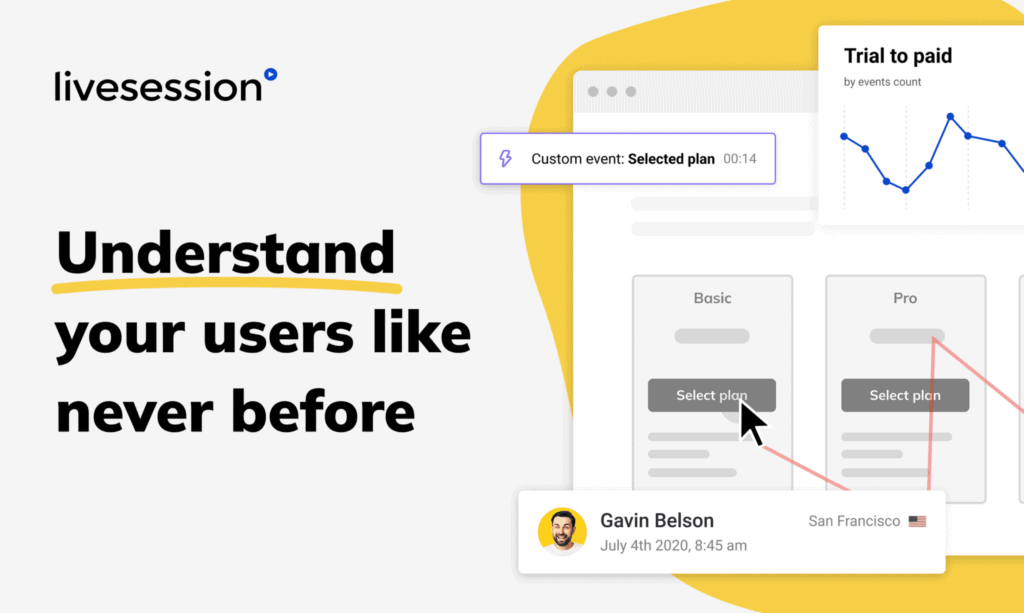
Bugpilot
Read more about Bugpilot